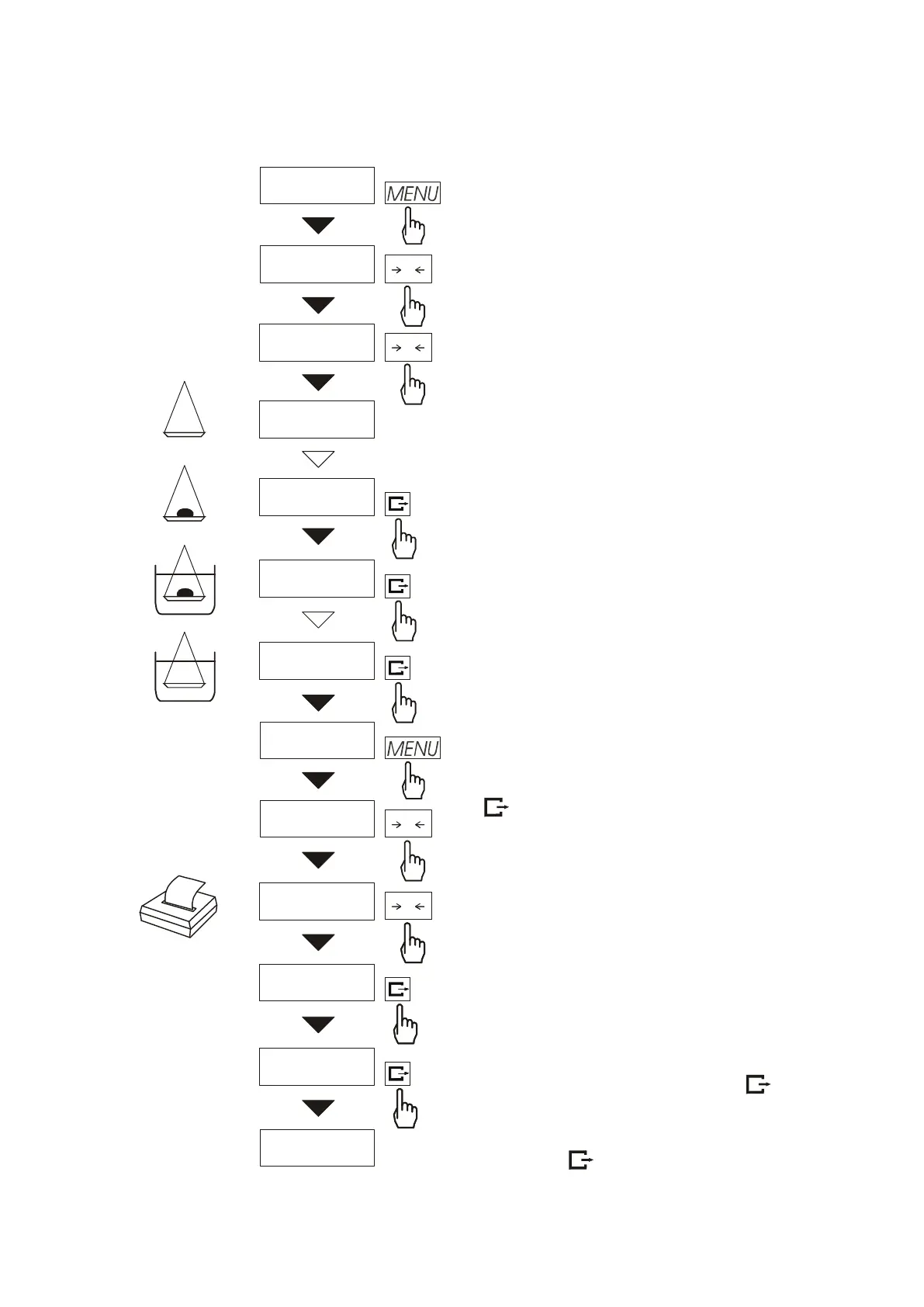ENGINEERING DOCUMENTATION 47
_____________________________________________________________________________________________
12.22 Density determining function (dEnSIt)
The function allows determining
solid density basing on its weight in
the air and in liquid of known
density using the formula below:
m
1
g= * g
liquid
m
1
- m
2
+ m
3
where: m
1
-weight in the air
m
2
- weight in liquid
m
3
- hanger weight
g
liquid
– liquid density
By default:
g
liquid
= 1g/cm
3
(for distilled water).
When using liquid other than
distilled water, choose dEnSIt from
menu and use dEn-2 option to enter
liquid density taking into
consideration its temperature.
To enter value use the following
keys:
→0← - digit increase,
- decimal point,
→T← - move to next digit,
MENU - finish.
The measurement is performed in
three phases:
-measurement in the air,
-measurement in liquid,
-hanger weighing
To read density determination result,
enter dEnSIt function menu and use
dEn-P option. First pressing key
causes displaying successive
measurement number. Second
pressing
key causes displaying
and printing result, and then going to
the next density measurement.
-
-
51.00
1.00
1
n