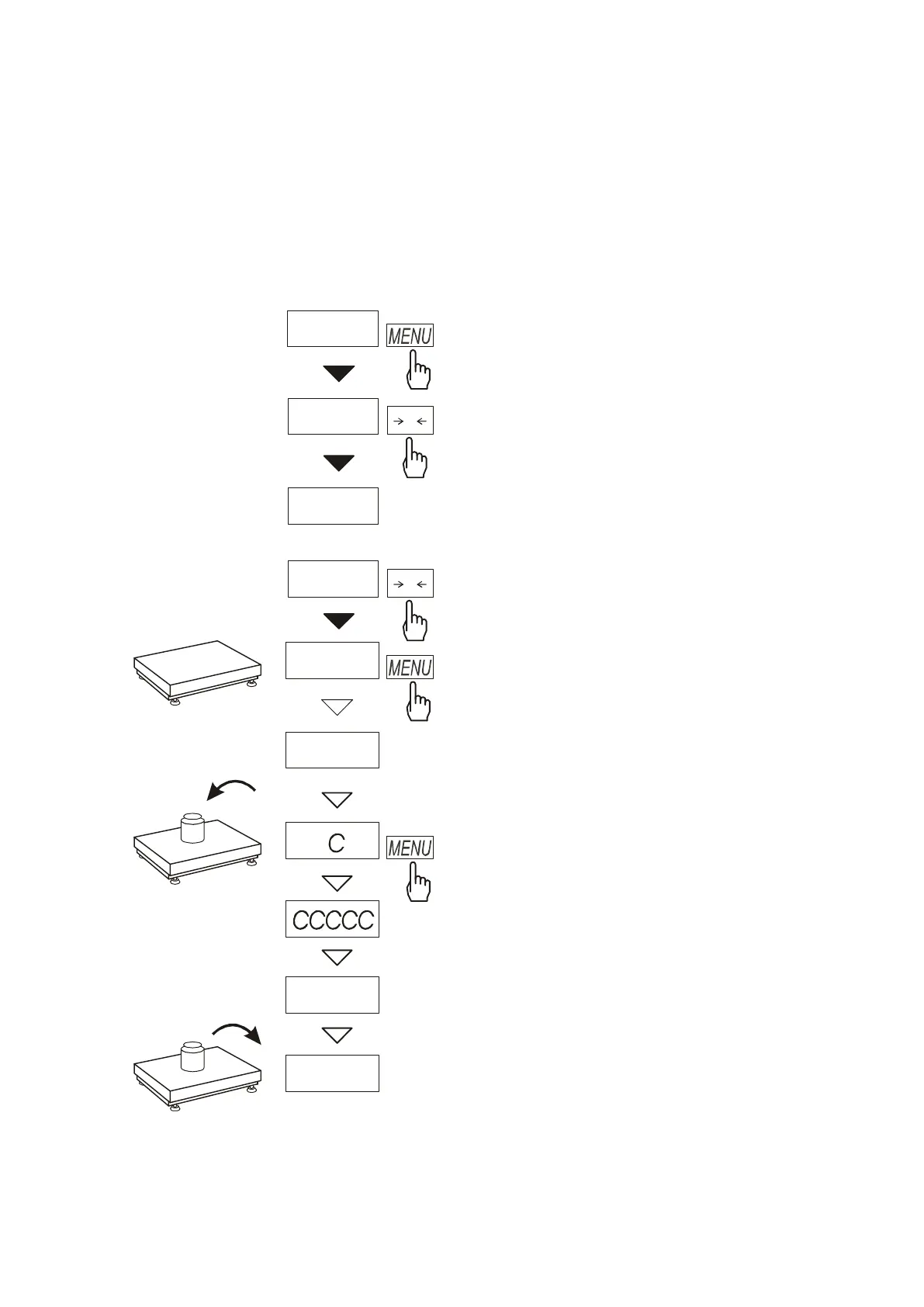ENGINEERING DOCUMENTATION 43
_____________________________________________________________________________________________
12.18 External calibration (CALIb)
Note: This function is enabled in non legalized scales only.
Calibration of sensitivity should be make when aaccuracy of scale is not
satisfactory. Could use standard mass equal of maximum range of scale (Max).
Operation sequence:
Press MENU key to call functions
menu and to choose CALIbr with
→
T
←
key.
The following options appear
successively on display:
- CAL-0 – leave without calibration,
- CAL-1 – quick calibration – without
confirms by MENU key,
- CAL–2 – calibration with confirms
- out – leave without changes
Press MENU when communicate
CAL-2 is display.
Confirm readiness to calibration by
press MENU key – pan must be
empty.
When communicate C is display put
a standard mass (equal of maximum)
to a pan and press MENU key.
Wait to end of calibration process.
m
CAL-0
