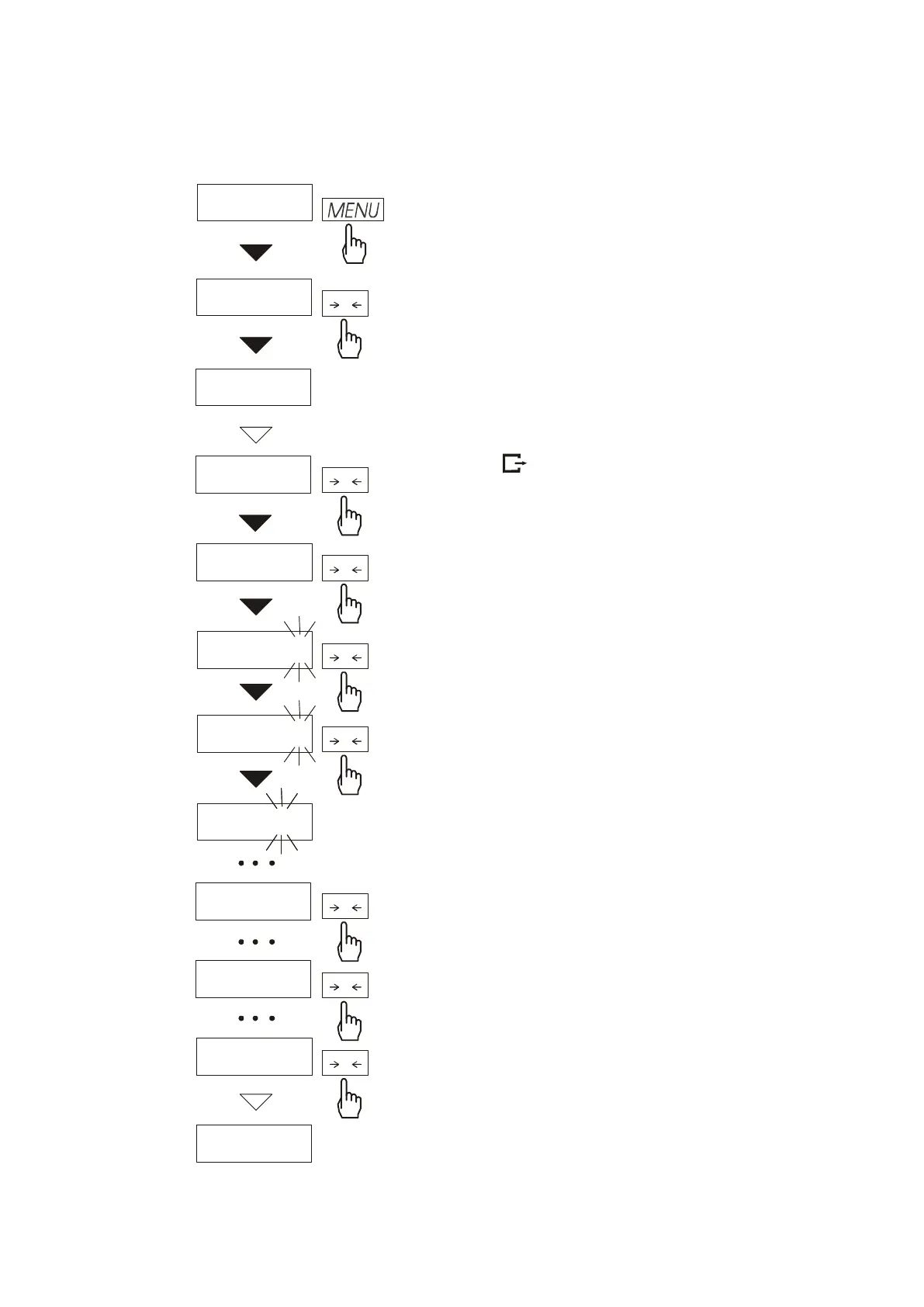ENGINEERING DOCUMENTATION 41
_____________________________________________________________________________________________
12.16 Function for setting date and time (dAtE)
The function allows setting current
date and time of scale internal clock
and mode of its use.
The function has the following
options:
- dAt-0 – deactivate date and time
during printout of current weighing
result,
- dAt-1 – activate date and time
during printout of current indication
( key),
- dAt-2 - change current date and
time.
The example at the left presents how
to set current date and time using
dAt-2 option.
On successive positions digits are
changing automatically or manually
using
→
0
←
key several times.
In order to choose appropriate digit
and move to the next position use
→
T
←
key.
After setting proper date and time it
should be activated with dAt-1
option.
Time format: h gg – mm
(gg - hour, m - minute).
Date format: d mm – dd
(m - month, d - day).
Year format: r - rr
(r - two last year digits).
h13 - 1
8
h13 - 1
9
h13 - 9
1
r - - 09
