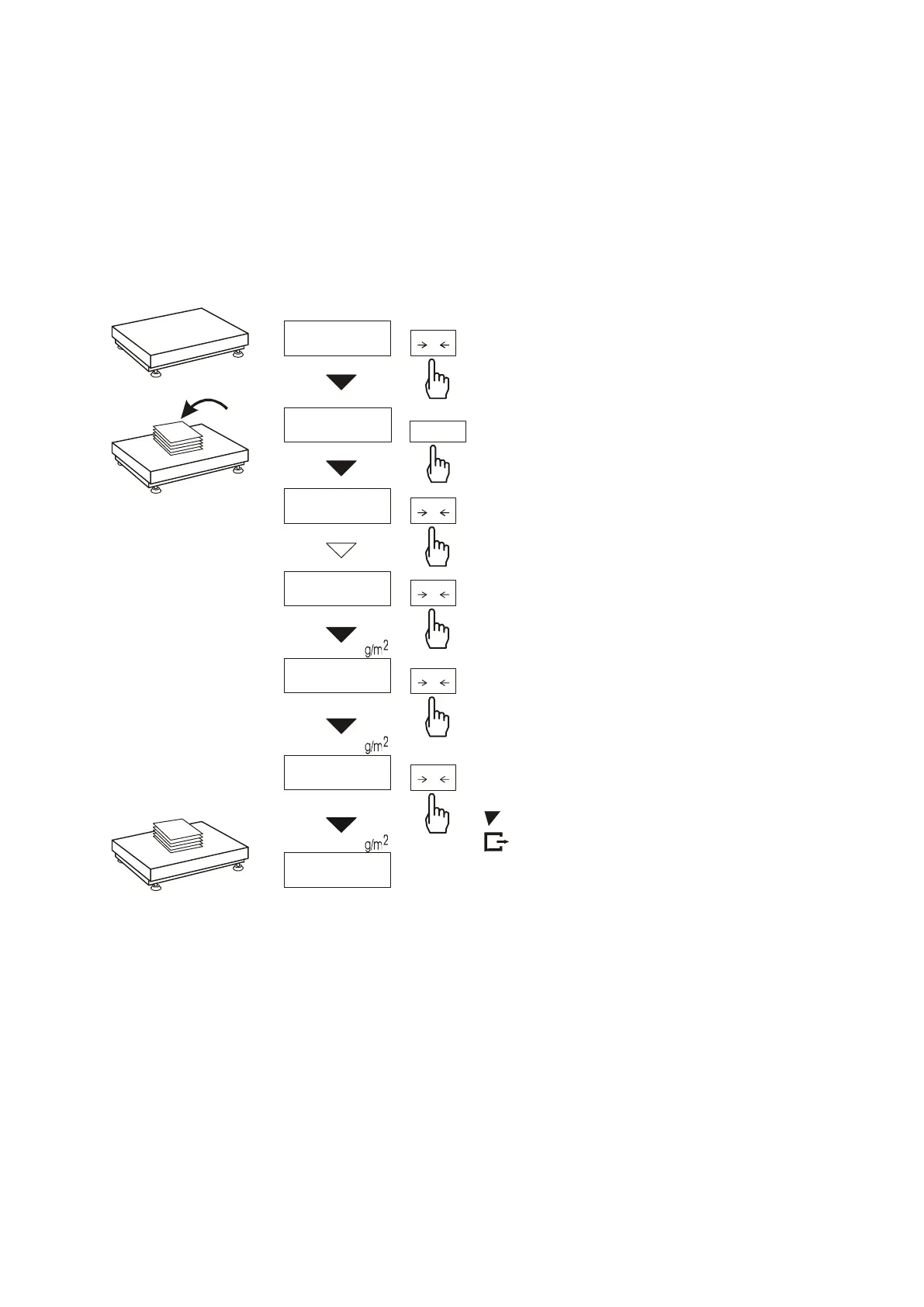ENGINEERING DOCUMENTATION 55
_____________________________________________________________________________________________
12.25 Paperweight calculation (PAP)
Note: This function is enable for special orders substitutable with other functions.
This function enables to calculate paperweight of 1m
2
of paper basing on samples
of known area. For quick access, the function is accessible directly by pressing
MENU key.
The balance must be tared just before
the measurement.
Place the specific sample quantity of
the same area (possible values: 1, 2,
5, 10, 20, 50, 100).
Press MENU key to access Function
Menu. To enter the function press
→
T
←
key when F..-PAP is
displayed.
n is the number of samples placed on
the pan. To choose previously used
value, select … option.
"P" is the area of a single sample. It
is possible to choose standard values
(0,02 or 0,1g/m
2
) or enter specific
value (“A” option).
To enter the value use the following
keys:
- digit increase,
- decimal point,
→T← - next digit,
MENU - end.
The result of paperweight
measurement is finished with “=”
mark pointing g/m
2
unit.
The balance is ready for the next
measurements
Note:
1. Err-3 communicate signalises that a sample was not put on the pan.
The same communicate appears if single piece weight is less than one reading unit .
5
F..- 1
n- 5
81.1
P-0.02
