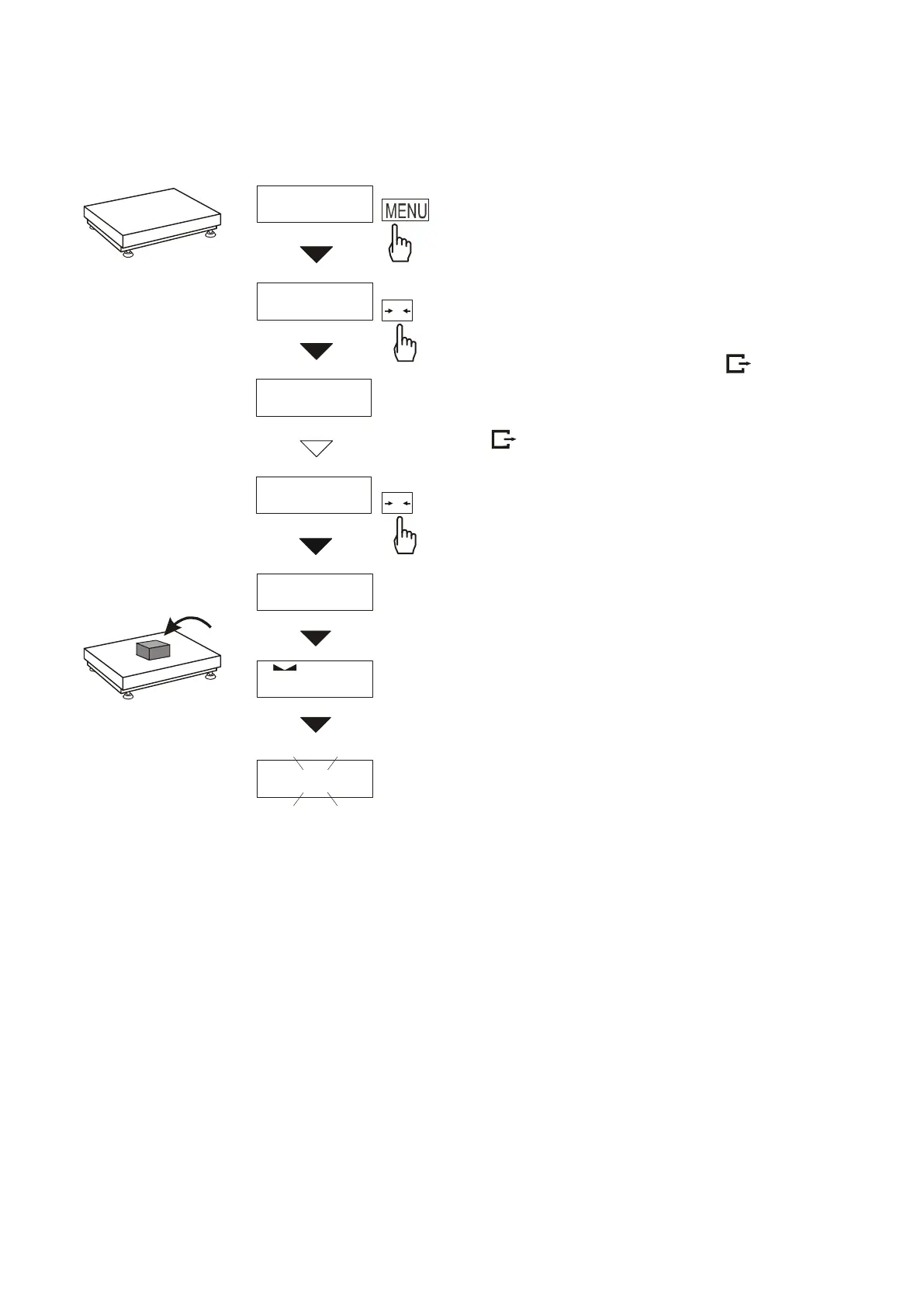ENGINEERING DOCUMENTATION 25
_____________________________________________________________________________________________
12.4 Printer cooperation settings (PrInt)
Activate the function for automatic
serial port working mode
(cooperation with a printer.
After activation the scale prints
a header. Weighing result with
a successive measurement number is
printed automatically after result
stabilisation (without using key).
To select computer cooperation mode
( key activated and weighing
results without successive numbers)
press MENU key, then with
→
T
←
key chose PrIn-0 and PrIn-1.
0.00
1.05
PrInt
