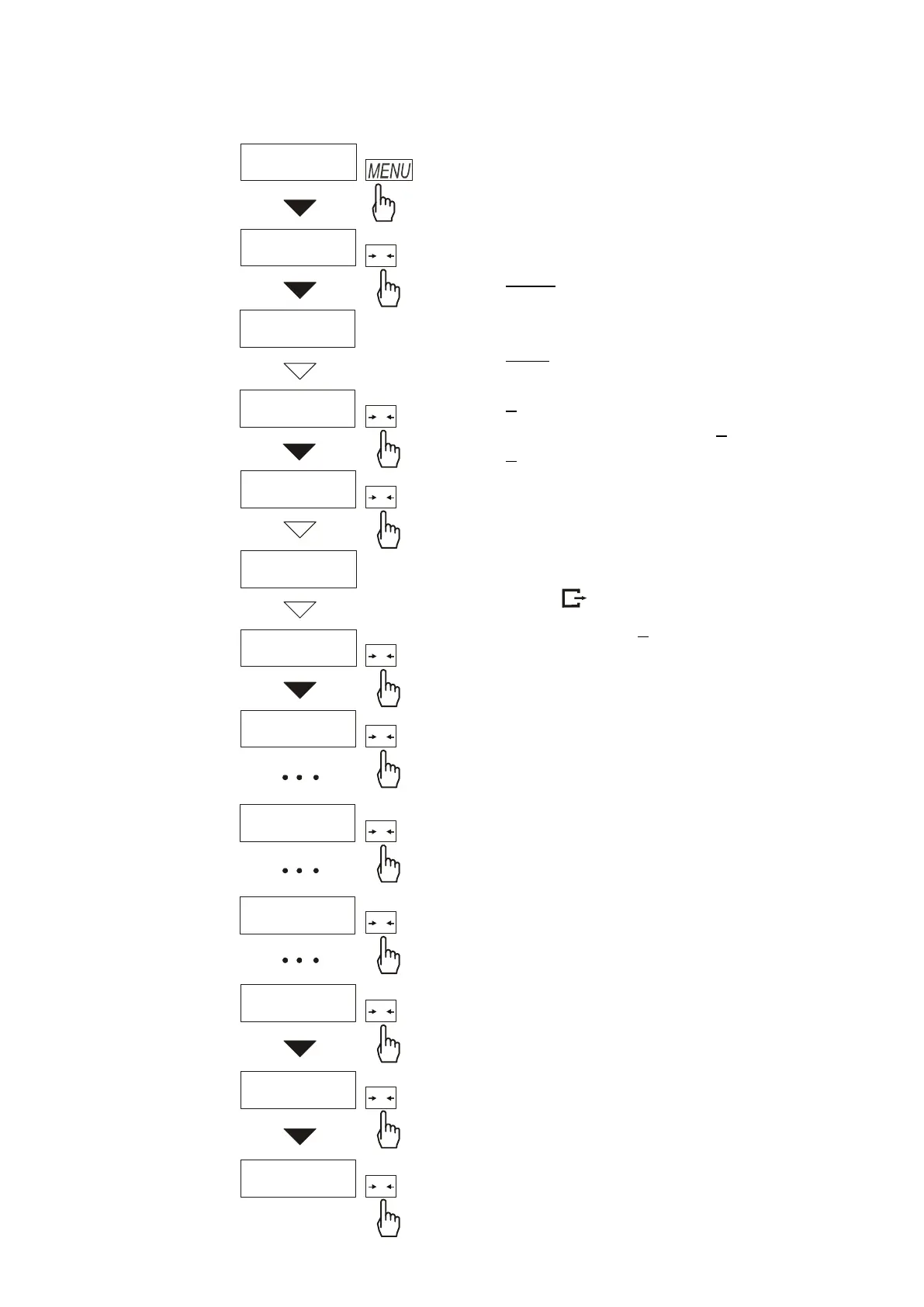26 ENGINEERING DOCUMENTATION
_____________________________________________________________________________________________
12.5 Serial port parameters setting (Port)
The function enables to set the
following transmission parameters
(standard parameters underlined:
- transmission protocol (Prot):
LonG - printer,
ELtron – label printer,
- transmission speed (bAud: 1200,
4800, 9600, ...),
- the number of bits in a byte (bit: 7,
8),
- parity control (PArItY: 0, 1; Odd: 0,
1),
- network number when working in
multistand computer system (when
working as a single scale the value
should be “0”,
- continuous transmission – without
using key, approx. 10 results per
second (SEnd: 0, 1).
Protocol Eltron automaticly activated
function LAbEL.
To set desired transmission
parameters activate Port function,
choose appropriate parameter and
press
→
T
←
key to accept needed
parameter value. The example at the
left presents how to set transmission
speed value to 9600bps.
To leave the function choose out
option.
baud
bIt
nr
out
Odd
Send
