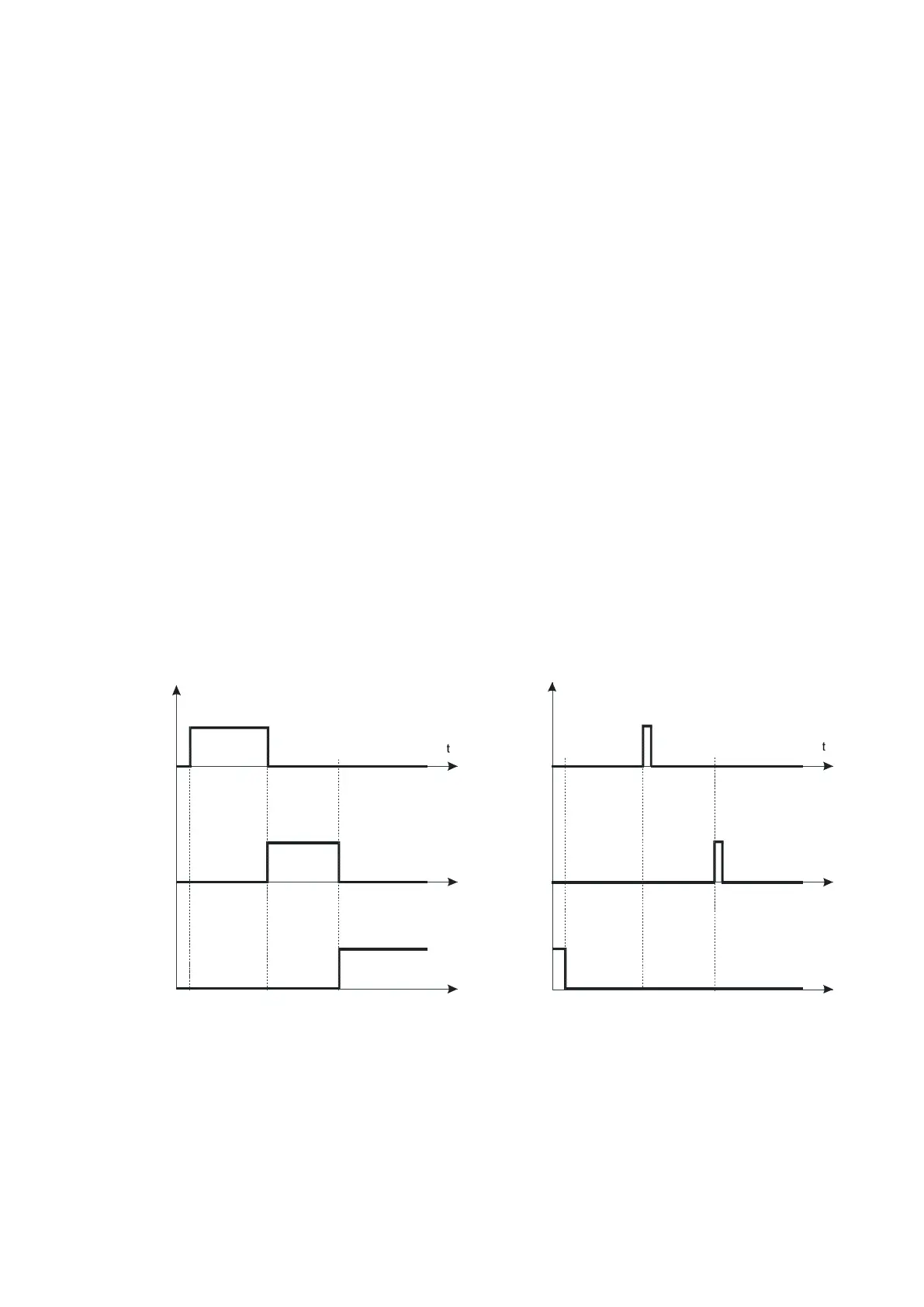36 ENGINEERING DOCUMENTATION
_____________________________________________________________________________________________
12.14 Checkweighing function (thr)
This function allows comparing weighing result with two programmed reference
values: lower and upper threshold. Comparison result is signalled with indicators
(MIN, OK, MAX) and sound signal generated when threshold values are exceeded.
If comparison result is:
- smaller than lower threshold – the scale signals MIN (yellow colour),
- between threshold values - the scale signals OK (green colour, with the short
sound signal),
- greater than upper threshold - the scale signals MAX (red colour, long sound
signal).
The checkweighing results can be use to control:
- optical indicator (Indication mode),
- batching devices (Batching mode).
-
Standard scale is set for cooperation with optical indicator.
On outputs P1-P3 (Relays socket) short-circuit states appear as result of
comparison scale indication with threshold values.
On the chart below output states are shown during increasing load on the scale for
both working modes:
Indication mode: Batching mode:
P3
P1
P2
zero
zero
treshold
thr I
thr I
thr I
thr II
thr II
thr II
P1
P2
In Batching mode on P1 (thr I) and P2 (thr II) outputs short-circuit impulses
appears for time of 0,5s. On P3 (zero) output short-circuit state appears when
indication does not exceed threshold value signalling zero load.
Relays connection diagram: