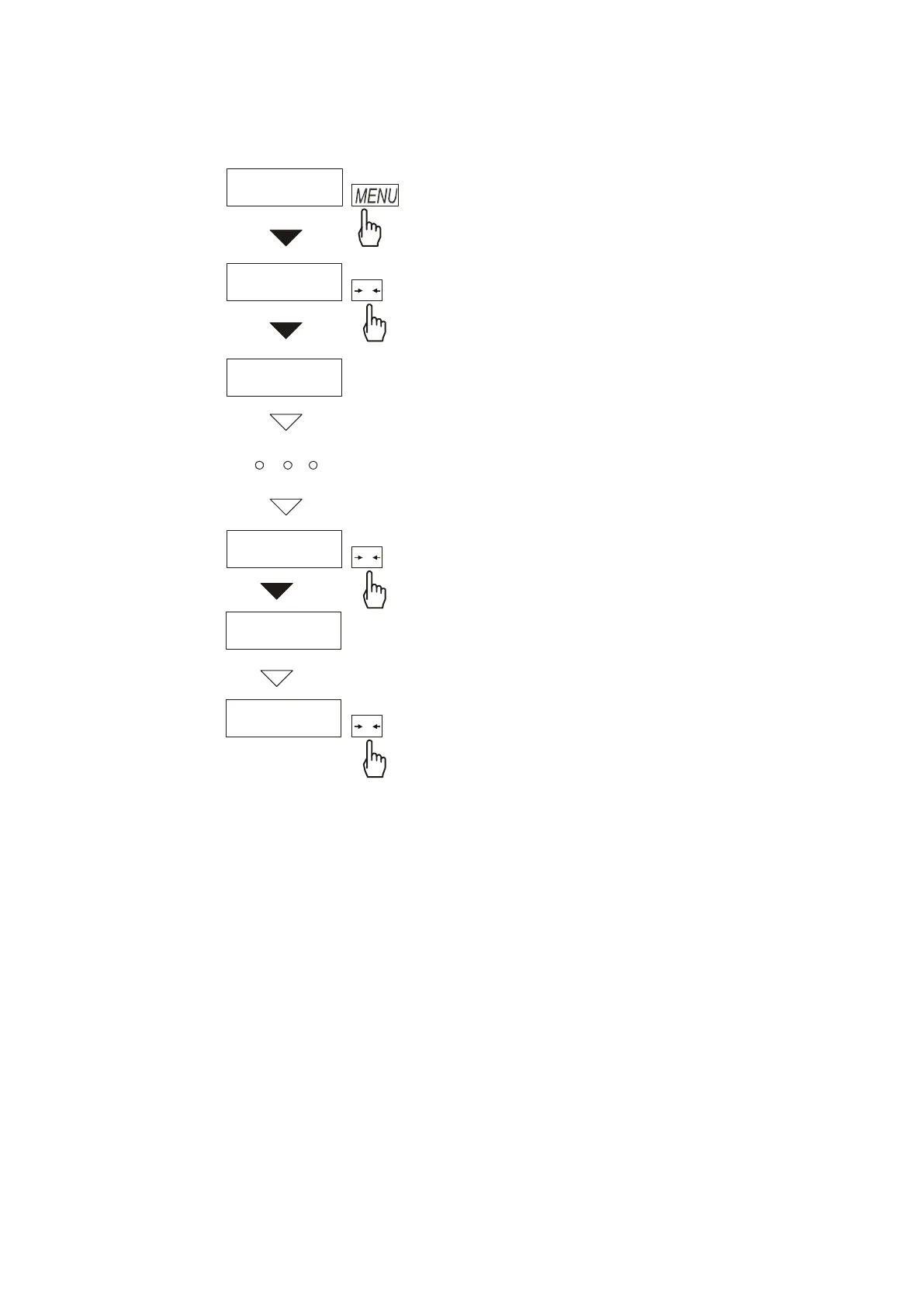22 ENGINEERING DOCUMENTATION
_____________________________________________________________________________________________
12.1 Menu customization function (ACtIV and dEFAUL)
Among available user functions it is
possible to select these, which should be
displayed after pressing MENU key. It
allows avoiding displaying whole list of
available functions, which makes
operation time longer.
Operation sequence shown in the
pictures on the left causes adding
function for setting serial interface
RS232C parameters (Port) to function
menu.
After switching on ACTIV function a
dot is displayed on the right side (to
distinguish from regular menu). Chosen
functions are displayed with a dot on
the left side.
In every moment, it is possible to
restore primary (manufacture) settings
choosing dEFAULt special function.
In order to remove function from menu
in the last operation in place of selecting
Port -1 choose Port -0.
Port -1
Port -0
PCS
.
.
.
Port