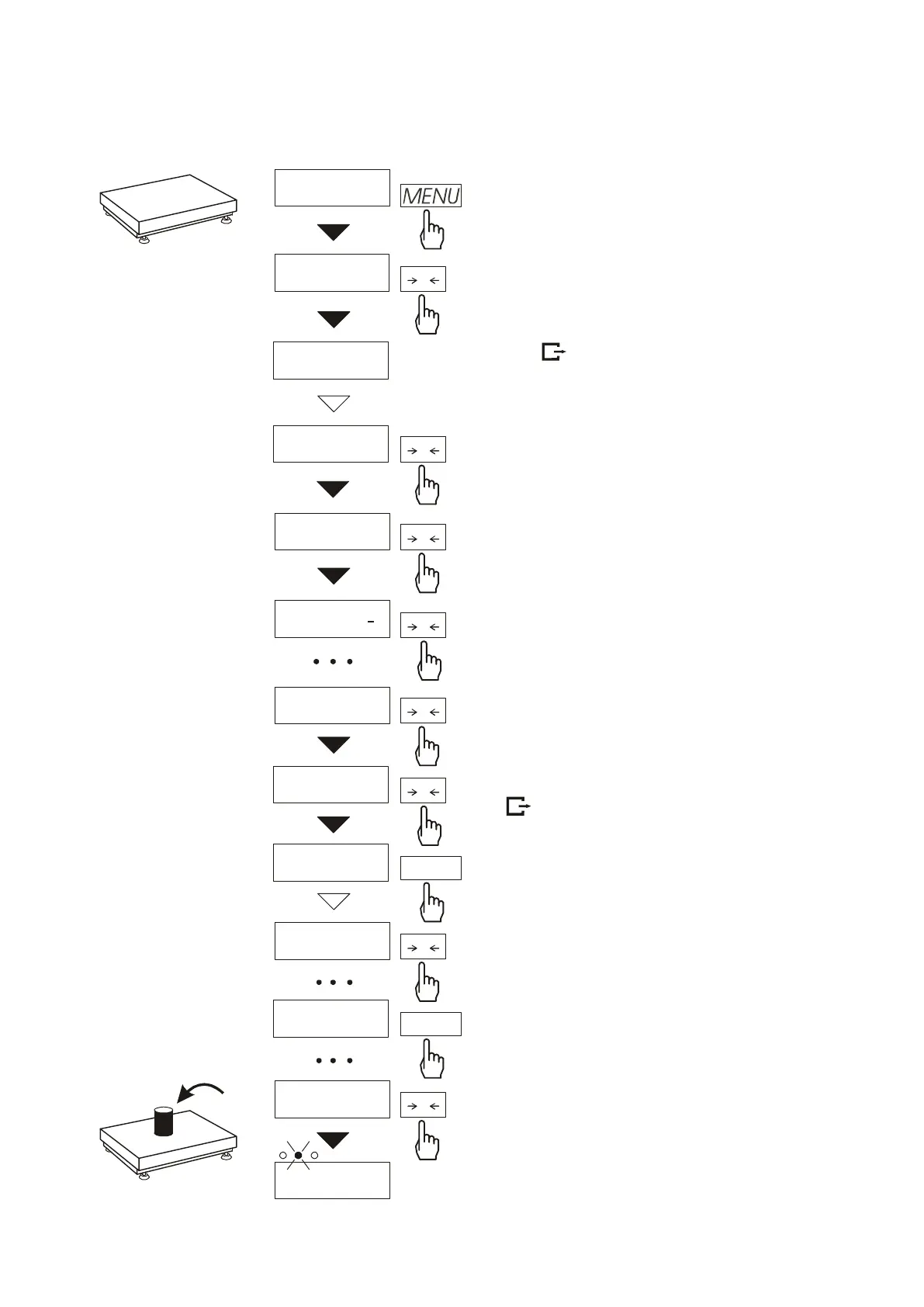38 ENGINEERING DOCUMENTATION
_____________________________________________________________________________________________
Operation sequence:
Press MENU key and choose thr
pressing
→
T
←
key.
The following options are displayed
successively:
- thr-0 – deactivate the function,
- thr-1
– activate the function,
- thr-P – check last threshold values
(press key several times),
- thr-t – choose Relays socket mode:
0 – exit to weighing
1 – Batching mode
2 – Indication mode.
Choose thr-1option using
→
T
←
key.
The following options for entering
thresholds are displayed:
- SEt-0 - go to weighing with
signalling threshold excess,
- SEt-1
- set lower threshold value,
- SEt-2
- set upper threshold value,
- SEt-3
- set zero signalisation
threshold.
Using
→
T
←
key select SEt-1 option.
Set lower threshold value using the
following keys:
→0← - digit increase,
- decimal point,
→T← - move to next digit,
MENU - finish.
Then select SEt-2 option and enter
upper threshold value.
Choosing Set-0 option will cause
starting work with signalisation of
exceeding thresholds and zero.
To change Relays socket mode use thr-t
option. Default option is Indication.
To leave the function, press MENU key
and then choose thr and thr-0 options.
thr
SEt-1
SEt-0
SEt-2
50
T
T
T
T
T
0
0
T
