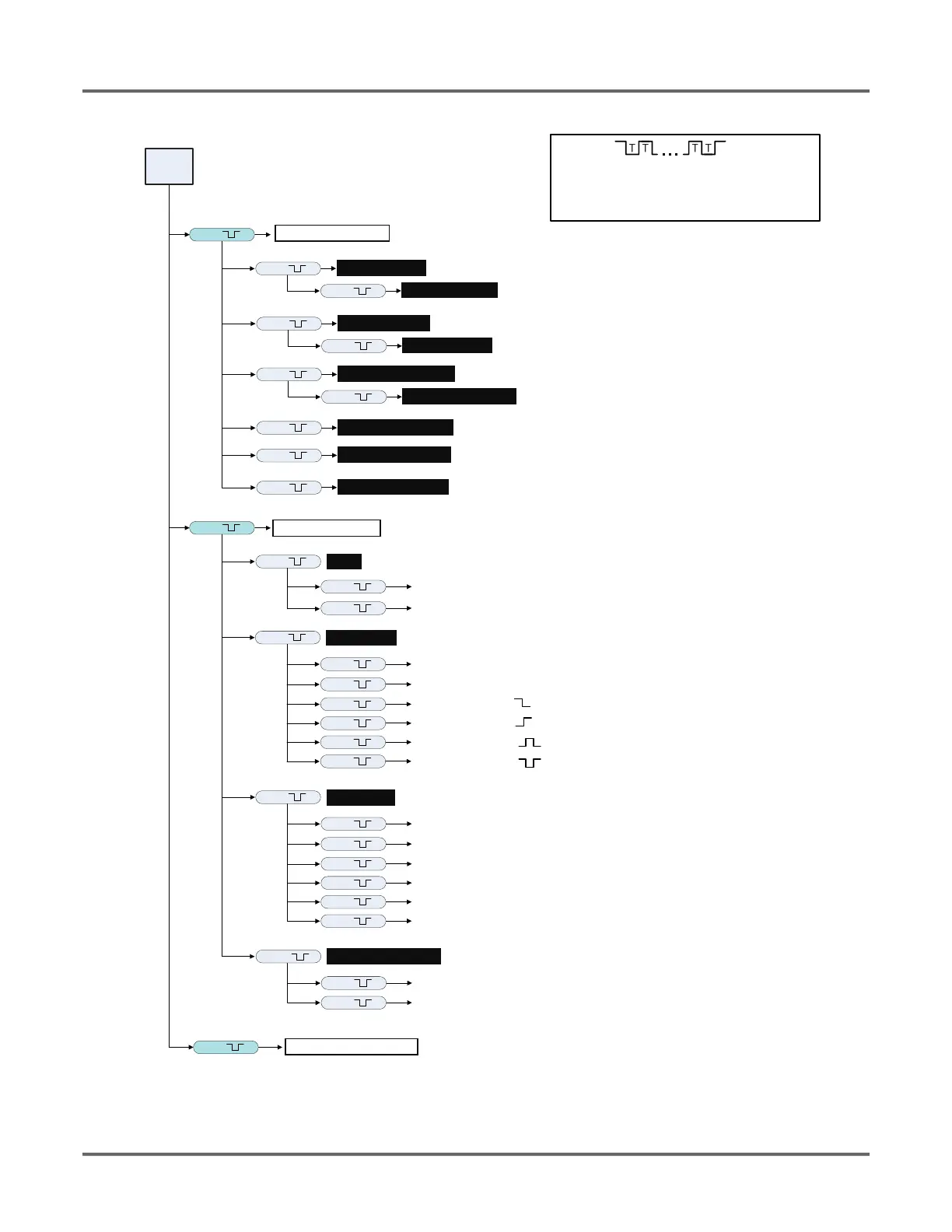© Banner Engineering Corp. www.bannerengineering.com 8
5x
6x
4x
3x
2x
1x
Set Window Size to X1 , then back to Run mode
Set Window Size to X2 , then back to Run mode
Set Window Size to X3 , then back to Run mode
Set Window Size to X4 , then back to Run mode
Set Window Size to X5 , then back to Run mode
Set Window Size to X6 , then back to Run mode
1x
2x
1x
1x
2x
1x
Select Slope Positive, then back to Run mode
Select Slope Negative, then back to Run mode
8x
Enter Remote TEACH RMT TCH with measurement value
Enter Remote Setup REMOTE SETUP
Teaching..(4mA) Tch4mA with measurement value, then to Tch20mA
Teaching..(20mA) Tch20mA with measurement value, then back to Run mode
1x
REMOTE TEACHREMOTE SETUP
Slope Slope value (positive or negative)
Window Size WndSize with value
Sensor Lock / Unlock Locks or Unlocks Sensor
Lock Sensor
Unlock Sensor
Reset to Default Settings Resets Sensor to Factory Default Settings
0.04 seconds < T < 0.8 seconds
Timing between Pulse groups > 1 second
Pulse Timing (T)
NOTE: Follow procedure for the TEACH/SET method
(highlighted in black box) chosen in the TEACH Selection menu.
Timeout is 60 seconds.
3x
2x
Teaching.. (SPt1) TchSPt1 with measurement value, then to TchSPt2
Teaching..(SPt2) TchSPt2 with measurement value, then back to Run mode
1x
3x
Teaching.. (TchA&D1) Tch4mA and TchSPt1 with measurement value, then to TchA&D2
Teaching..(TchA&D2) Tch20mA and TchSPt2 with measurement value, then
1x
4x
Teaching.. (Tch12mA) Tch12mA with measurement value, then back to Run mode
5x
Teaching.. (TchMdPt) TchMdPt (teaches SPt in Switch Mode) with measurement value, then
6x
Teaching.. (TchA&D) Tch12mA and TchMdPt (teaches SPt in Switch Mode) with measurement
value, then back to Run mode
5x
6x
4x
3x
2x
1x
Set Mode to Alarm, then back to Run mode
Set Mode to Health, then back to Run mode
Set Mode to Switch , then back to Run mode
Set Mode to Switch , then back to Run mode
Set Mode to Window , then back to Run mode
Set Mode to Window , then back to Run mode
Sensor Mode Mode with current value
2x
Run
Mode
2x
1x
4x
back to Run mode
back to Run mode
Refer to the Window size table for the acceptable values.
