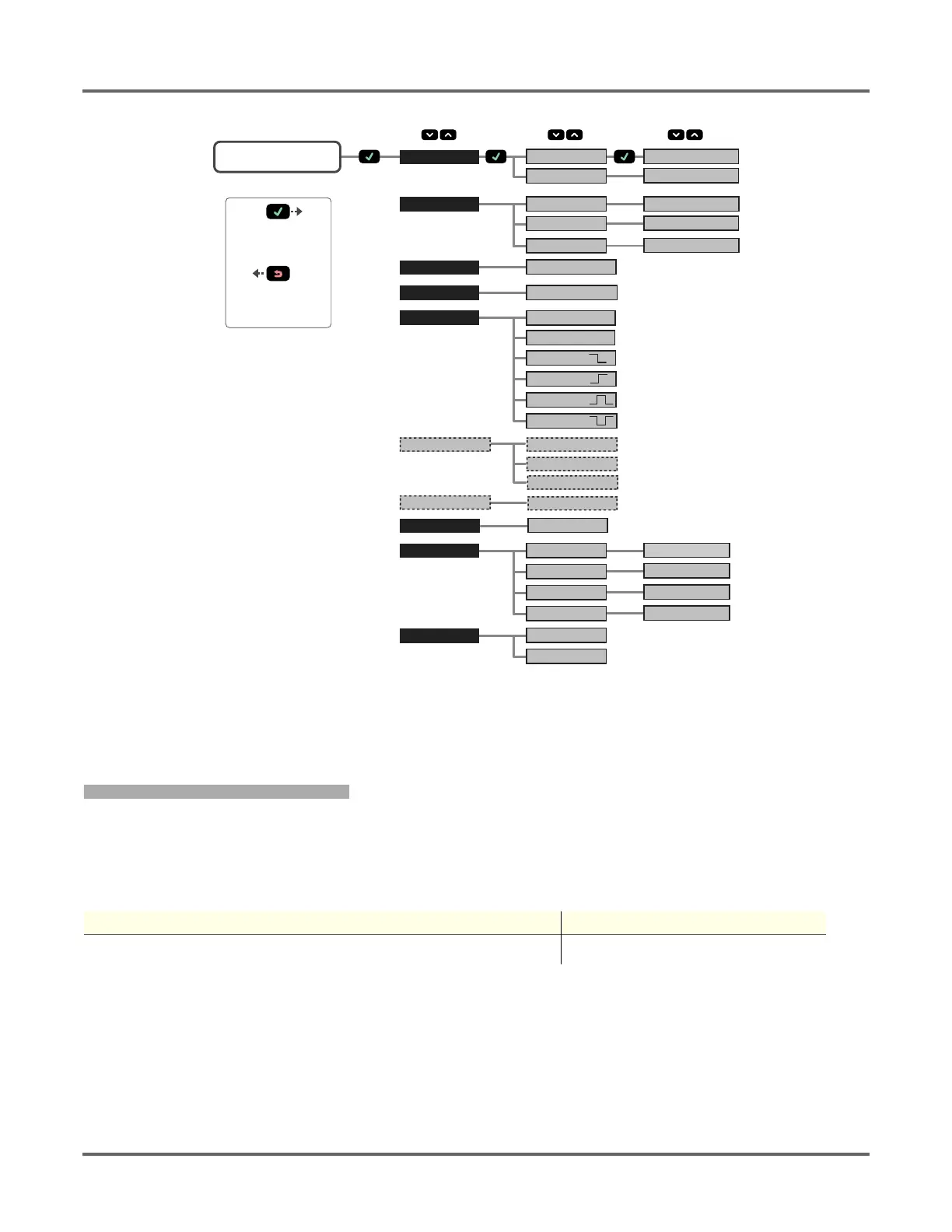© Banner Engineering Corp. www.bannerengineering.com 16
SENSOR PROGRAMMING
Figure 9: Discrete Output Menu Map
3.6.1. Two-Point TEACH
The TchSpt1 and TchSPt2 options teach the desired switch points. When using the buttons, the switch points can be taught independently. Both
values must be taught when using the remote input.
NOTE: When in Switch mode, see TEACH Switch Point.
Navigate:MENU > D_OUT > Tch2Pt > TchSPt1 and navigate: MENU > D_OUT > Tch2Pt > TchSPt2
Remote Input: Available
Button Instructions
1) Present the target.
2) Access the TEACH mode and TEACH the sensor.
Action Result
Present the target. The target must be within the sensor's range..
The target's analog output measurement and distance
measurement value display.
MENU D_OUT
or
or
Go Back to Parent Menu
Select Menu Item
Press to Save Setting
Press and Hold to Go Back
to Run Mode
OffDly 0 ms
Off1Sho 0 ms
OnDly 0 ms
On1Sho 0 ms
AdjSPt2 +12000mm
AdjSPt1 +00050mm
D_OUT AdjSPt1
D_OUT AdjSPt2
D_OUT Tch2Pt
D_OUT TchMid
D_OUT Mode
D_OUT Polarity
TchSPt1 50mm
TchSPt2 12000mm
Tch2Pt TchSPt2
Tch2Pt TchSPt1
WndSize +00020mm
TchMdPt 6000mm
TchMid TchMdPt
TchMid WndSize
D_OUT Timer
Timer On1Sho
Timer OffDly
Polarity NPN
Polarity PNP
Mode Wnd
Mode Wnd
Timer Off1Sho
Timer OnDly
Mode Health
Mode Alarm
Mode Swtch
Mode Swtch
D_OUT SPtRef
(in SPt mode only)
SPtRef Object
SPtRef Backgrnd
Offset 0mm
TchMid Offset
D_OUT Offset
Offset 0 mm
(in SPtRef Custom mode only)
SPtRef Custom
The Tch2Pt, TchMid, AdjSPt1, and AdjSPt2
menus are only available in Wnd mode.
When in SPt, Alarm, or Health modes, these menus
are replaced by TchSPt and AdjSPt.
D_OUT Hyst
Hyst Auto
