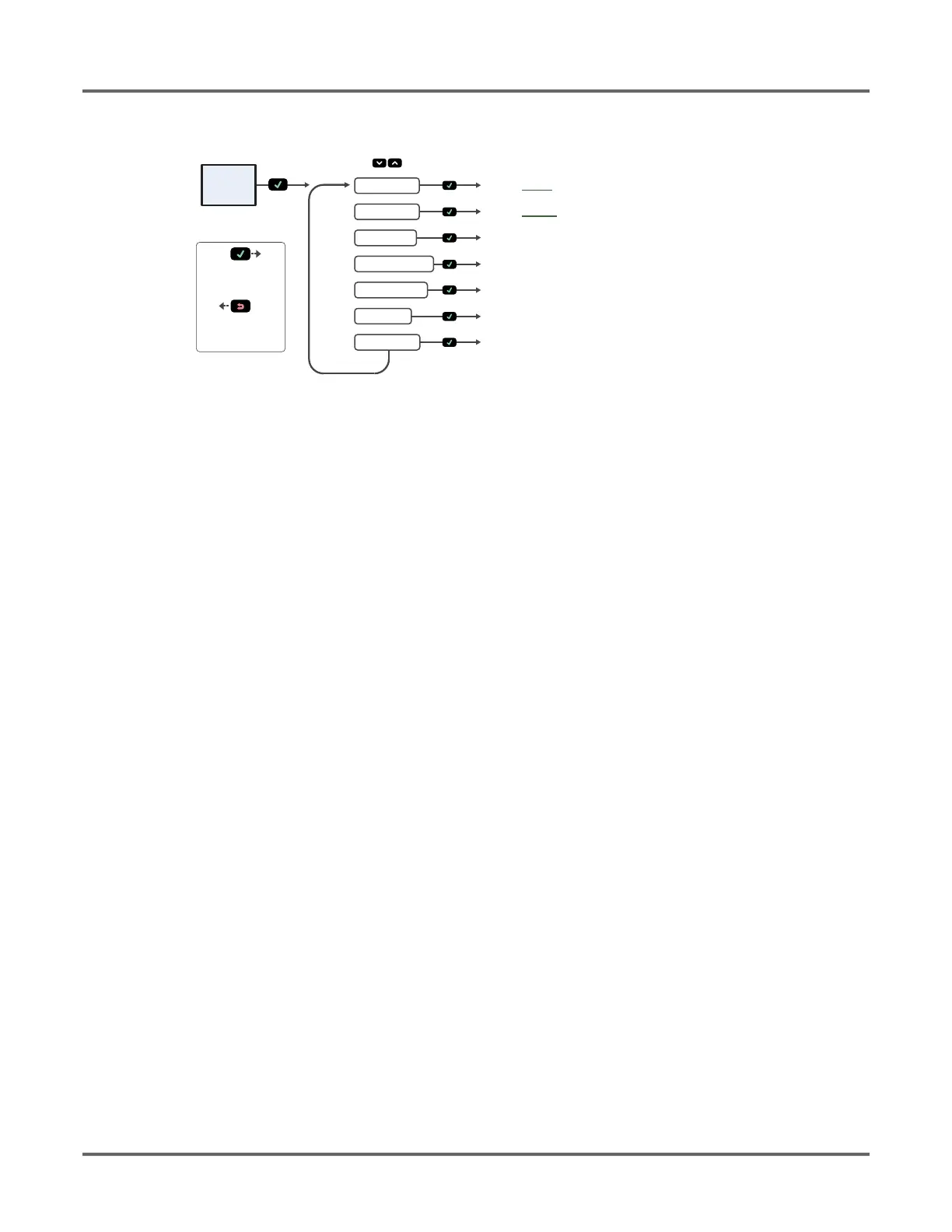7 © Banner Engineering Corp. www.bannerengineering.com
SENSOR PROGRAMMING
Figure 3: Sensor Menu Basic Map
See Sensor Menu Full Map and the Menu sections of this manual for more information.
3.3. Remote Input
Use the remote input to program the sensor remotely. The remove input is disabled by default. Activate remote input using the buttons to navigate
to the Input Type menu option.
The remote input provides limited programming options and is Active Low by default. For Active Low, connect the gray input wire to ground (0 V
DC), with a remote switch connected between the wire and ground. To use the Active High function, configure the sensor for Active High using
the buttons on the sensor, then connect the gray input wire to V+ (12 to 30 V DC). Pulse the remote input according to the diagram and the
instructions provided in this manual.
The length of the individual programming pulses is equal to the value T: 0.04 seconds ≤ T ≤ 0.8 seconds.
Exit remote programming modes by holding the remote input low for > 2 seconds, or waiting for the automatic 60-second timeout, or by pressing
and holding Escape for 2 seconds. The sensor returns to Run mode without saving any new settings.
MENU A_OUT
Access analog output settings
MENU D_OUT
Access discrete output settings
MENU INPUT
Select input line settings (remote TEACH, trigger mode, etc.)
MENU MEASURE
Select response speed and trigger measurement
MENU DISPLAY
Select display units, zero reference, shift, and orientation
MENU INFO
View sensor information
MENU RESET
Reset to factory defaults
Sensor Menu
Run
Mode
(See Sensor Menu Full Map for the complete map)
or
or
Go Back to Parent Menu
Select Menu Item
Press to Save Setting
Press and Hold to Go Back
to Run Mode
