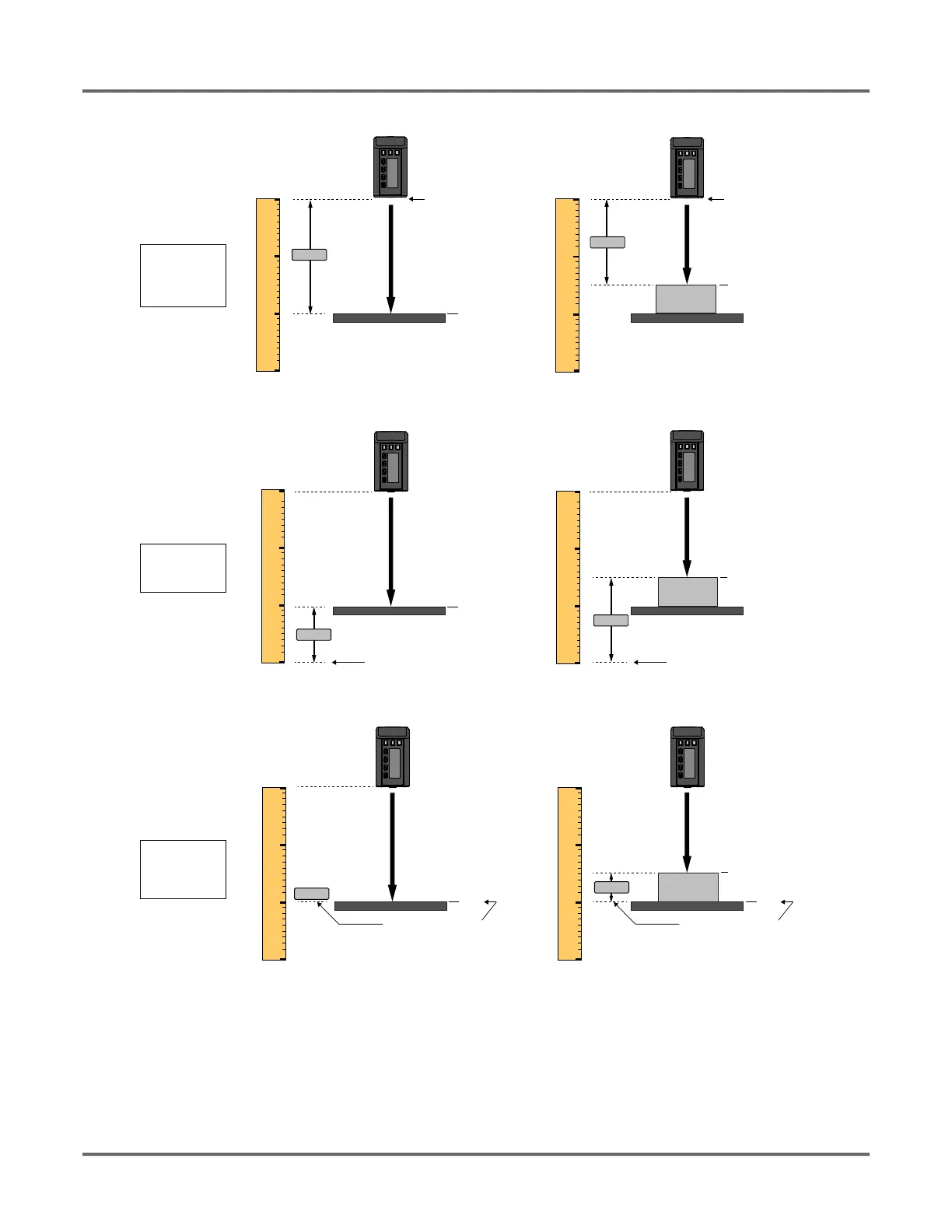© Banner Engineering Corp. www.bannerengineering.com 30
SENSOR PROGRAMMING
Figure 24: Example Zero and Shift settings
3.9.3. View
The View option sets the display orientation of the sensor. Invert the display for applications where the device is mounted upside down. This
rotates the display 180°. The Down and Up buttons do not change when the display is inverted.
Navigate: MENU > DISPLAY > View
Zero = Near
(Default Setting)
Shift = Off
0 V
0 V
10 V
Display Reference Display Reference
10 V
2000 mm
10 V
2000 mm
2000 mm
Display Reference Display Reference
0 V
Display Reference
8000
0
4000
12000
mm
0 V
Display Reference
8000
8000
0
4000
12000
mm
6000
4000
8000
0
4000
12000
mm
mm
6000
0
0
8000
4000
-4000
mm
0
8000
4000
-4000
mm
2000
Zero = Far
Shift = Off
Zero = Far
Shift = TchZero
(On)
8000
0
4000
12000
