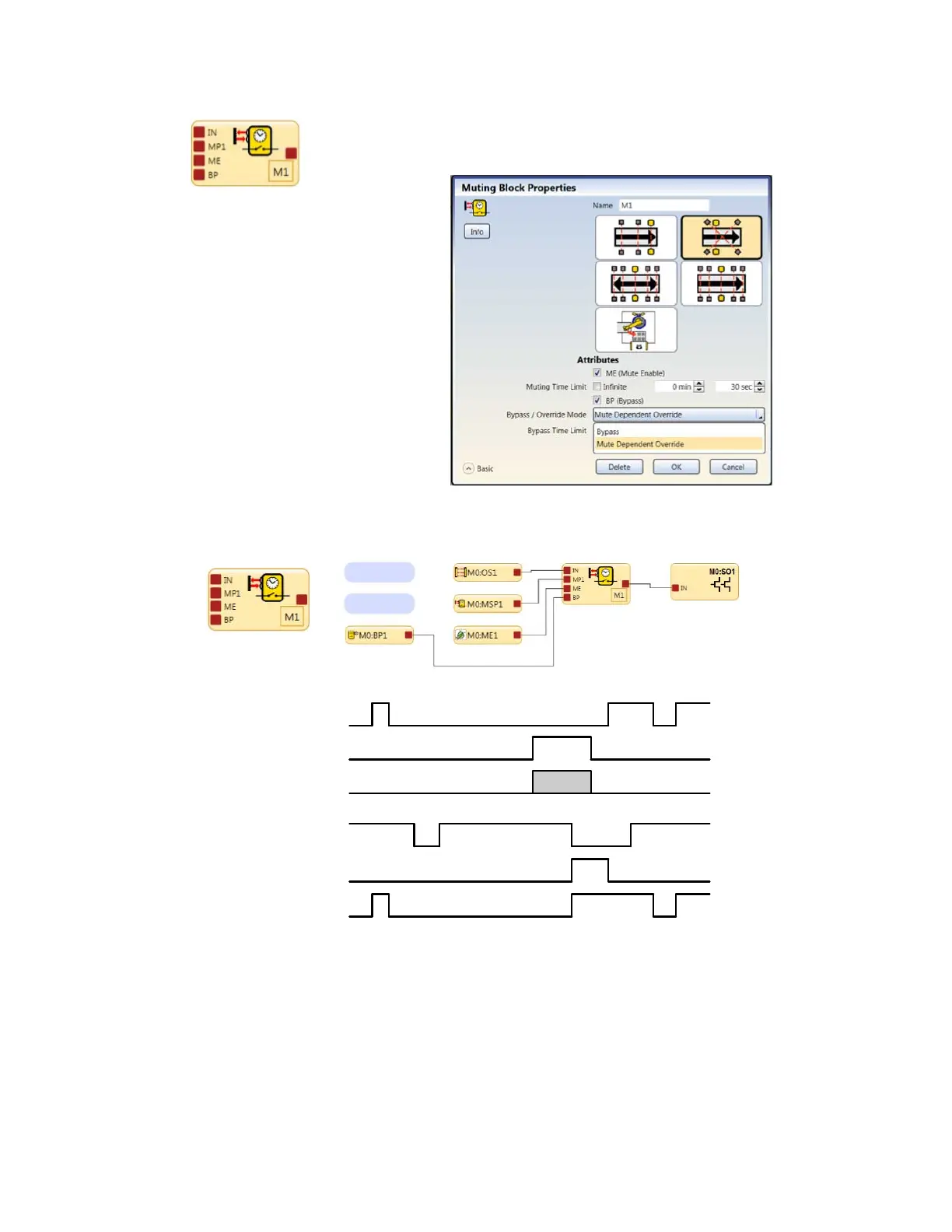In the Mute Block Properties menu in the Advanced
settings, if the Bypass check box is checked, the option
to select a Bypass or a Mute Dependent Override is
possible.
The Mute Dependent Override is used to temporarily
restart an incomplete mute cycle (for example after the
mute time limit expires). In this case, one or more mute
sensors must be activated while the safeguard is in the
Stop state.
The normal Bypass is used to temporarily bypass the
safeguarding device to keep on or turn on the output of
the function block.
There are 2 types of Mute Bypass:
▪ Mute Dependent Override
▪ Bypass (normal)
Figure 25. Muting Block—Bypass/Override Mode Options
Figure 26. Mute-Dependent Override
