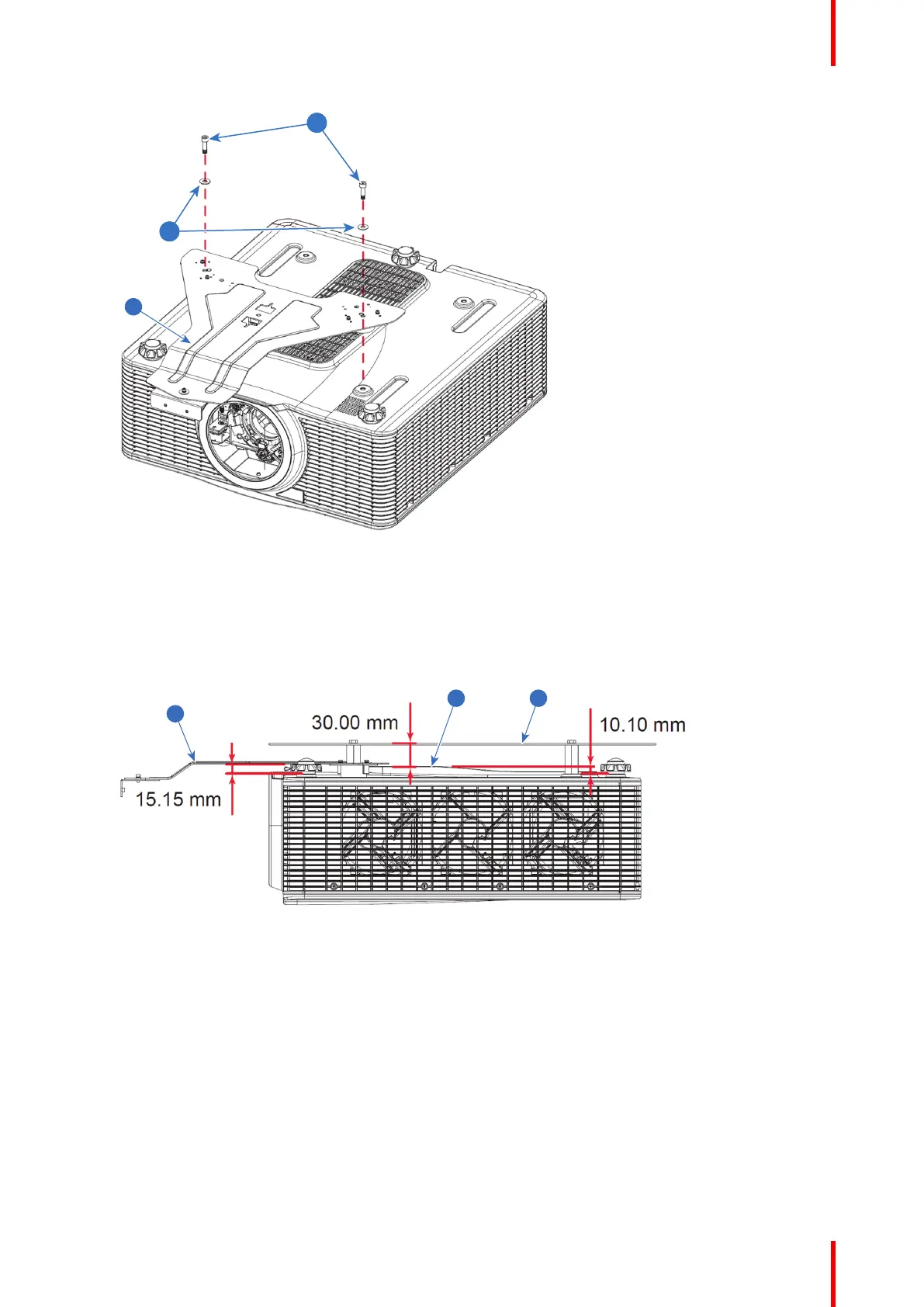51R5914654 /04 G62 series
Image 3–23
1 Lens support
2 M6-6.7 x 1 x 16 washer
3 M6 x L22 hex screws
7. If using the lens supporter with a ceiling mount, make sure to leave at least 30 mm clearance space above
the projector’s bottom intake vents.
Image 3–24
1 Lens support
2 Bottom intake vents
3 Ceiling mount plate
8. Place the projector back to its original orientation.
9. Install the three boresight extenders.
• For G60 + LSM type 1, face the socket heads of the extenders towards the projector.
• For G60 + LSM type 2, G62 + LSM type 2, face the red rubber rings on the extenders toward the
projector.
UST lens R9801785(1)
