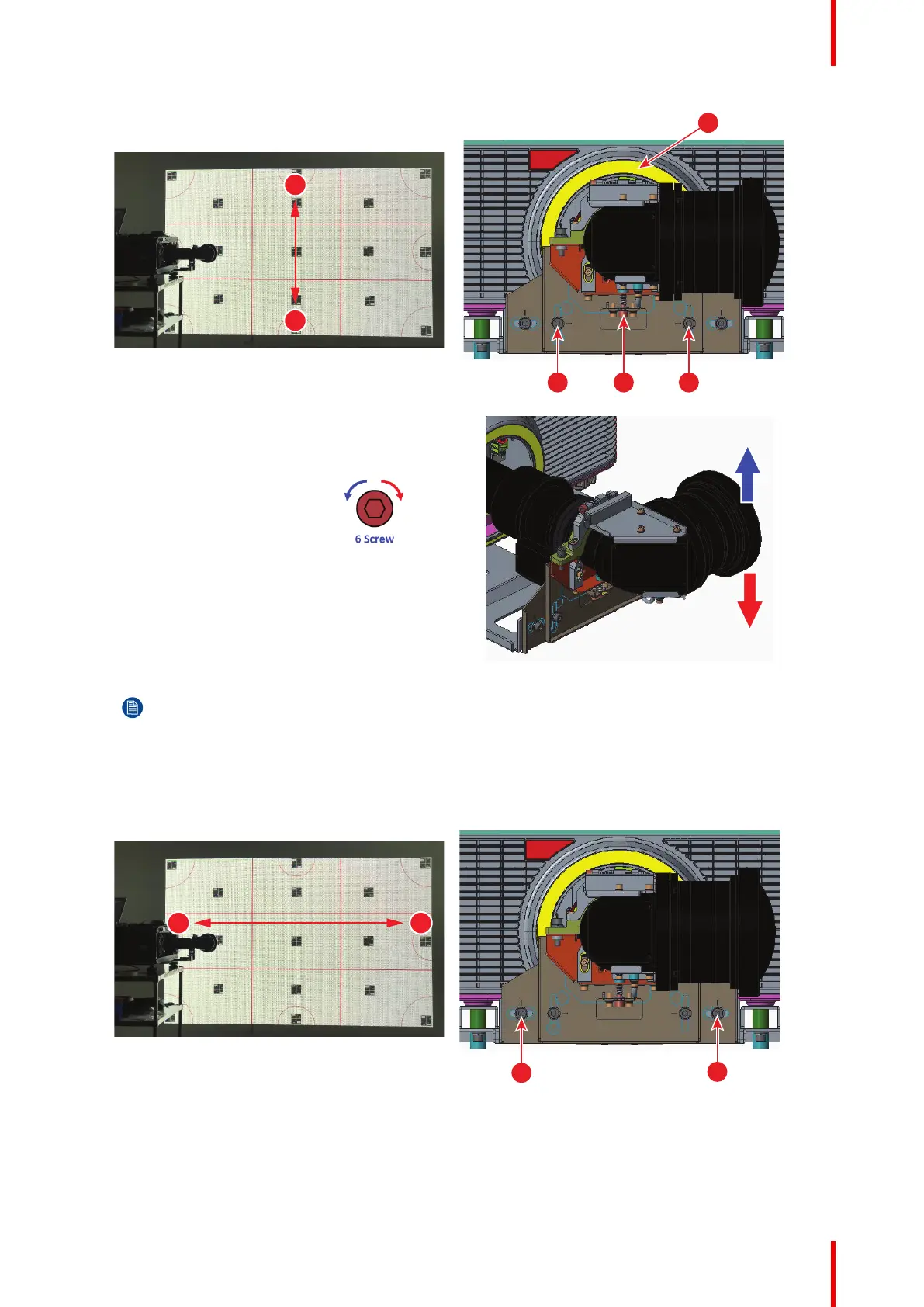73R5914654 /04 G62 series
Image 4–25
Note: Screws 2 & 3 are tightened but lens can be pushed softly up or down to observe the image
quality variation.
4. Is the horizontal resolution/unbalance acceptable when comparing between region C and D.
► If yes, tighten screws 1 and 4.
► If no, push lens softly horizontal and check the image quality. Tighten screws 1 and 4 when you have an
acceptable image quality.
Image 4–26
5. Adjust Focus function in OSD and Focus Ring to have the best image quality.
If the image quality is still unacceptable, please restart the procedure.
UST lens R9801830 G lens (0.37 - 0.40 : 1) UST 90°
