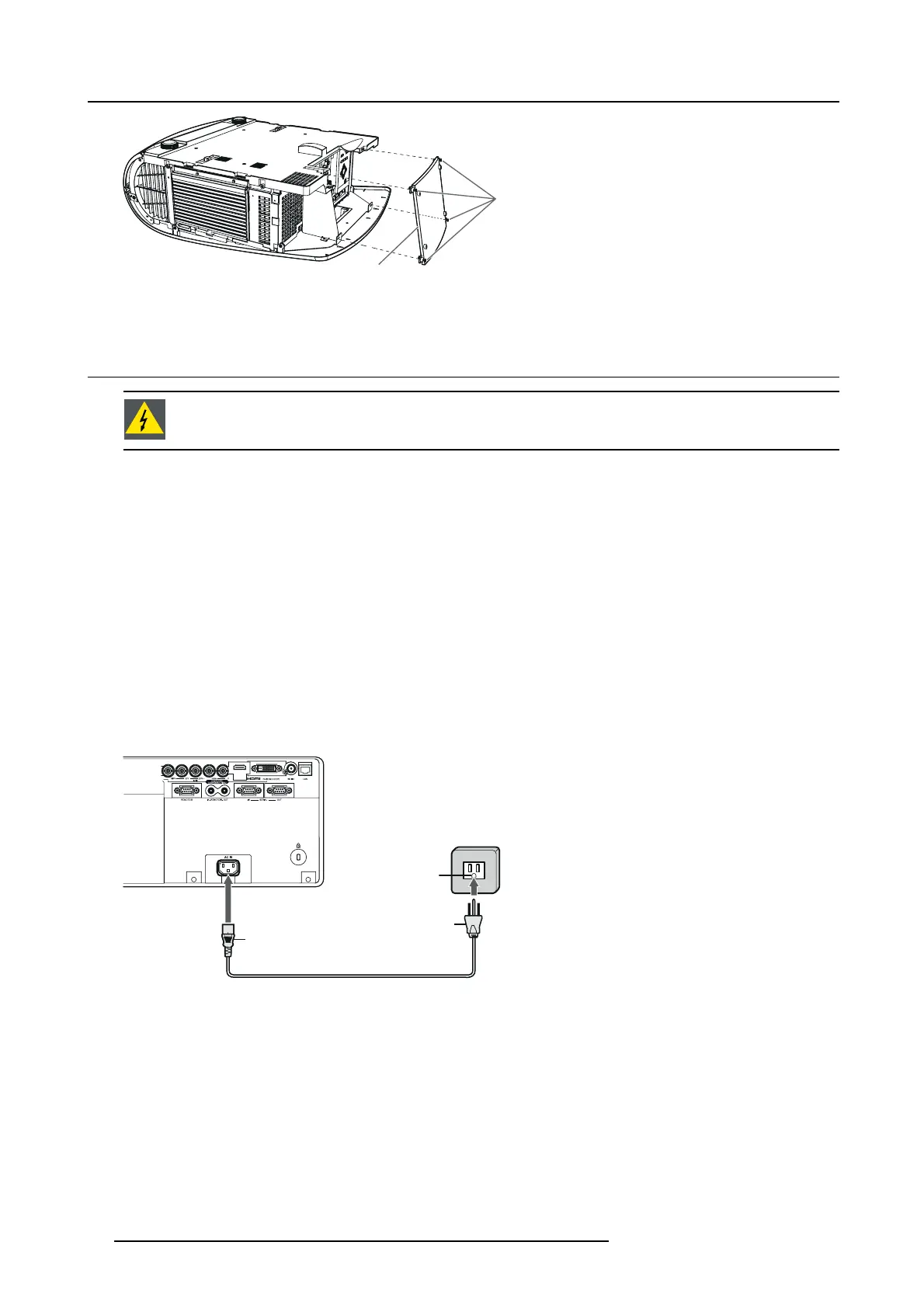3. Connections
(d)
(e)
Image 3-2
Rear cover removal
3.2 Power connection
WARNING: In o rder to ensure the safety in case of trouble with the projector, use an electrical outlet having
an earth leakage breaker to supply the p ower to the pro jector. If you do not have such outlet, ask yo ur dealer
to install it.
About the power cord
• The pow er cords for use in the U.S., E urope or China a re inc luded with this projector. Use the appropriate one for y our country.
• This projector uses the power plug of 3-pin grounding type. Do not take away the grounding pin from the power plug. If the
power plug doesn’t fit your wall outlet, ask a n electrician to change the wall outlet.
• Use 100 -240 V AC 50/60 H z to prevent fire or electric shock.
• Do not place any objects on the power cord or do not place the projector near heat sources to prevent damage to the power
cord. If the power cord s hould be damaged, contact your dealer for replacement b ecause it m ay cause fire or electric shoc k.
• Do not modify or alter the power cord. If the power cord is m odified or altered, it may cause fire or electric shoc k.
• The attached power cord is to be us ed exclusively for this product. Never use it for other products.
• The socket-outlet s hall b e installed nearby the equipm ent and s hall be ea
sily accessible.
• Use the attached specified power supply cord . If you use another power supply co rd, it may cause interference with radio and
television reception.
How to connect
1. Plug the attached power cord into the power cord inlet of t his projector (1).
2
1
E
Image 3-3
Power cord connection
E Earthing (grounding) terminal
2. Plug the other end of the power cord into a p ower outlet (2)
22
R5905597 PHXX SERIES 20/05/2014
