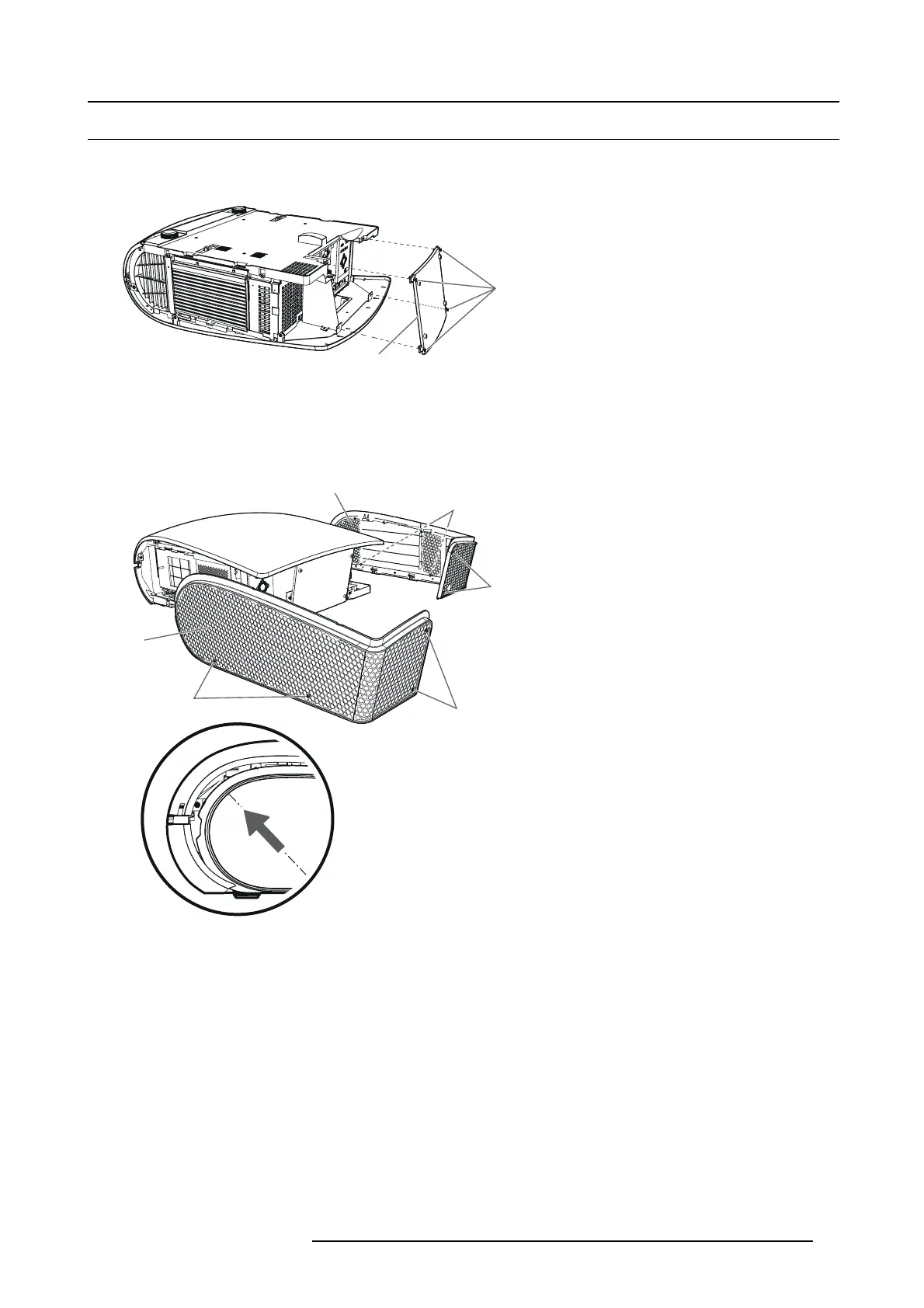3. Connections
3.5 Installing the c overs
Installing the rear cover
1. Insert t he rear cover (e) into the projector and tighten four screw s (d) on the rear cover using a Phillips scr ewdriver.
(d)
(e)
Image 3-12
Rear cover mounting
Installing the side cover
1. Insert the side cover into the projector and tighten two screws (a) on the rear and two sc rews ( b) on the side of the side cover
(c) using a Phillips screw d river
(a)
(b)
(c)
(a)
(b)
(c)
Image 3-13
Side cove mounting
R5905597 PHXX SERIES 20/05/2014 27
