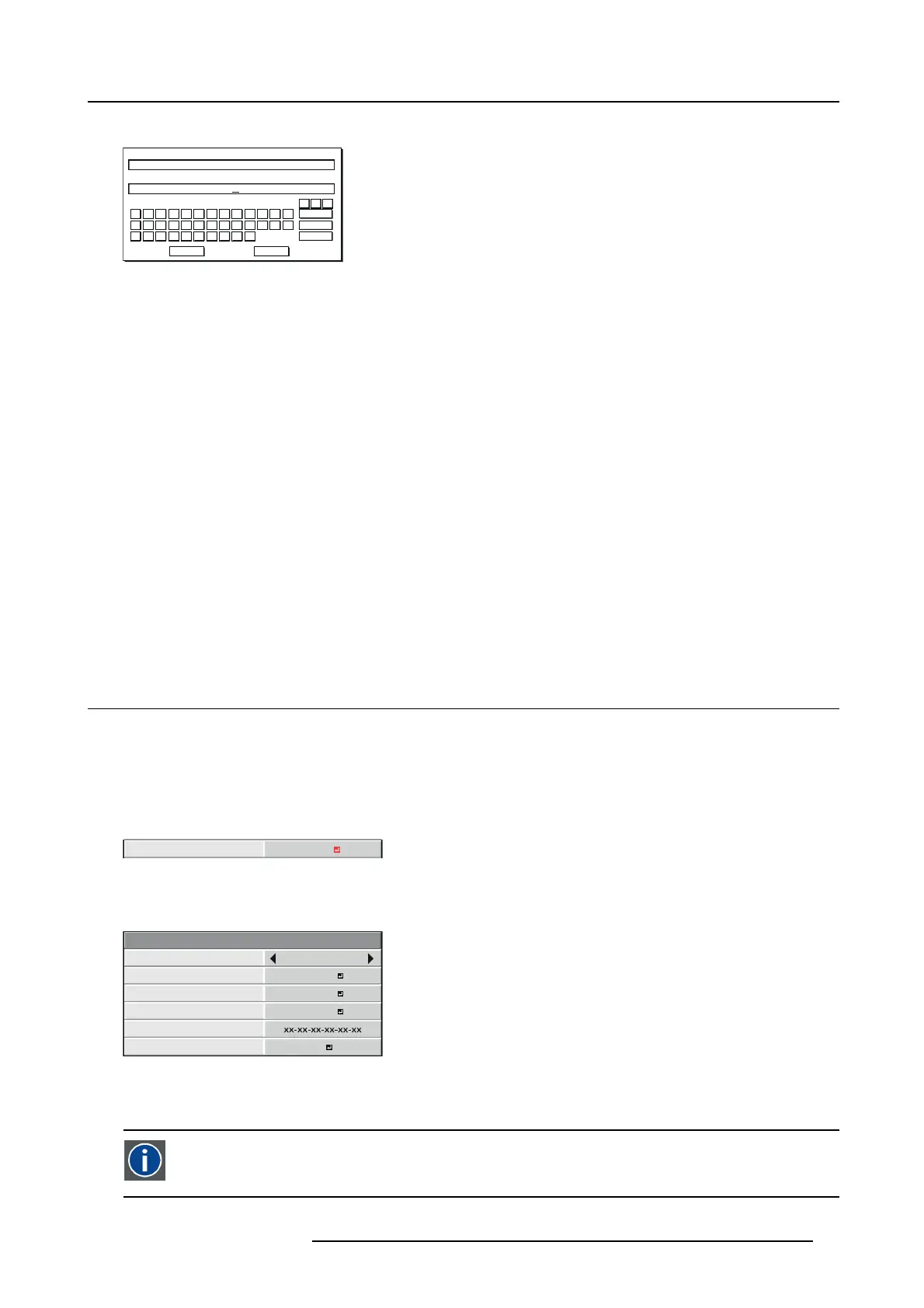7. Initial network settings
If the entered password is not correct, CURRENT NETWOR K PASSWORD screen appears again.
A
OK
caps
CLEAR
DEL
CANCEL
B C D E F G H I J K L M
N O P Q R S T U V W X Y Z
0 1 2 3 4 5 6 7 8 9
← →
↔
∗∗∗∗∗∗∗∗∗∗∗∗∗∗∗∗
∗∗∗∗∗∗∗∗∗∗∗∗∗∗∗∗∗∗∗∗∗∗∗∗∗∗∗∗∗∗∗∗
CONFIRM NETWORK PASSWORD
NEW NETWORK PASSWORD
Image 7-8
6. Enter the NEW NETWORK PASSWORD and CONFIRM NE TWORK PA SSWO RD.
Password can be set using up to 32 characters including alphabets (ca pital/small) or num eric characters.
← key: Shifting the position of enter cursor to the left for each character.
→ key: Shifting the position of enter cursor to the right for each c haracter.
↕ key Shifting the position of enter cursor between NEW NETW ORK PASSWORD and CONFIRM NETWO RK
PASSWORD.
DEL key: Deleting the character in the position of enter cursor for each character.
caps/CAPS key: S witching an alphabet character to CAPITAL or small.
CLEAR key: Deleting all the entered characters.
7. W he n N EW NETWO RK PASSWORD and CONFIRM NETWORK PASSWO RD are matched,
the setting is com pleted after chan g-
ing the NETWORK PASSWORD.
- When you select OK and the pas swords you entered are matched, the setting change dialog is displayed. After the dialog
disappears, the NE TWO RK menu is displayed.
- When you s elect CANCEL, the NETW O RK menu is disp layed without changing the password.
- If the entered content is not matched, NEW NE TW OR K PA SS W O RD screen appears again after an error dialog is displayed.
- The password for the web control software of CRESTRON cannot be changed
with this setting.
- It may take some time to reflect the settings.
7.4 IP Settings
7.4.1 Start up
How to display
1. Display the NETWORK menu.
2. Press the ▲ or ▼ k ey to select IP CONFIG.
IP CONFIG
ENTER
Image 7-9
3. Press the ENTER key.
IP CONFIG menu appears.
0. 0. 0. 0
0. 0. 0. 0
0. 0. 0. 0
IP CONFIG
DHCP
IP ADDRESS
SUBNET MASK
DEFAULT GATEWAY
MAC ADDRESS
SAVE SETTINGS
ON
OK
Image 7-10
7.4.2 Setting or Clearing DHCP
DHCP
Abbreviation for Dy namic Host Configuration P rotocol. This protocol automatically assigns IP Address to networked
devices.
R5905597 PHXX SERIES 20/05/2014 77