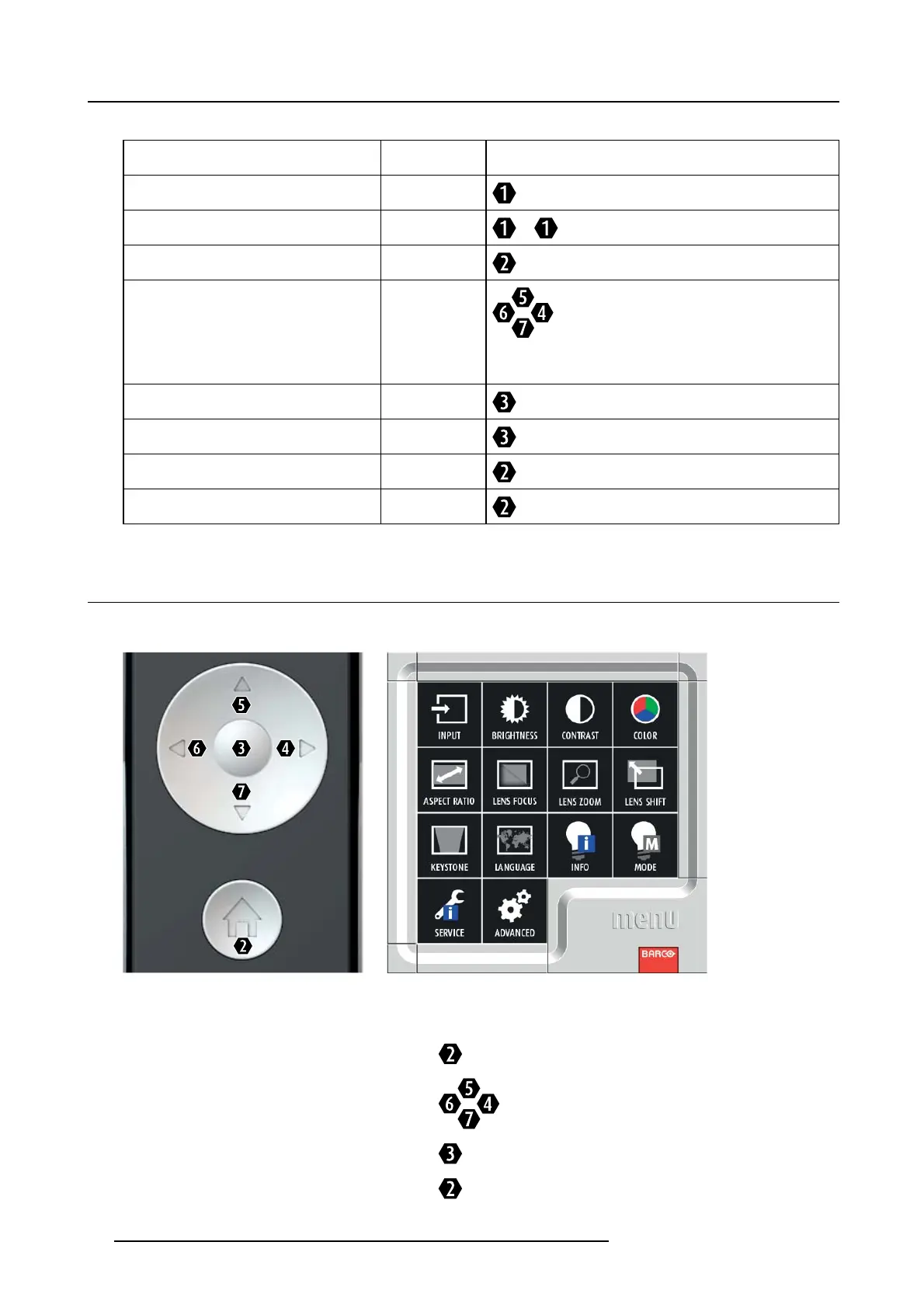4. Getting started
Basic actions
Result RCU Lite:
action
start the pr ojector press on/off
turn off the projector press on/off
>
show main menu on screen press home
move through menu press arrow k eys
select button press ok
select and return to previous menu press ok
return to pr evious menu without selecting press home
clear OSD Lite of screen
press home
4.2 O SD Lite navigation results
Overview
Image 4-2 Image 4-3
Basi c O SD Lite navigati on result RCU Li te
action
OSD Lite on screen
show main m enu of O SD Lite on
screen
press home
main menu appears in bottom right corner
to mov e through the OSD Lite
use arrow keys
button w ill turn r ed when the function is available
go to desired function
press ok
the m enu of the desired function will appear
leave the menu or clear the screen pr ess hom e
the main menu will be displayed or when you are in
the m ain m enu the screen will be cleared.
30
R5905597 PHXX SERIES 20/05/2014
