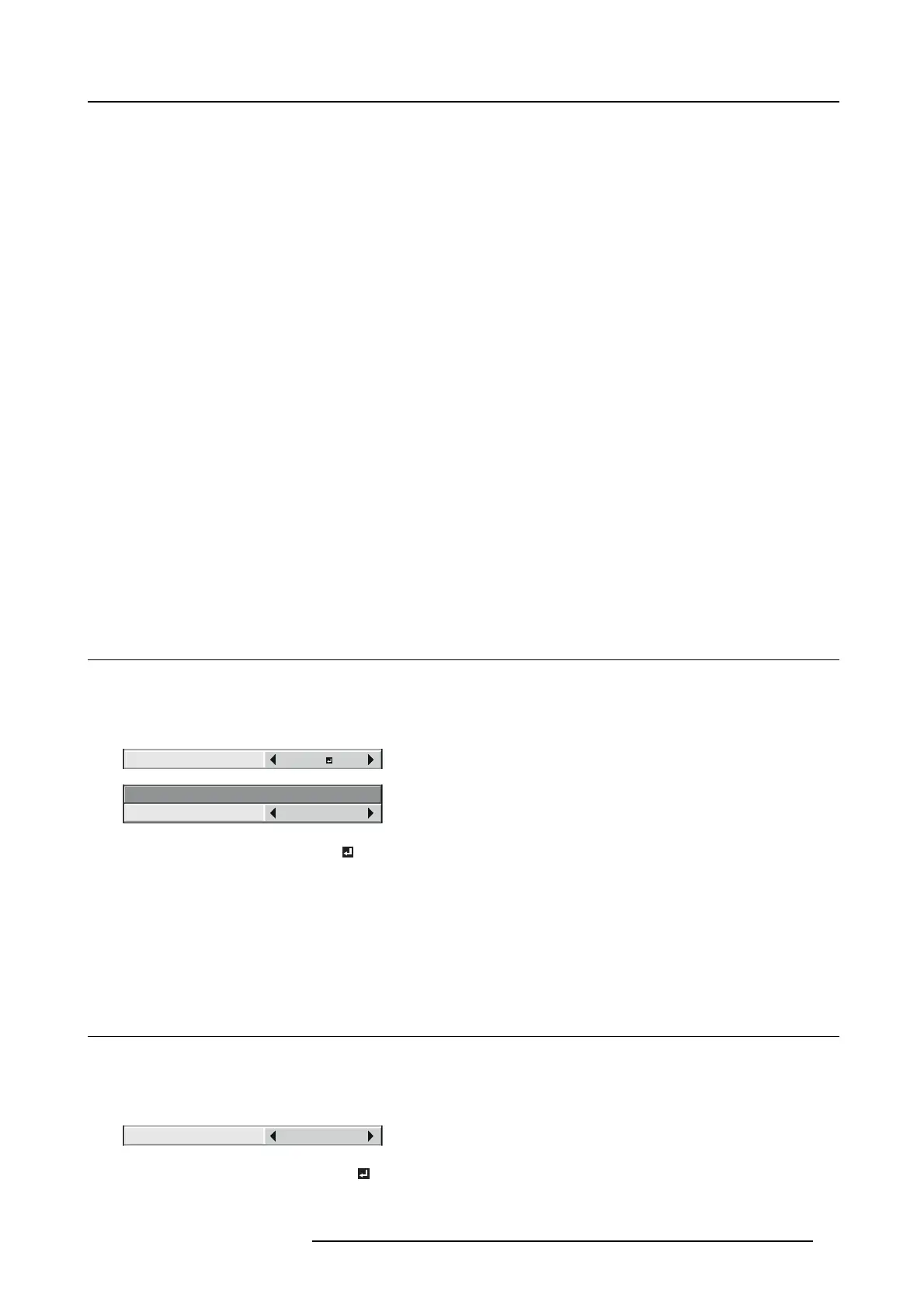6. Adjustments with the ADVANCED menu
5. Select an item you want to set by pressing the ▲ or ▼ key.
GAMMA mode
Use this item to s et the gamma optimally.
When USER is selected:
DYNAMIC S elect w hen viewing images s upplied from the computer.
NATURAL
Select when viewing images supplied from the video devic e.
DETAIL
Select when viewing images of which brightness should be kept relatively low, suc h as movies and mu sic
performance.
When MU LTI-SCREEN is selected:
1.8/2.0/2.2 S elect the ga mm a characteristics from 1.8th, 2.0th, and 2.2nd power.
BrilliantColor™
Use this item to make the colors having medium brightness such as yellow and skin tone look natural. Press the ◄ key to decrease
the value to lessen the effect. Pr ess the ► key to increase the value to heighten the effect. (BrilliantColor™ doesn’t work at value 0.)
Dynamic contrast
Use this item to sh arpen the images by improving the contrast.
When you set the larger value, this function works more effective, and when you s et the smaller value, it works less effective.
This function does not work when this item is s et to OF F.
Select a setting value by press ing the ◄ or ► key.
→ For more enhanced color reproduction, set BrilliantColor™ to 0.
6.6 Adjusting the fineness of the image (SUPER RESOLUTION )
How to adjust
1. Display the IMAGE menu.
2. Select SUPER RESOLUTION by pressing the ▲ or ▼ key.
SUPER RESOLUTION
ON
SUPER RESOLUTION
LEVEL 1
Image 6-5
3. Press the ◄ or ► key to s elect ON .
4. Press the ENTER key.
5. Make adjustment using the ◄ or ► key.
Important
When you make S UPE R RES OLUT ION adjustment, the colors of the menu may be obscured, but this is not a failure.
6.7 Adjusting the tone of each color ( COLOR MATRIX)
How to adjust
1. Display the IMAGE menu.
2. Select COLOR M ATRIX by pressing the ▲ or ▼ke y.
COLOR MATRIX
COMPUTER
Image 6-6
3. Press the ◄ or ► key to select USER
R5905597 PHXX SERIES 20/05/2014 57
