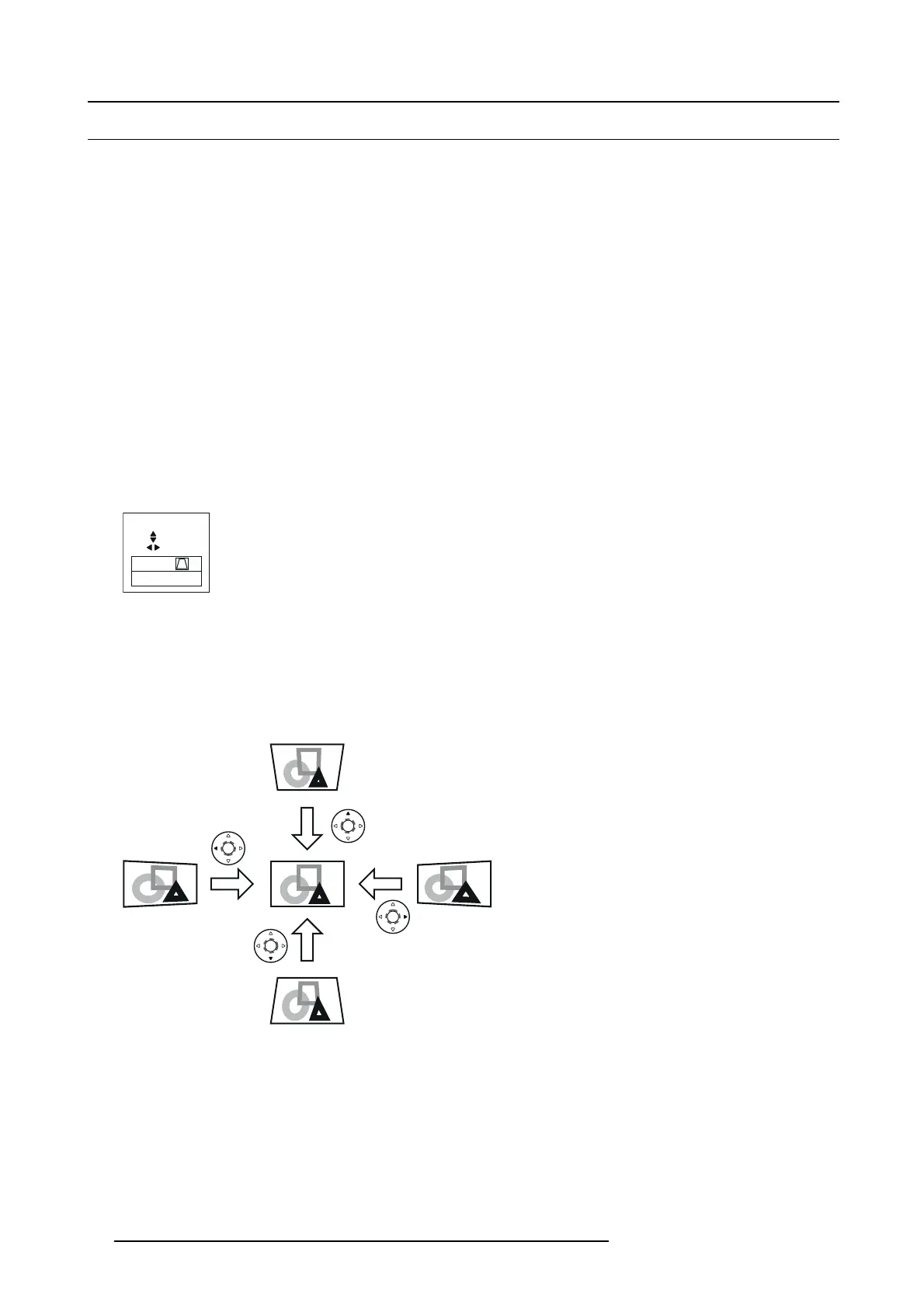6. Adjustments with the ADVANCED menu
6.19 When the projected image is distorted
What should h appen:
When the projected image is distorted, ca rry out any of the KEYSTONE, CORN ERS TONE, and CURVE D mode adjustments to
correct the distortion.
When the im age distorts in a trapezoid shape, use the KEYSTON E-mode adjustment. F or fine adjustment of the image shape, use
the CORNE RSTONE-mode adjustment. To adjust the image pr ojected on a c urved surface, use the CURVED-mode adjustment.
Every time you press t he EN TER k ey selecting the GEOMETRY menu, the menu switches in the order of KEYS TON
E, CORNER-
STONE, CURVED, INSTALLATION 1 menu, KEYSTONE....
6.19.1 Adjust using Keystone mode
What can be done?
When the image distorts in a trapezoid shape, use the KEYSTONE-mode adjustment.
How to adjust
1. Display the INSTALLATION 1 menu.
2. Select GEOMETRY by pressing the ▲ or ▼ ke y.
3. Press the ENTER key.
The KEYSTO NE m enu appears.
: 0
: 0
KEYSTONE
KEYSTONE
SELECT : MENU
Image 6-24
4. Make adjustment us ing the ▲, ▼, ◄,or► ke y.
Every time y ou press the ME NU key, the adjustm ent menu changes as follows:
KEYSTONE → RESET → KEYSTONE ...
KEYSTONE menu
You can correct the distortion vertically or horizontally focusing on the screen center.
In the following ca ses (for front projection):
Image 6-25
When you pr e ss the ◄ or ► key in the RE SE T mode, the distortion correction is reset.
68
R5905597 PHXX SERIES 20/05/2014
