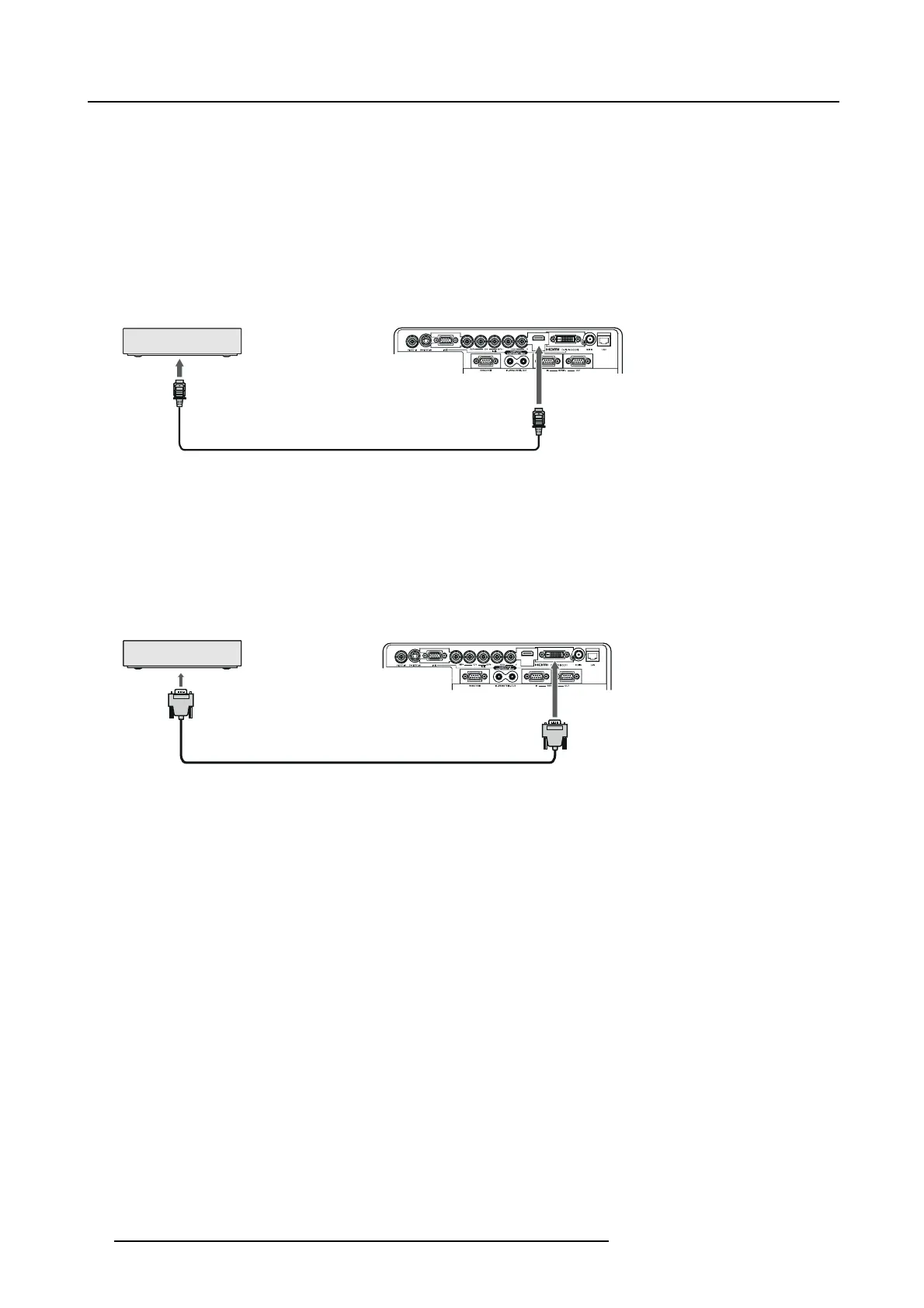3. Connections
• HDCP (High-bandwidth Digital C ontent Protection), developed by Intel Corporation, is a method to encrypt digital video data
for the purpose of copy protection.
• HDMI (High-Definition Multimedia Interface) is fully backward compatible with c omputers, displays and consumer electronics
devices incorporating the DVI standards.
• This projector can be linked w ith video devices equipped with HDMI output terminal or DVI-D output terminal. However, with
some of them, this projector may not display any imag e or not operate c orrectly.
• If this projector doesn’t display any image or not operate correctly, see the operation manual of the video de vice for its connec -
tion.
• Use of a long c able may dec rease the quality of projected images.
Connection (for video equipment having an HDMI terminal)
A
B
D
C
Image 3-10
A Equipment having a HDMI terminal
B HDMI cable (option)
C HDMI IN
• Use a commercially av ailable HDMI (with HDMI logo) cable.
• Some cables may not be conne cted correctly depending on the size and shape of their connectors.
• When HDMI is selected as the input source, settings of FINE S YNC., TRACKING, HOLD, etc. ar e unavailable.
Connection (for video equipment having a DVI-D terminal)
A
B
C
D
Image 3-11
A Equipment having a DVI-D terminal
B To DVI-D terminal
C DVI cable (option)
D Computer/Component V IDEO DVI-D IN (HDCP )
• For connection to the DVI-D terminal, use a commercially available D V I cable.
• Some cables may not be conne cted correctly depending on the size and shape of their connectors.
• When DVI is selected as the input source, settings of FINE SYNC., TRACKING, HOLD, etc. are unavailable.
Attention when connecting a digital device
When you connect this projector and a digital device (such as a DVD player) via the HDMI IN or CO MP UTER/ CO MP ON ENT V IDEO
DVI-D IN (HDC P) terminal, black color may appear dark and deep, depending on the type of the connected device.
• This depends on the black level setting of the c onnected dev ice. There are 2 kinds of methods to digitally transfer image data,
in which different black level s ettings are employed respectively. Therefore, the specifications of the signals output from DVD
players differ, depending on the type of the digital data transfer metho d they use.
• Some DVD playe rs are provided with a function to switch the methods to output digital signals. W hen your DV D player is
provided with such function, set it as follows.
EXPAND or ENHANCED → NORM AL
See the us ers guide of your digital device.
When your digital device does not have such function, set INPUT LEVEL to E NHA NCED in the ADVANCED me nu of the IMAG E
menu of the ADVANCED menu of this projector, or adjust the black color by viewing the image.
26
R5905597 PHXX SERIES 20/05/2014
