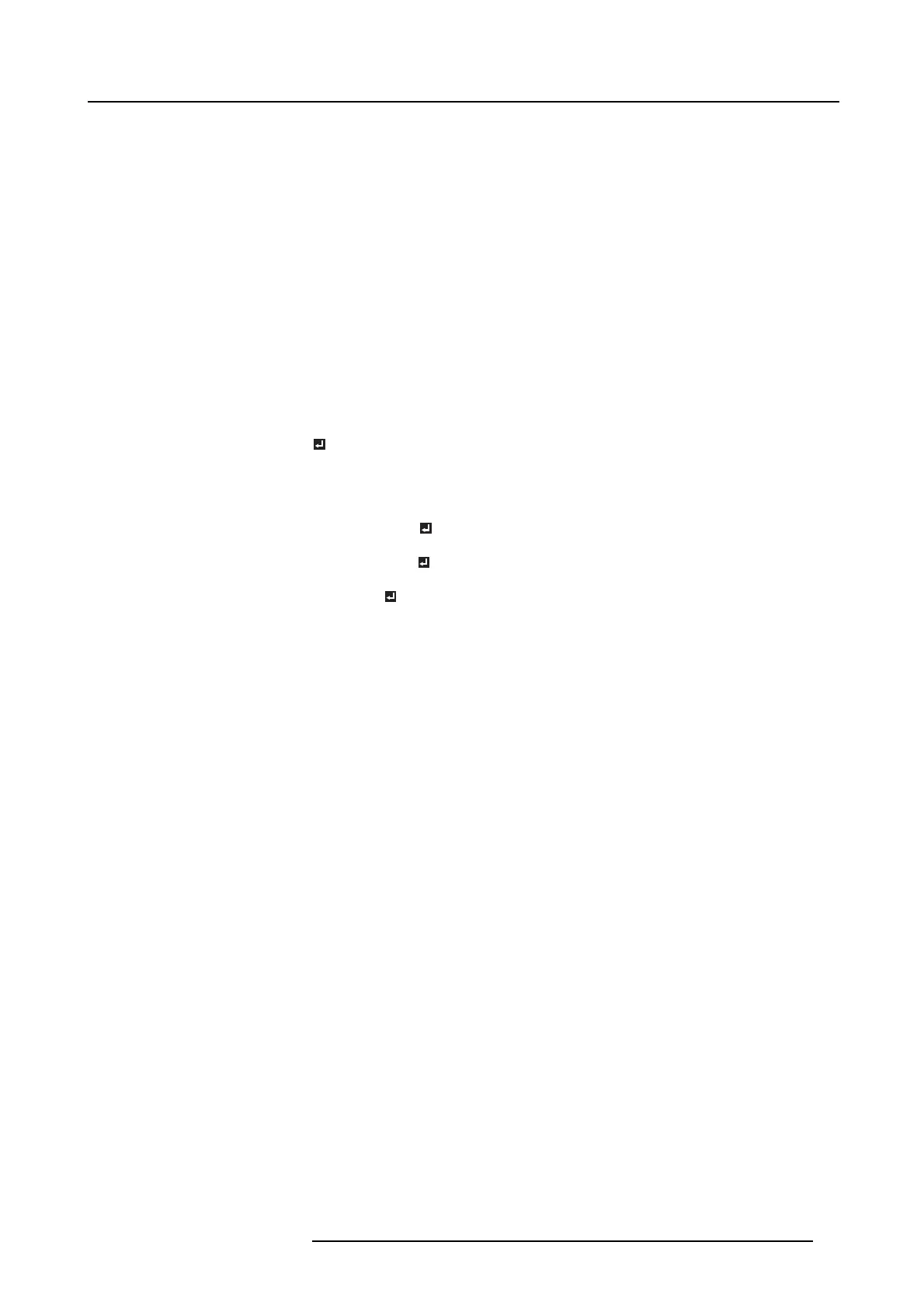5. Advanced menu
Item
Setting
Function
CTI ON / OFF
Use to correct sm eared c olor boundaries.
INPUT LEVEL
±5
For an alog signal input:
The input level of video s ignal differs a mong devices to be connected.
High input level causes solid white in displayed im age an d low input
level cau ses displayed im age to get dark. Use this menu to adjust the
input level of analog video signal.
AUTO / ENHANCED /
NORMAL
For d igital signal input:
AUTO: The proper setting is automatically selected. ( Selectable only
when HDMI signal is input.)
ENHANCED: Select w hen s olid black occurs.
NORMAL: Select when grayish black occurs.
CLOSED CAPTION OFF
Does not display ca ptions.
CC1 / CC 2
Display s capt ion s.
DEMO M ODE
ALL
Use to dem onstrate the effect of SUPER RESOLUTION, COLOR
MATRIX, and DYNA MIC CONTRAST.
DYNAMIC CONTRAST
Use to dem onstrate the effect of DY NAM IC CO NTR AST.
SUPER RESOLUTION
Use to dem onstrate the effect of SUPER RESOLUT ION.
COLOR MATRIX
Use to demonstrate the effect of COLOR MATRIX.
• When CO LOR ENHA NCER is s RGB, CLEAR BASE or BLUE BASE, COLOR TEMP., COLOR, TINT and COLOR MATRIX
can’t be adjusted.
• You can set MULTI-SCREEN in the COLOR E NHAN CER menu only when EDGE BLENDING is O N or COLOR M AT CHING is
MANUAL o r MEA SU RE. In this case, you canno t set any other items than MULTI-SCREEN.
• This produc t is not in com pliance with DICOM Part 14. Do not use this product for actual medical diagnosis.
• When the setting of COLOR ENHANCER is changed, th
e displayed image m ay be disturbed.
• The effect obtained wh en S UPE R RES OLUTION is ON varies depending on the type and resolution of the input image. In
addition, the vertical line of the colored characters may be blurred.
• When the COMPUT ER 1, C OM PU TE R2, DVI, HDMI or SDI (for P HW U -81B only) is selected as the input s ource, CO LO R and
TINT can’t be adjusted.
• TINT is available only when the NTSC signal is input.
• INPUT LEVEL is unavailable when the digital signal
is supplied from the YC BCR/YP BP R terminal of the connec ted device.
• Captions are not dis played while inform ation about the me nu or input signal selection is b eing displayed on the screen.
• The closed caption function displays text information included in the NT SC signal, which is mainly used for TV broadcasting in
North America .
R5905597 PHXX SERIES 20/05/2014
43
