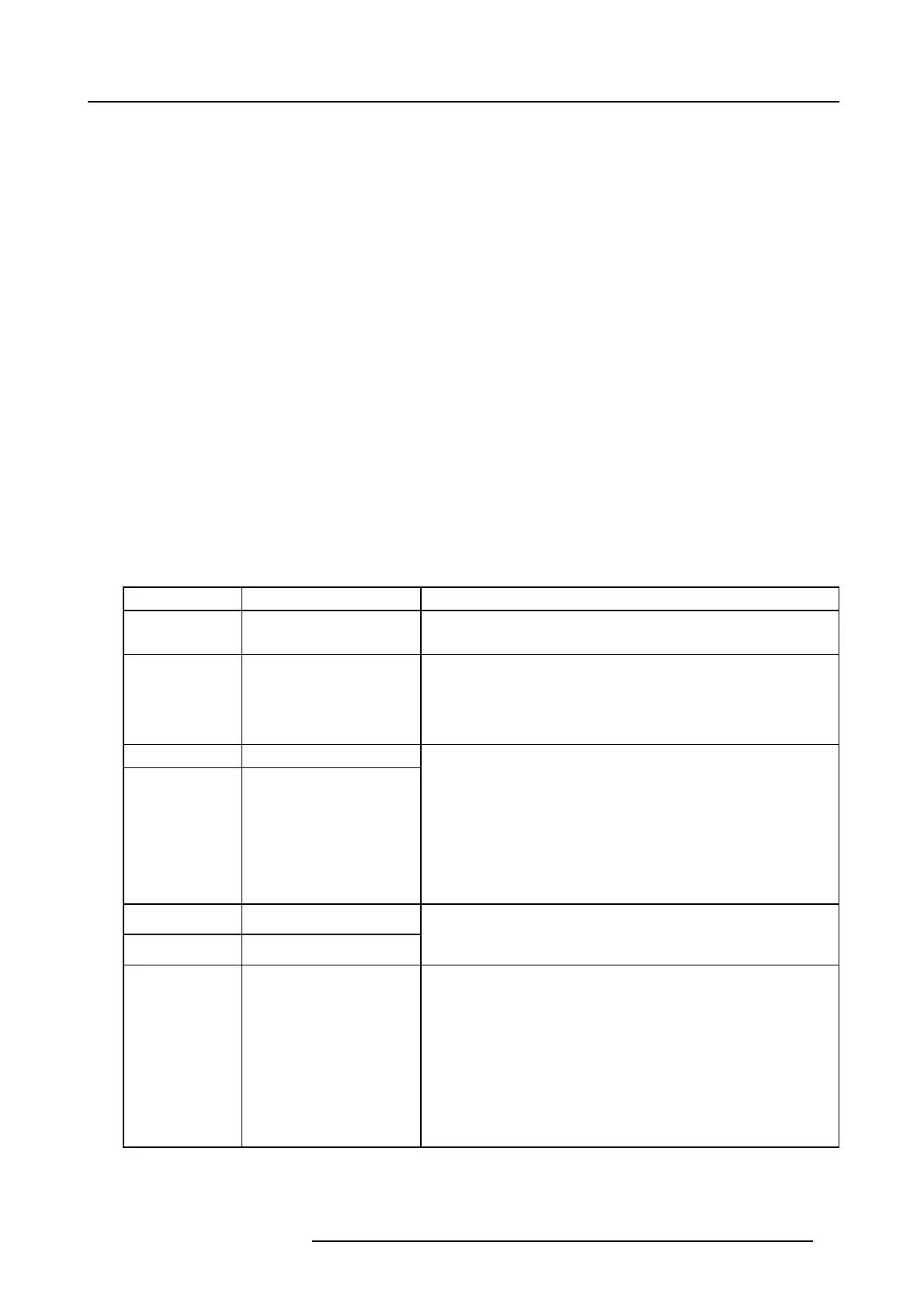9. Advanced features
• For the commands for P JLink ™, see the table on the next page.
• The control may not be performed correctly or the monitoring data may not be o btained correctly in the following conditions:
- During standby
- During zoom/focus adjustment
- During lens shift adjustment
- During input source switching
- During auto position execution
- During BLANK
- During command processing
- Before the sp lash s creen disappears after the pow er is turned on.
• During zoom/focus adjustment, lens shift ad justment, BLANK, etc., it may take approx. 5 seconds to receive a response to a
command.
• Use 1 controller to control/monitor 1 projector.
• For how to control/monitor using P JLink™ , see the operation manual of the PJLink™ application y ou use.
• When you m onitor the projector ’s operating state using this function by issuing inquiry commands succ essively, iss ue an inquiry
command after receiving the response to the p revious inquiry comm and from the projector.
Connection
When STANDBY MO DE of the INSTALLATION 1 menu of the projector is set to LO W, the network function is d isabled. To enable
the network function, set S TANDBY MO DE to STANDARD.
Configure the initial network settings first.
You c a n configure the initial settings using the projector menu.
PJLink™ supported commands
The table below s hows c omm ands to control the projector using the PJLink™ protocol.
Command
Description
Remark (Parameter)
POWR
Power control
0 = Standby
1=Poweron
POWR ?
Inquiry about the power state
0 = Standby
1=Poweron
2 = C ooling down
3=Warmingup
INPT Input switching
INPT?
Inquiry about input switching
11 = COM PUTER1
12 = COM PUT ER2
21 = VIDEO
22 = S-VIDEO
31 = HDMI
32 = DVI
33 = SDI (only PHWU-81B on ly)
AVMT Mute control
AVMT?
Inquiry about the mu te state
30 = Video mute disable
31 = Video m u te enable
ERST?
Inquiry about the error state 1st byte: Fan error, 0 or 2
2nd by te: Lamp e rror, 0 to 2
3rd byte: Temperature error, 0 or 2
4th byte: Cov er open error, 0 or 2
5th byte: Filter error, 0 or 2
6th byte: Other error, 0 or 2
0 to 2 mean as follows:
0 = No error d etected, 1 = Warning, 2 = Error
R5905597 PHXX SERIES 20/05/2014 89
