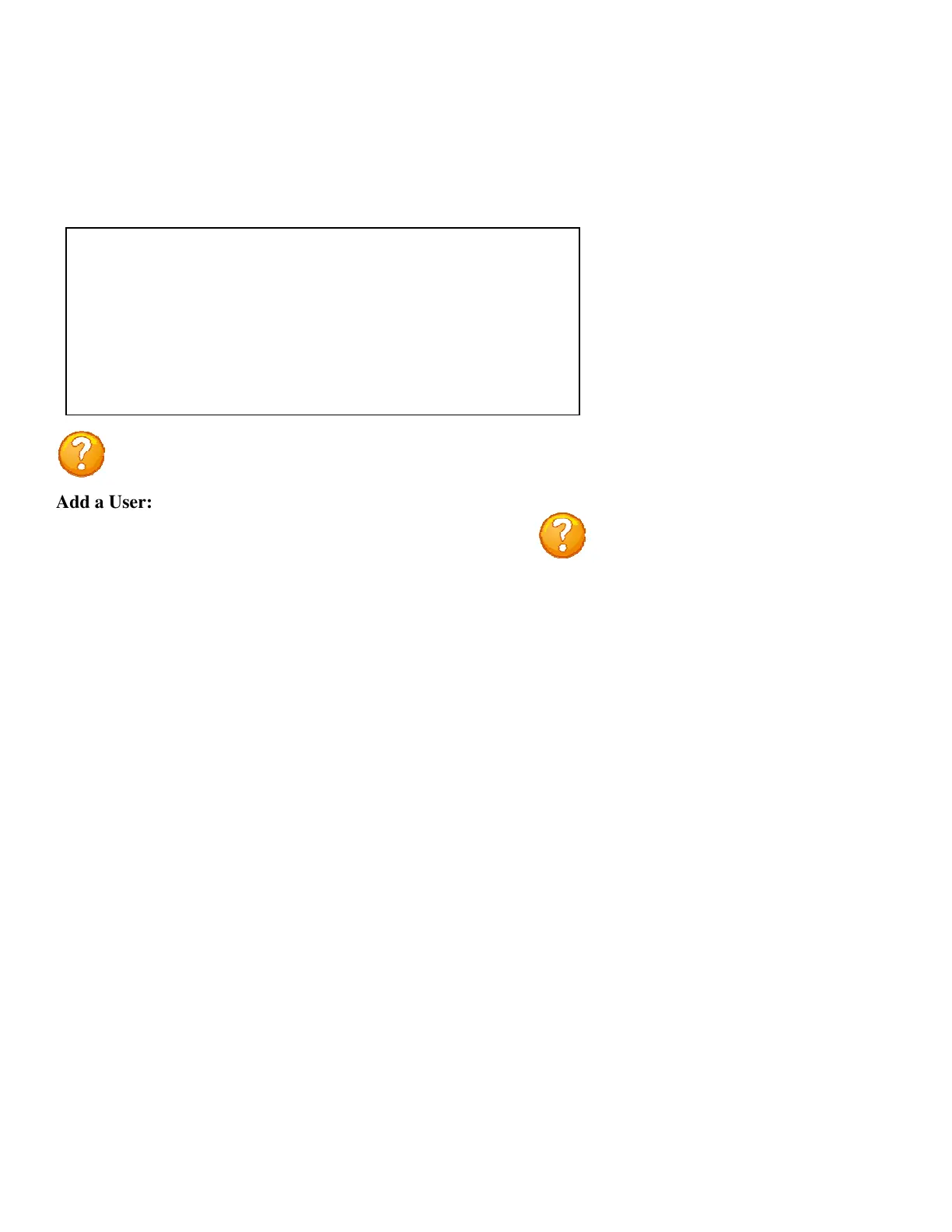Page17
Manage User
Figure 5: Outlet Manage Users
Add a User:
REST OF PAGE BLANK
The User Menu allows the admin user to add and delete users, change passwords, and change the outlet
list that displays a user’s access to prescribed outlets. Select “Manage Users,” from the configuration
menu and the following menu appears if the unit has been reset or initial setup:
-------------------------------------------
| User | Assigned Outlets |
| | C1,1| C1,2| C1,3| C1,4|
-------------------------------------------
-------------------------------------------
A)...Add User
D)...Delete User
R)...Rename User
C)...Change Circuit Group
Enter user number to assign Outlets, A, D, C or R.
Enter Request:
NOTE: User in position (1) will be the ‘admin user’ for the outlets. Older units will not display
the ‘delete’ option until a user is added.
Select A), “Add user,” from the User Management Menu.
Enter the name of the user to be added, followed by <cr>.
NOTE: User name is case
sensitive.