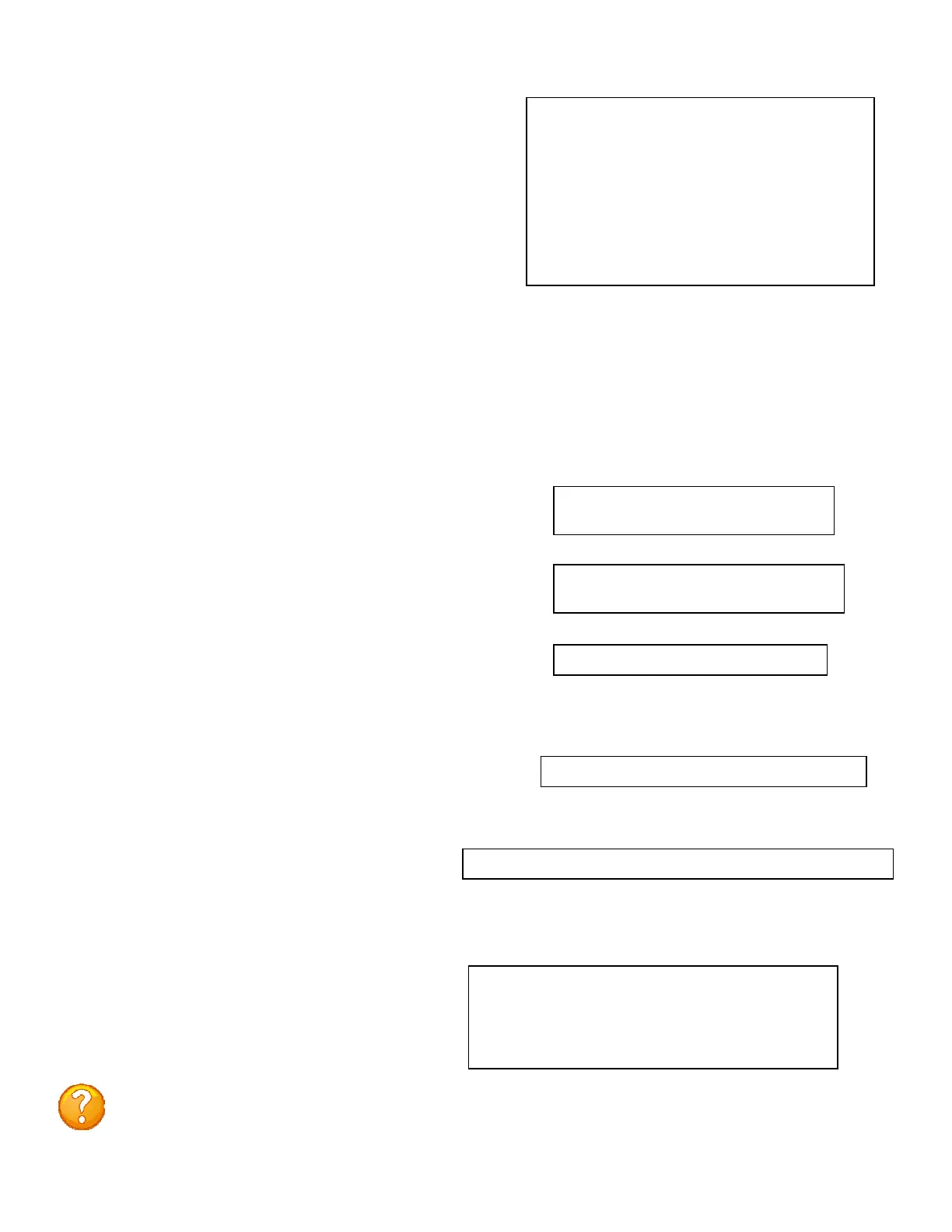Page49
Community String:
WebServerConfiguration
Menu 1: Web Server Configuration
Select 5), ‘SNMPReadOnlyCommunity’ option to
enter a Read Community string, the unit displays the
current setting, Default is public.
SNMP Read Community name: public
Enter Read Community Name:
Select 6), ‘SNMPRea
WriteCommunity’ option to
enter a Write Community string, the unit displays the
current setting, Default is private.
SNMP Write Community name: private
Enter Write Community Name:
Select 7), ‘SNMPEnable’ option to enable the SNMP
function, the unit displays, Default is Enabled.
SNMP is ENABLED. Enable? (Y/N):
Select 8), SNMPv3onlyEnable, option if you have SNMPv3 software, only the newer firmware
will have this option. Default is Disabled. Caution: The user password has to be 8-31 characters,
including the “root” user. The client software will
need the same password.
Select 9), SNMPAuthenticationTrapsEnabled, option to enable a SNMP trap to be sent if an
authentication attempt failed, the unit displays,
Default is Disabled.
SNMPv3 only is DISABLED. Enable? (Y/N):
SNMP Authentication traps are DISABLED. Enable? (Y/N):
SNMP Trap Host 1 IP Address: 220.225.36.212
Enter new Trap Host IP Address:
SNMP Trap Host 2 IP Address: 70.154.96.10
Enter new Trap Host IP Address:
SNMP Trap Host 3 IP Address: 192.168.1.102
Enter new Trap Host IP Address:
SNMP Trap Host 4 IP Address: 192.168.2.136
Enter new Trap Host IP Address:
‘Read’—Gives read access to authorized management stations to all objects in the MIB except the
community strings, but does not allow write access.
‘Write’—Gives read and write access to authorized management stations to all objects in the MIB,
but does not allow access to the community strings
SNMP community strings authenticate access to MIB objects and function as embedded passwords.
In order for your SNMP script/software to access the Baytech SNMP, the community string
definitions on your SNMP script/software must match the Baytech SNMP string definitions.
SNMPTrapHostIPAddress is a trap management
station that receives and processes traps. Traps are
system alerts that the Baytech device generates when
certain events occur. By default, no trap manager is
defined, and no traps are issued. Up to four SNMP
Trap Hosts maybe assigned to receive traps. Select a
SNMP Trap Host 1, 2, 3, 4, the unit will display the
following, Default address is (0.0.0.0) for all Hosts.
Web Enable........................1
Web Login Enable..................2
Web Secure Login Enable...........3
Web Login Activity Timeout........4
Exit..............................X
NOTE: For this feature to operate the network port must have an IP Address assigned.
Type the unit’s IP Address on a web browser to get the unit web page, i.e.
http://70.150.140.95
Select 13), from the Network Port
Configuration Menu for the Web Server
Configuration menu: