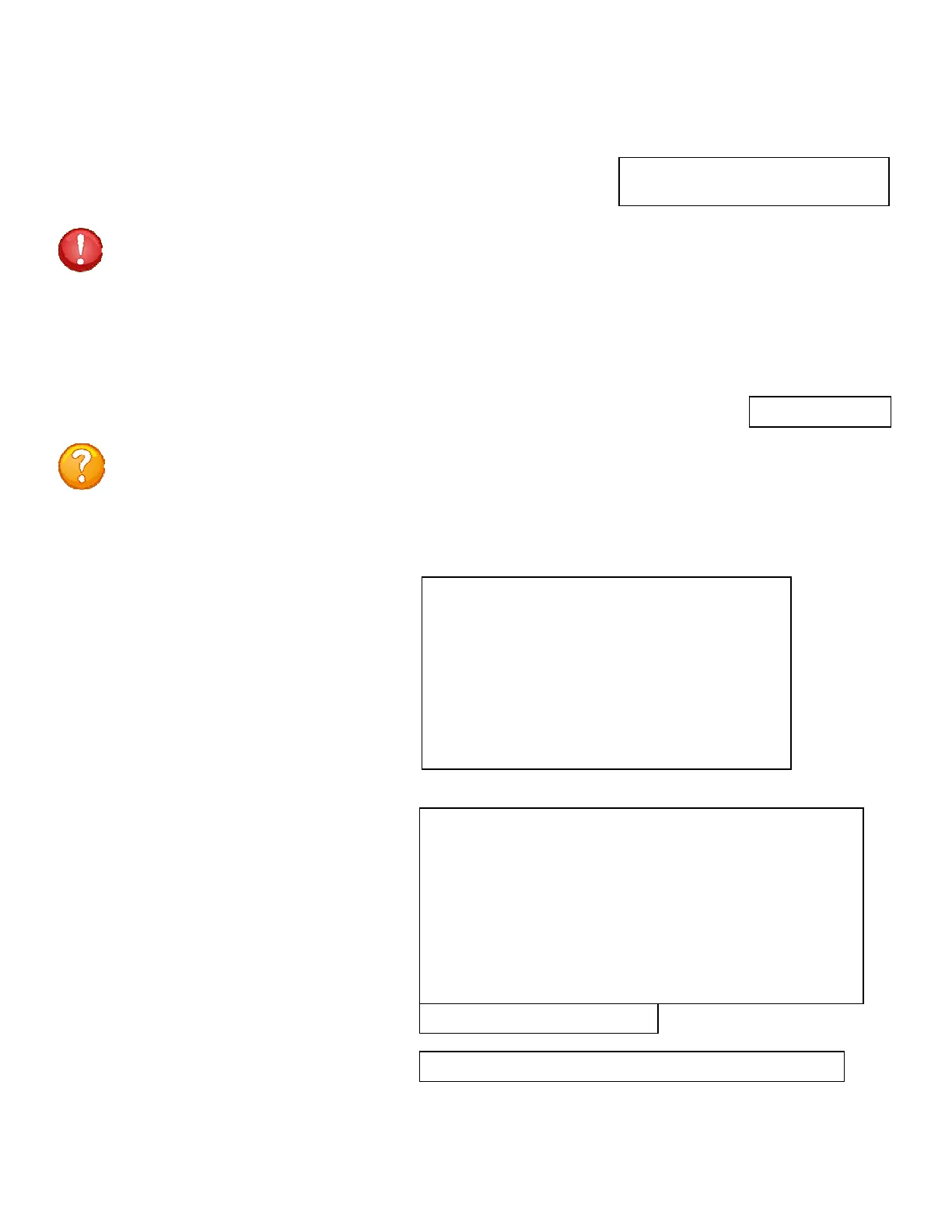Page47
SSHEnable/Disable
SSHHostKeyGeneration
IPFilterConfiguration
Menu 8: Network IP Filter Configuration
P Filtering is ENABLED. Enable? (Y/N): y
Select E), EnableIPFiltering to
enable or disable the filtering function.
ilter added as Rule 1.
Selecting either DROP or ACCEPT
the packets and the RPC will assign
filter the next rule number:
lease enter a single ip address filter
or an ip address block in ip/<blockmask> notation.
: 70.150.140.95
Select a target option for this filter:
DROP the packet..................1
ACCEPT the packet................2
Exit.............................X,CR
Enter Request :1
Select A) to AddRule. Type an IP
address, select whether to drop or accept
the address.
ilter Management Menu
Enter request or CR,X to exit menu.
A)...Add Rule
E)...Enable IP Filtering
D)...Delete Rule
V)...View Rules
F)...Flush Rules
C)...Set Default Target
Enter Request :a
Select 11), from Network Port
Configuration Menu the IP Filter
Management Menu allows the admin
user to pass or block certain IP
Addresses. If you have no rules defined
the unit may display only options (A, E,
C).
Select 10), from Network Port Configuration Menu to allow the user to generate a unique SSH host
key for the RPC unit. This key is part of the SSH encryption process. Each RPC leaving Baytech is
shipped with same default SSH host key. It is important that the user generate a
new SSH host key if SSH communications will be used.
NOTE: It can take the unit up to 10 minutes to generate a new host key.
IMPORTANT: changing this setting will logout all SSH and Telnet sessions
Select 9), from Network Port Configuration Menu to enable or disable the SSH feature. Secure
Shell (SSH), sometimes known as Secure Socket Shell, is a Unix-based command interface and
protocol for securely getting access to a remote computer. It is widely
used by network administrators to control Web and other kinds
of servers remotely. Default setting is ENABLED.
SSH is............................Enabled
Enable ? (Y/N), CR for no change) :
Generate ? (Y/N)