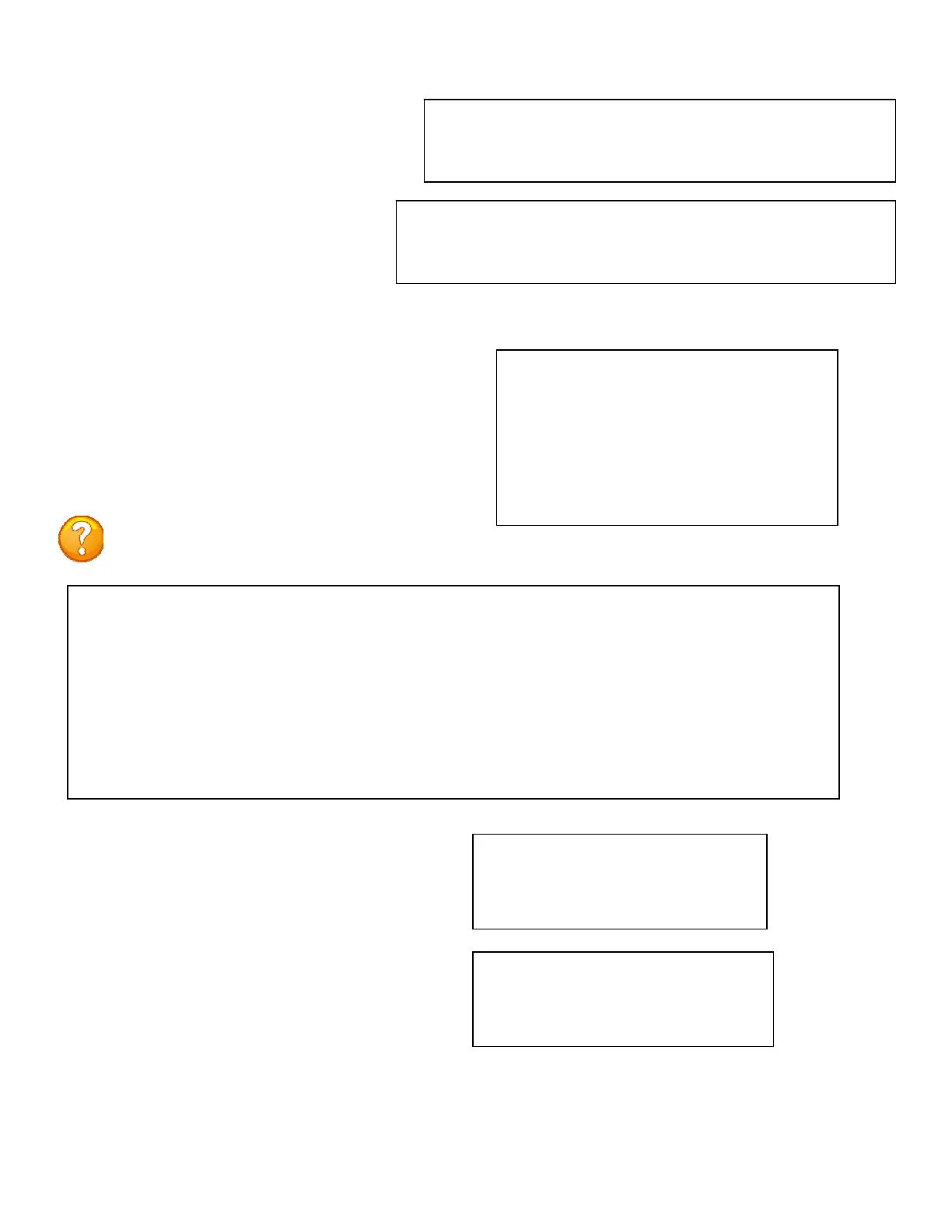Page54
TemperatureUnits(degreesC/F)
RPCCascadeMode
Menu 3: Network RPC Cascade Mode
CascadeModeEnable
CascadeModeStatusDisplay
CommandConfirmation
Enter Request :3
Command Confirmation is.......... Enabled
Enable ? (Y/N), CR for no change) :
Enter Request :2
RPC Outlet Status Display is..... Enabled
Enable ? (Y/N), CR for no change) :
Mode Menu
Cascade mode: Enabled
Outlet Status Display: Enabled
Command Confirmation: Enabled
Cascade Mode Enable..............1
Cascade Mode Status Display......2
Command Confirmation.............3
Select 2),to enable this unit to display both the
Master/Slave outlets:
Select 3), to enable the unit to ask for
confirmation before executing the command
Select 8), from the RPC Management Menu, to
allow a user to connect to a non-Ethernet Baytech
power strip to control outlets of both units from
one menu.
Select 1), to enable the Cascade feature
NOTE: Read the instruction carefully for the feature to operate properly.
RPC Cascade Mode is.............. Enable
Enabling this feature will allow access and management of a BayTech Remote
Power Device through the console (EIA-232) port via telnet/ssh/SNMP/http.
In RPC Cascade Mode, normal console port terminal service will operate only
when the network cable is disconnected.
When Cascade Mode is changed, URPC module will *RESET* upon acceptance of
configuration changes, at which time, cascade device should be connected
to or disconnected from the EIA-232 port as appropriate.
Enable ? (Y/N), CR for no change) :
urrent temperature reported in degrees Celsius.
Change to report in degrees Fahrenheit (Y/N): y
Converting temp min/max thresholds...done
urrent temperature reported in degrees Fahrenheit.
Change to report in degrees Celsius (Y/N): y
Converting temp min/max thresholds...done
Select 7), from the RPC
Management Menu, to allows a
user to change the reported degrees
in Celsius or Fahrenheit
The unit display either of the
following: