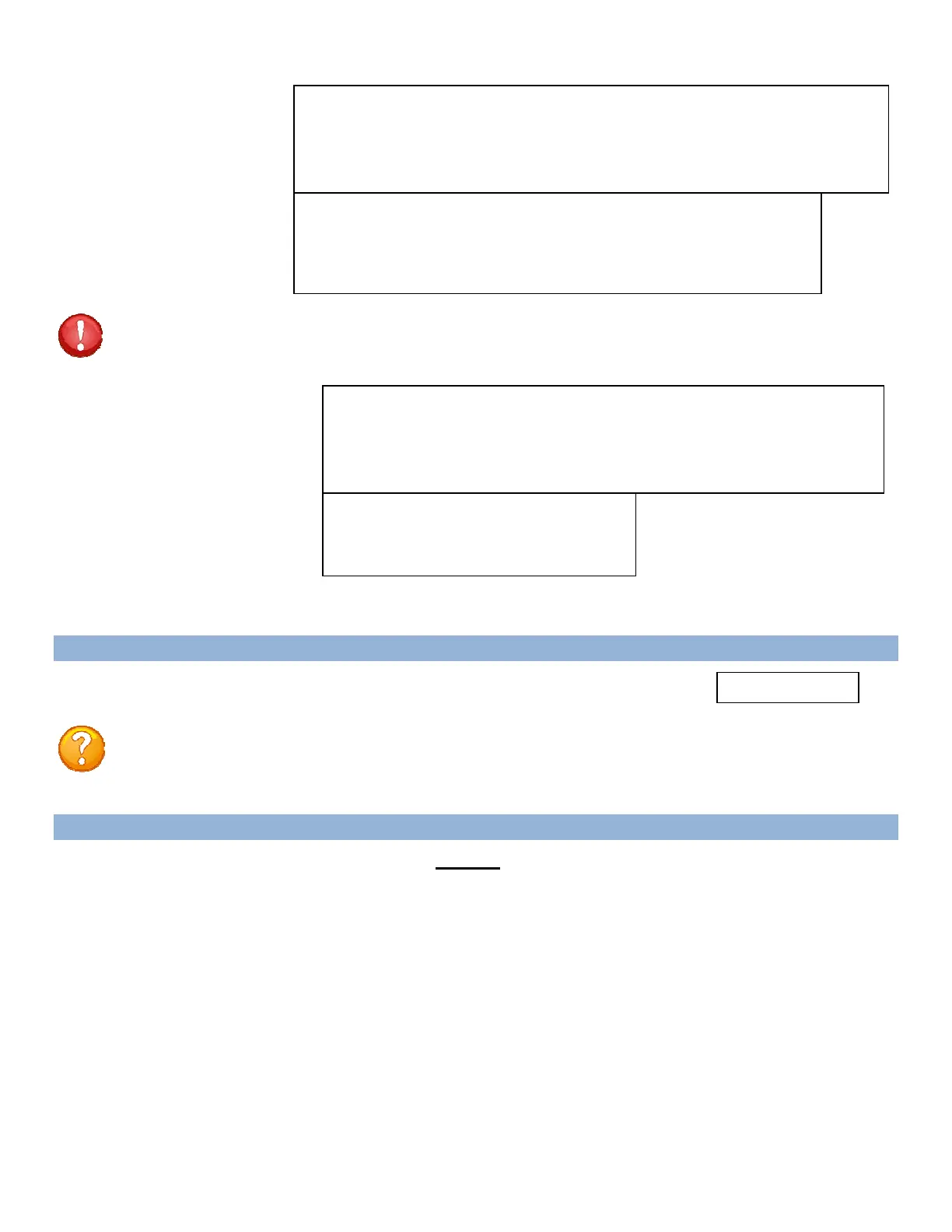Page62
UNITRESET
LOGOUT
Select RU), to reset the unit to the current configurations, the RPC will display:
Reset Unit? (Y/N)
NOTE: A Unit Reset takes approximately 20 seconds for the unit to reset. It will not affect the
state the energized outlets. It will not reset the unit to “Factory Default”, but it will terminate
all external communications.
Select T), will close the session to the unit, but may not close the terminal emulator session.
If the unit displays the
following, type “Y” at
the prompt. The unit
will wait for the ASCII
file to be transfer. An
error will occur if the
terminal program
If the unit displays the
following, type “Y” at the
prompt. The unit will wait
for the ASCII file to be
transfer via FTP.
Send file in ASCII file mode.
Waiting for RC firmware.
-------------------------------
Upgrading RC fir
re on RPC at module 2, port 1.
Enable update of Relay Controller firmware via Console (RS232) port.
Enabling will reset Ethernet Module when Configuration is exited
Enable Firmware Upgrade ? (Y/N) y
Send RC firmware file
sing ASCII file transfer option
on your Terminal program.
Waiting for RC firmware.
-------------------------------
Upgrading RC fir
re on RPC at module 2, port 1.
Enable update of Relay Controller firmware via Console FTP.
Enabling will reset Ethernet Module when Configuration is exited
Enable Firmware Upgrade ? (Y/N) y
CAUTION: The unit may not read the data correctly if the terminal program
tries to upload the file as a modem file, i.e. ZModem. Verify the file transfer is
ASCII.