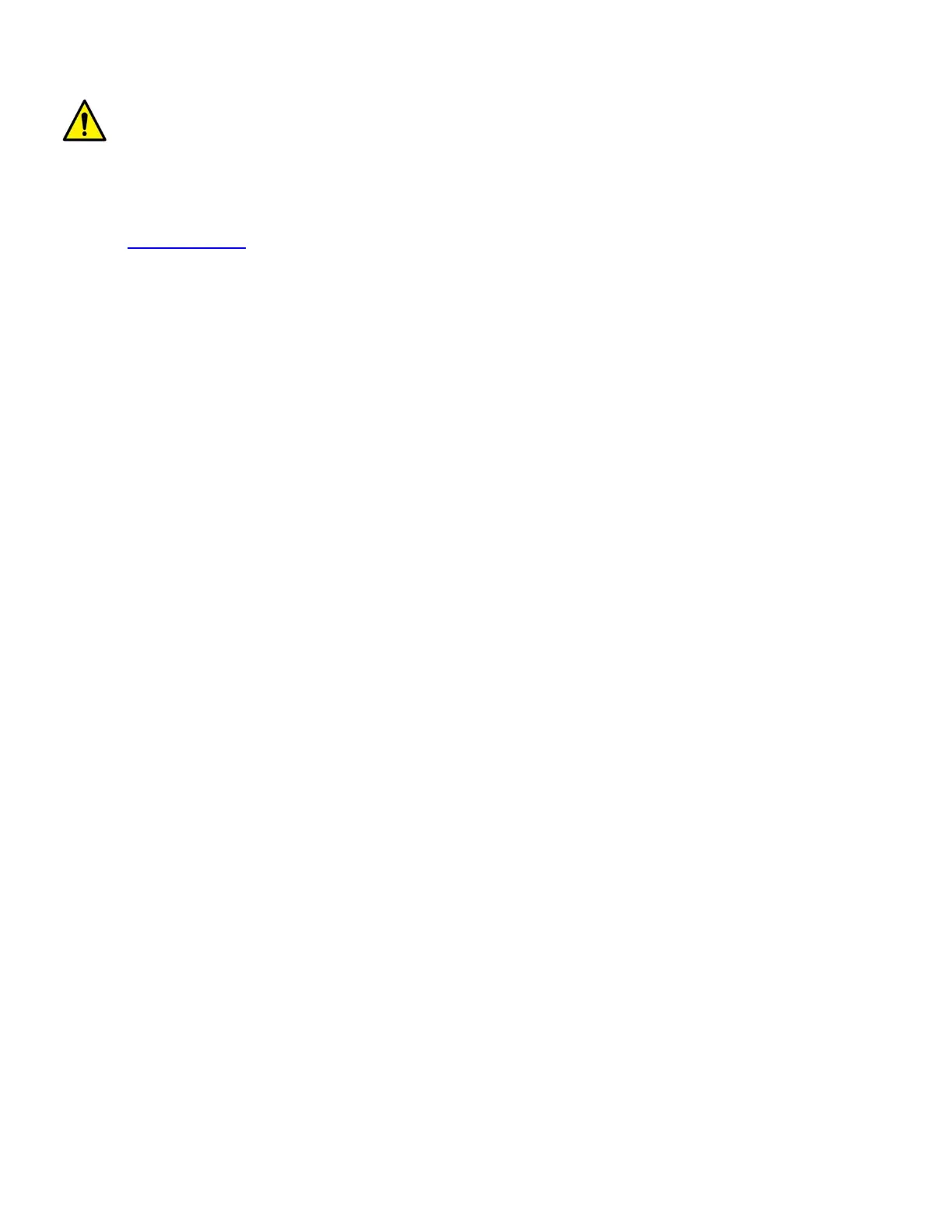Page9
CircuitBreaker
UnitProcessors
CAUTION: For PERMANENTLY CONNECTED EQUIPMENT, a readily accessible disconnect
device (Circuit Breaker rated not to exceed the amperage rating of the unit) shall be incorporated in
the fixed wiring between the power source and the Baytech unit. For PLUGGABLE EQUIPMENT,
the socket-outlet shall be installed near the equipment and easily accessible. The outlets providing
power to the unit shall be protected against over current, short circuit and earth fault by suitable
rated protective devices.
ATTENTION: Pour l'ÉQUIPEMENT DE MANIÈRE PERMANENTE RELIÉ, un dispositif
aisément accessible de débranchement (disjoncteur évalué pour ne pas dépasser l'estimation
d'ampérage de l'unité) sera incorporé dans le câblage fixe entre la source d'énergie et l'unité de
Baytech. Pour l'ÉQUIPEMENT QUE L'ON PEUT BRANCHER, la douille-sortie sera installée près
de l'équipement et facilement accessible. Les sorties fournissant la puissance à l'unité seront
protégées contre le courant, le court-circuit et le défaut de terre finis par les dispositifs protecteurs
évalués appropriés.
Applying power illuminates a green LED on the front panel of the MRP/MMP/MSP/MDP. When the
power switch is off, devices connected to the unit are not receiving power.
Mettre sous tension illumine une LED verte pour la puissance sur le panneau avant de la
MRP/MMP/MSP/MDP. Quand le commutateur électrique est éteint, les dispositifs reliés à l'unité ne
reçoivent pas la puissance.
Depending on if the unit has circuit breakers, in the case of power overload, the circuit breaker
automatically trips. Determine the cause of the tripped circuit breaker, correct the problem then reset the
circuit breaker by depressing the circuit breaker switch. If an overload condition occurs, the
MRP/MMP/MSP/MDP status menu is still accessible. If all circuits are closed, the circuit breaker status
menu will indicate “On.” If the circuit breaker is tripped, the circuit breaker status will indicate “Off.” If
no power cord is attached to the “IN” receptacle, the circuit breaker status will indicate “Off”, indicating
there is no power available to the “OUT” receptacle.
The unit controller has two processors, Ethernet and Outlet processors. Both processors are flash
upgradable via Ethernet port. Power strips with only a Serial port must be connected to a Master unit or
Baytech Data Switch to upgrade the Outlet Controller. You may contact Baytech Technical Support for the
latest firmware.
Each Outlet Modules has a processor that communicates with the Outlet Controller. This processor cannot
be upgraded in the field. If an upgrade is needed, Baytech Technical Support will contact you
208V/48A Rated Model: (60A Maximum Over current protection Device).
208V/40A Rated Model: (50A Maximum Over current protection Device).
208V/24A Rated Model: (30A Maximum Over current protection Device).
208V/16A Rated Model: (20A Maximum Over current protection Device)
208V/12A Rated Model: (15A Maximum Over current protection Device)
400V/16A Rated Model: (20A Maximum Over current protection Device)
120V/24A Rated Model: (30A Maximum Over current protection Device)
120V/16A Rated Model: (20A Maximum Over current protection Device)