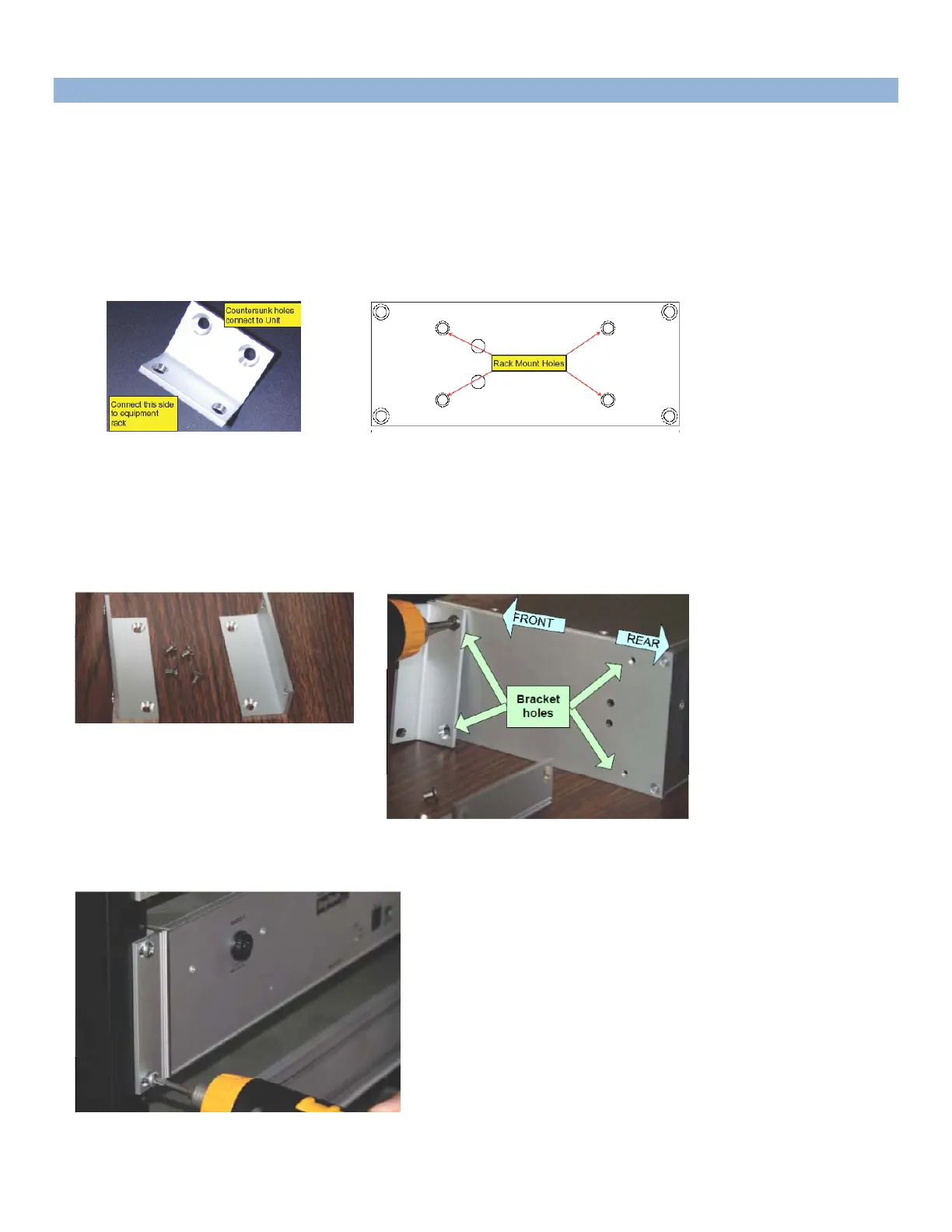Page67
HORIZONTALRackMounts
Each horizontal, Baytech unit is shipped with a set of horizontal brackets, and four screws packaged
in a bubble-wrap bag.
1UBracket, part number: M140R115
Attach brackets to the each of the unit’s side panel with two screws. Verify both brackets are facing the
same direction on the unit, once attached.
M140R115 1U side panel
2UBracket, part number: M140R114
Attach brackets to the each of the unit’s side panel with two screws: Verify both brackets are facing the
same direction on the unit, once attached.
M140RC114 U2 side panel
Attach brackets and unit to rack with four screws as shown below.