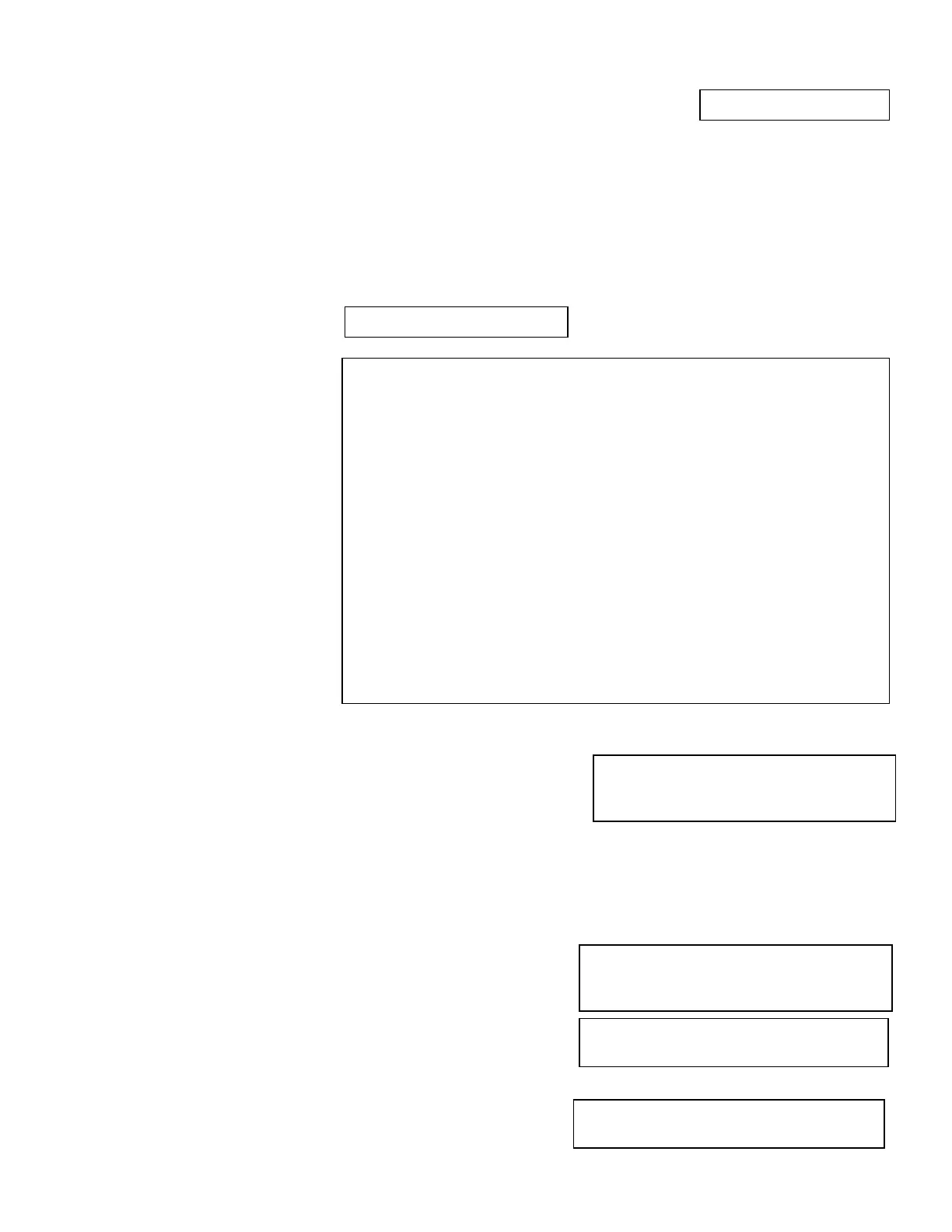Page29
Enable/DisableStatusMenu
ChangeUnitID
ChangeAlarmThreshold
Select 5), from the Outlet Control Menu, changes the Unit ID.
The unit will display the following:
The default ID is the unit’s number, in this case MMP20
Current Unit ID: MMP20
Modify (Y/N)? y
Enter New Unit ID: Cab7_Rack1 MMP20
Type “Y” to enable the confirmation option, or type “N” to disable. If the
confirmation feature is enabled and a command is sent to TURN ON, TURN
OFF, OR REBOOT a receptacle, the unit will ask to confirm the command.
For example, the command “ON 3” is sent, and the unit will display the
following:
If this feature is disabled, the unit will perform the command and redisplay
the previous menu.
Turn On Outlet 3? (Y/N)
Select 4), from the Outlet
Control Menu, enables the
Status menu. The unit will
display the option to change
the current status: Default
setting is Enabled.
If this feature is disabled,
only the prompt appears, else
the following status menu
appears.
Enable Status Menu (Y/N)? y
Select 6), from the Outlet Control Menu allows the user to set the current level for the internal alarm
to sound. This setting is only available on units with current monitoring circuitry.
1)...Circuit Breaker Alarms
2)...Module/Group Circuit Breaker Alarms
If the number of circuit breakers equals the number of
modules, the unit will display the following:
Circuit C1buzzer alarm value : 12.0 Amps
Modify (Y/N)? y
Enter: 2.0
Type “N” to keep the current value or type “Y” to change the
value and enter the new value, followed by ‘Enter’ and the
unit will display next circuit group.
Circuit C2 buzzer alarm value : 7.0 Amps
Modify (Y/N)? n
If the number of circuit breakers DOES NOT equals the
number of modules, the unit will display the following:
Unit ID: MMP
7 56CE1
Total kW-h: 0
------------------------------------------
| Circuit | True RMS | Peak RMS |
| Breaker | Current | Current |
------------------------------------------
| CKT1 | 0.0 Amps | 0.0 Amps |
| CKT2 | 0.0 Amps | 0.0 Amps |
-------------------------------------------------------------------------------
| Circuit | True RMS | Peak RMS | True RMS | Average | Volt- |
| Group | Current | Current | Voltage | Power | Amps |
-------------------------------------------------------------------------------
| Circuit M1 | 0.0 Amps | 0.0 Amps | 199.4 Volts | 0 Watts | 4 VA |
| Circuit M2 | 0.0 Amps | 0.0 Amps | 201.9 Volts | 0 Watts | 4 VA |
| Circuit M3 | 0.0 Amps | 0.0 Amps | 201.3 Volts | 0 Watts | 4 VA |
| Circuit M4 | 0.0 Amps | 0.0 Amps | 200.6 Volts | 0 Watts | 4 VA |
| Circuit M5 | 0.0 Amps | 0.0 Amps | 200.0 Volts | 0 Watts | 4 VA |
| Circuit M6 | 0.0 Amps | 0.0 Amps | 200.9 Volts | 0 Watts | 4 VA |
-------------------------------------------------------------------------------
Int. Temp: 110.3 F Ext. 1: 69.9 F Ext. 2: 73.6 F : 38.8% RH
1)...MOD 1 Outlet 1 : On 2)...MOD 1 Outlet 2 : On
3)...MOD 1 Outlet 3 : On 4)...MOD 1 Outlet 4 : On
5)...MOD 2 Outlet 1 : On 6)...MOD 2 Outlet 2 : On
7)...MOD 2 Outlet 3 : On 8)...MOD 2 Outlet 4 : On
9)...MOD 3 Outlet 1 : On 10)...MOD 3 Outlet 2 : On