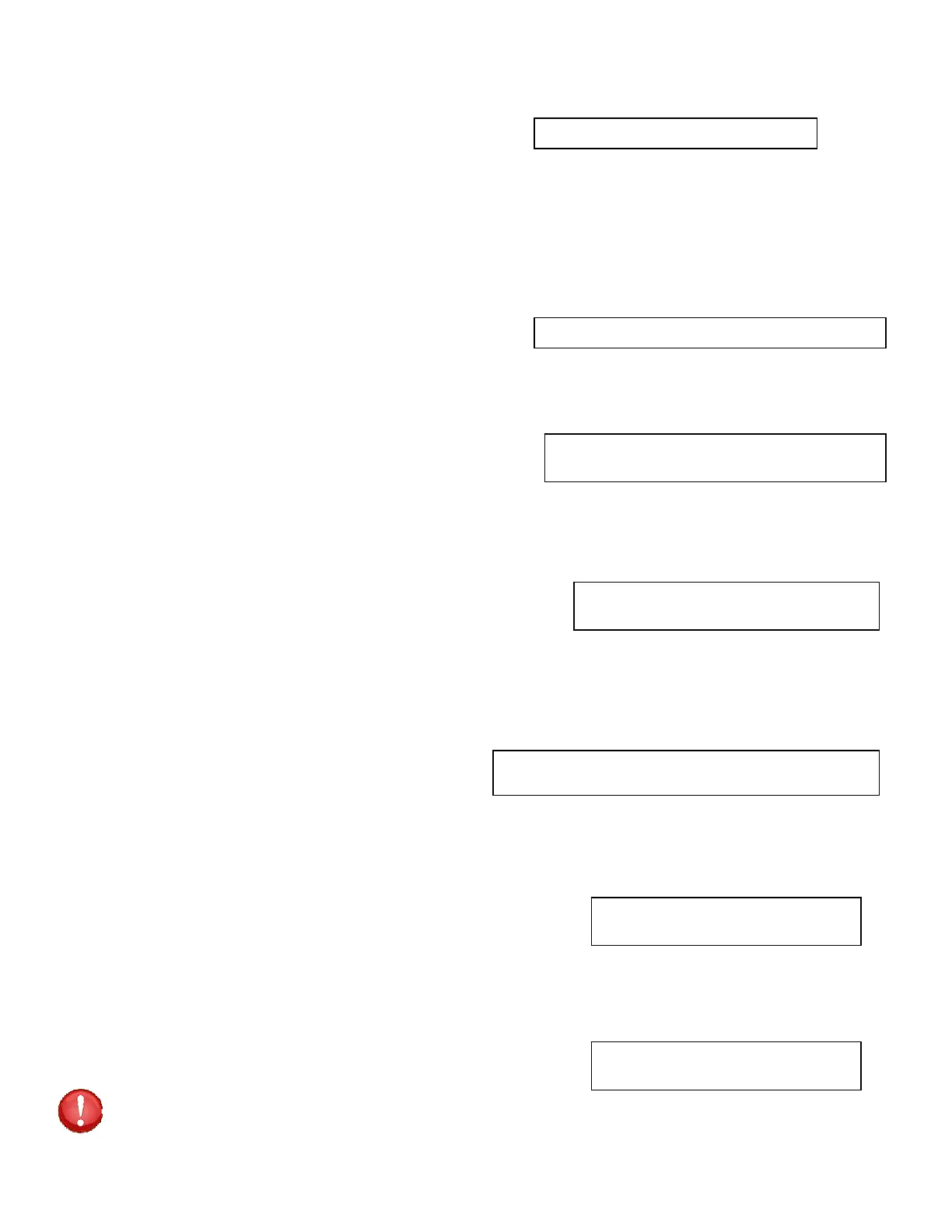Page46
GatewayAddress
InactivityTimeout
CarriageReturnTranslation
BreakLength
DHCPEnable/Disable
TelnetEnable/Disable
Select 6), from Network Port Configuration Menu to adjust the break length feature. Users may
configure the RPC for a break length of 1 - 1000 milliseconds. In a Telnet session with the RPC through
the serial port of a DS74, send a Telnet break command (0xF3) to the unit, the serial port will send a
break signal of the programmed duration.
Default is 350 milliseconds.
Select 5), from Network Port Configuration Menu to determine what the telnet processor will do
with the line-feeds and nulls after a carriage return is sent. Enable tells the unit Telnet processor to strip
line feeds or nulls after the carriage returns. Disable allows the
characters to pass through. Default is “DISABLED”.
IMPORTANT: changing this setting will logout all SSH and Telnet sessions
Select 4), from Network Port Configuration Menu to set the amount of time the unit will wait before
disconnecting if there is no activity. The enabling input
can be from 1 to 120 minutes. Default is 0 (DISABLED)
Carriage Return Translation is.... Enabled
Enable ? (Y/N), CR for no change) :
Break Length is (msec)............ 350
Enter break length, in milliseconds (<=10000, 0 to disable) :
Select 7), from Network Port Configuration Menu to enable or disable the DHCP feature. Dynamic
Host Configuration Protocol (DHCP) is a communications protocol that lets network administrators
manage centrally and automate the assignment of
Internet Protocol (IP) addresses in an organization's network.
Default setting is ENABLED.
Select 8), from Network Port Configuration Menu to enable or disable the Telnet feature. Telnet is a
user command and an underlying TCP/IP protocol for accessing
remote devices. Default setting is ENABLED.
Connection Inactivity Timeout is 0 minutes
Enter timeout, in minutes (<=120, 0 to disable) :
DHCP is...........................Enabled
Enable ? (Y/N), CR for no change) :
Telnet is.........................Enabled
Enable ? (Y/N), CR for no change) :
The IPv6 Gateway is a 128 bit network address assigned by your network manager for your network.
The IPv6 Gateway consists of eight groups of four hexadecimal bits separated by colons. This
parameter must be programmed before the MMP can be accessible via the network.
Select 2), to enter the Network Prefix Size Mask followed by <cr>. Failure to enter the address in the
decimal form causes the unit to display the following until
it is entered correctly. Default Subnet Mask is /0
Select 3), to change the Gateway address. Failure to enter the address in the decimal form causes the
unit to display the following until it is entered correctly.
Default Gateway address is 0.0.0.0.
Enter Gatewa
address in dotted decimal form :
Enter the network prefix size in bits :