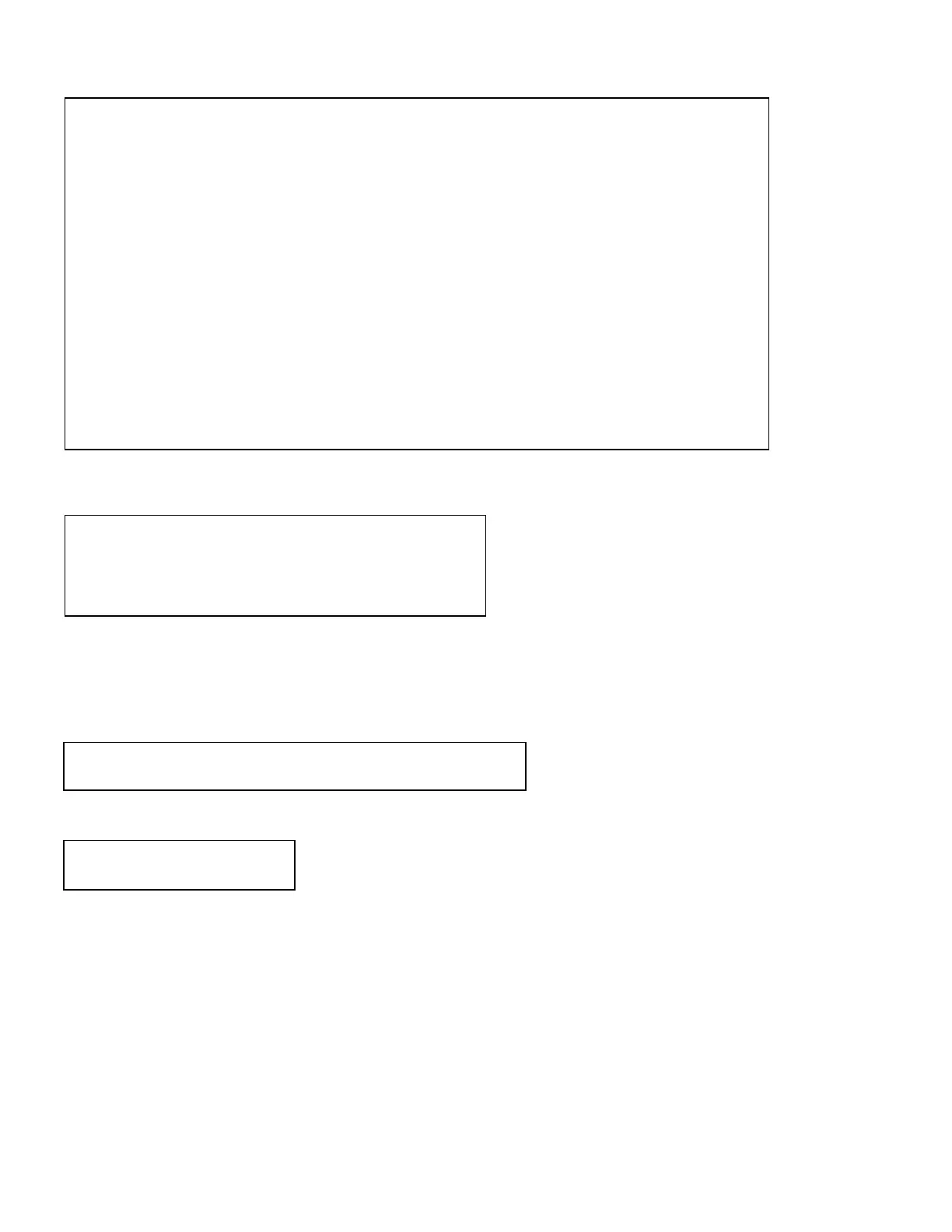Page19
Figure 8: Network Configuration
Login Setup Menu
Figure 9: Network Login Setup
Access Control
Figure 10: Network Access Control
Figure 11: Network Login Prompts
Copyright(C) Bay Technical Associates 200
URPC Ethernet Host Module
Revision F 4.00.00 Module 1
Hardware 1.00 Serial number 22222 colilo version 1.05.01
Status..........................1 Status of all network options
Serial Port Configuration.......2 Setup the Serial port EIA232
Serial Port Device Name.........3 Change the EIA232 port name
Attention Character.............4 Type 5 times to access Network Main menu.
Disconnect Timeguard............5 Data received within the delay period,
is data, not attention character; thereby
preventing unwanted port disconnection
Connect Port ID Echo............6 Echo port name or module# & port#
Login Setup.....................7 Login Menu Serial/Telnet/Radius/TACACS
access control, manage users
Network Port Configuration......8 Network Port IP Address
Module Name.....................9 Change name of module
MMP Management.................10 Set up Voltage/Current/Sensor threshold
Firmware / Config Download.....11 Update Firmware, SSL, Configuration files
Exit.........................X,CR
Enter Request :
Access Control..................1
Manage Users....................2
Radius Configuration............3
TACACS Configuration............4
Exit............................X,CR
Enable or disable usernames and passwords for both network and serial port access. If either login has
been enabled you will get a prompt similar to the following:
Telnet Login Prompt Enable/Disable..1
Serial Login Prompt Enable/Disable..2
Universal RPC login:
Password:
The default user and password is “root/baytech”, all lower case.