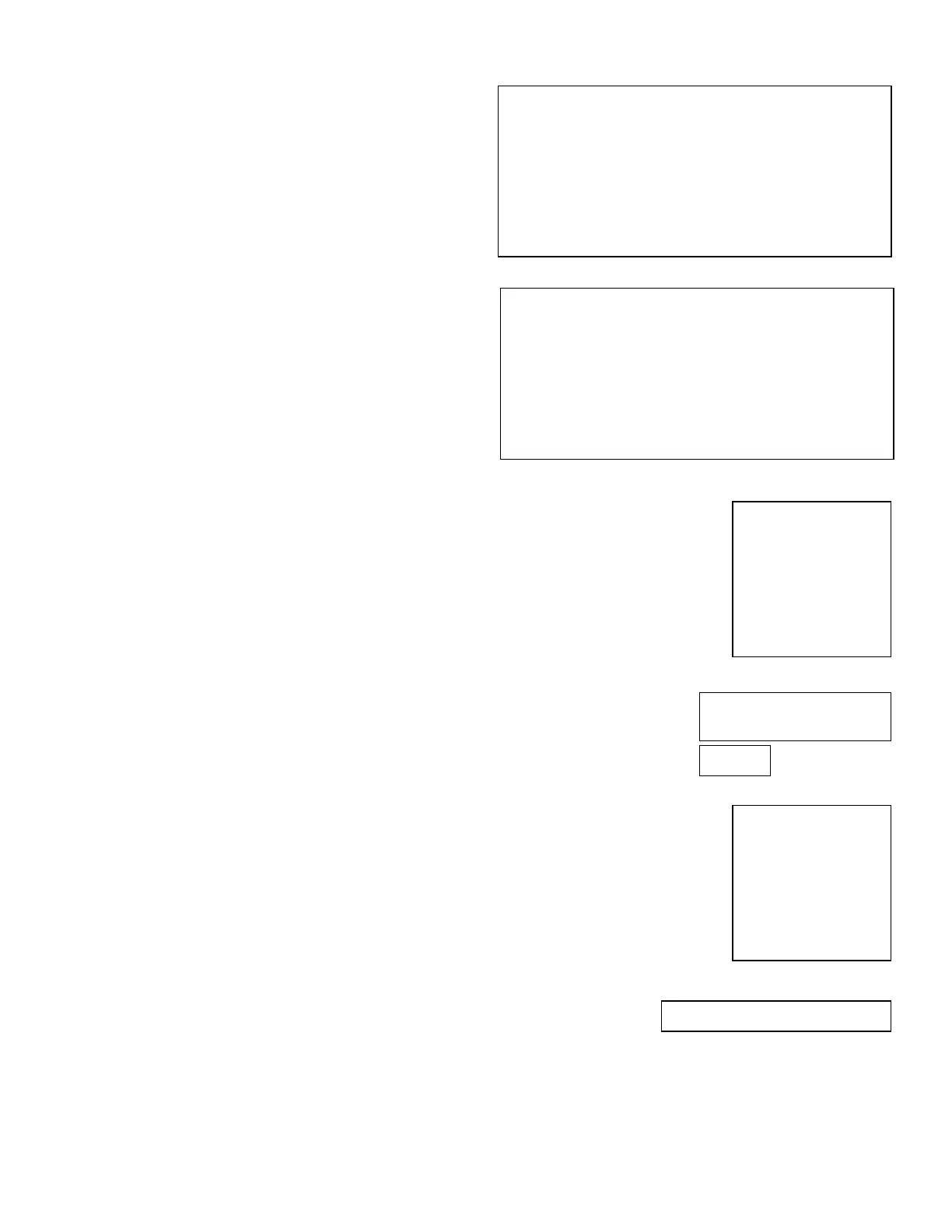Page28
ChangeOutletName
Enable/DisableConfirmation
Select 3), adds all outlets to user access. The unit
will display “Y” for all outlets
Select 4), removes all outlets from user access.
The unit will display “N” for all outlets
-------------------------------------------
| User | Assigned Outlets |
| | C1,1| C1,2| C1,3| C1,4|
--------------------------------------------
1) Engineer | Y | Y | Y | Y |
--------------------------------------------
1)...Add Outlet(s)
2)...Remove Outlet(s)
3)...Add All Outlets
4)...Remove All Outlets
-------------------------------------------
| User | Assigned Outlets |
| | C1,1| C1,2| C1,3| C1,4|
--------------------------------------------
1) Engineer | N | N | N | N |
--------------------------------------------
1)...Add Outlet(s)
2)...Remove Outlet(s)
3)...Add All Outlets
4)...Remove All Outlets
Select 2), from the Outlet Control Menu allows the admin user to change the
names of the outlets. Select this option and the unit displays all of the outlet
names.
1)...Outlet 1
2)...Outlet 2
3)...Outlet 3
4)...Outlet 4
5)...
utlet 5
6)...Outlet 6
7)...Outlet 7
8)...Outlet 8
Enter Request: 1
Type the number of the outlet to be changed. For example to change the
name of Outlet 4, type the number “4” at the “Enter Request” prompt,
followed by <cr>. The unit will ask if you want to modify the current name.
Type “N” to keep the same name, or type “Y” to change the name. “Y” will
cause the unit to prompt for a new name.
Current Outlet: Outlet 4
Modify (Y/N)? y
Enter :
Type a new receptacle name (maximum 16 characters), followed by <cr>. For
example, change the name of Outlet 4 to Router 1 by typing Router 1 at the
“Enter Request” prompt, followed by <cr>. The unit redisplays the outlet menu
with the new name to Outlet 4.
1)...Outlet 1
2)...Outlet 2
3)...
utlet 3
4)...Router 1
5)...Outlet 5
6)...Outlet 6
7)...Outlet 7
8)...Outlet 8
Enter Request: 1
Select 3), from the Outlet Control Menu, enables a command
confirmation. Prior to executing a command the unit will ask if what to
execute the command, Y/N.. The will display the following: Default
setting is Enabled.
Enable Confirmation (Y/N)? y