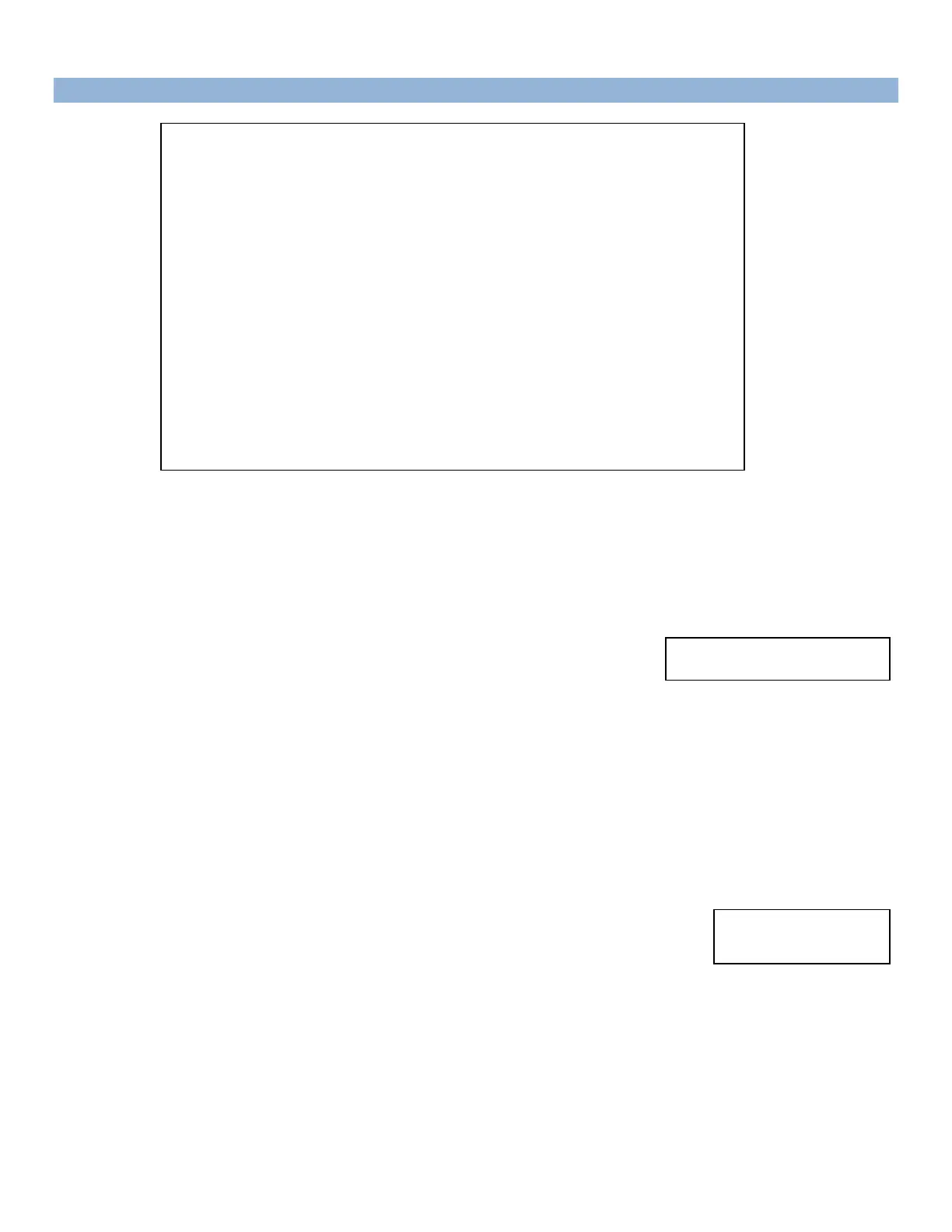Page23
OUTLETHELPOPTIONS
Outlet 1: Control Help
ReceptacleControls
On,Off,Reboot,Lock,andUnlock
On n <cr> --Turn on an Outlet, n=0,1...24,all
Off n <cr> --Turn off an Outlet, n=0,1...24,all
Reboot n <cr> --Reboot an Outlet, n=0,1...24,all
Status <cr> --MMP-10 Status
Ostatus <cr> --MMP-10 Meter Outlet Status
Config <cr> --Enter configuration mode
Lock n <cr> --Locks Outlet(s) state, n=0,1...24,all
Unlock n <cr> --Unlock Outlet(s) state, n=0,1...24,all
Current <cr> --Display True RMS Current
Voltage <cr> --Display True RMS Voltage
Power <cr> --Display Average Power
Clear <cr> --Reset the maximum detected current
Temp <cr> --Read current temperature
Logout <cr> --Logoff
Logoff <cr> --Logoff
Exit <cr> --Logoff
Password <cr> --Changes the current user password
Whoami <cr> --Displays the current user name
Unitid <cr> --Displays the unit ID
These commands are to control the individual outlets. From the (MMP >) prompt, enter one of the
following commands: ON n, OFF n, REBOOT n, LOCK n, UNLOCK n, where “n” is the outlet
number you want to command.
Example: To turn “On” Outlet 3, type ON 3 from the MMP prompt. If
the confirmation option is turned on, the MMP will display the following:
Turn On Outlet 3 (Y/N)?
Type “Y” for yes or “N” for no. Likewise, typing “ON ALL”, “ON 0”, or “ON” at the MMP >
prompt and responding “Y” for yes, turns ‘On’ all outlets. The OFF n command works similarly as
the ON n command.
The REBOOT n command will reboot or reset equipment attached to corresponding receptacle(s).
When the command to REBOOT (n) is sent from the MMP > prompt, the UNIT powers ‘Off’ the
corresponding outlet(s) for approximately 10 seconds, then powers them ‘On’ in sequence.
This command only works on outlets which were ‘On’ prior to receiving the reboot command.
The LOCK n command is an admin user only command. This command
allows the admin user to lock an outlet in its current state. The user assigned to
the outlet will not be able to change the outlet’s state.
Example: To lock Outlet 1, type lock 1 at the MMP prompt.
MMP10>lock 1,
Lock Outlet 1 (Y/N)? y
Type “Y” for yes or “N” for no. The status of Outlet 1 will be changed to ‘Locked’. Likewise, typing
“LOCK ALL”, “LOCK 0”, or “LOCK” at the MMP > prompt and responding “Y” for yes,
‘Locks’ all outlets. The UNLOCK n command wor
s simila
l
as the LOCK n command.