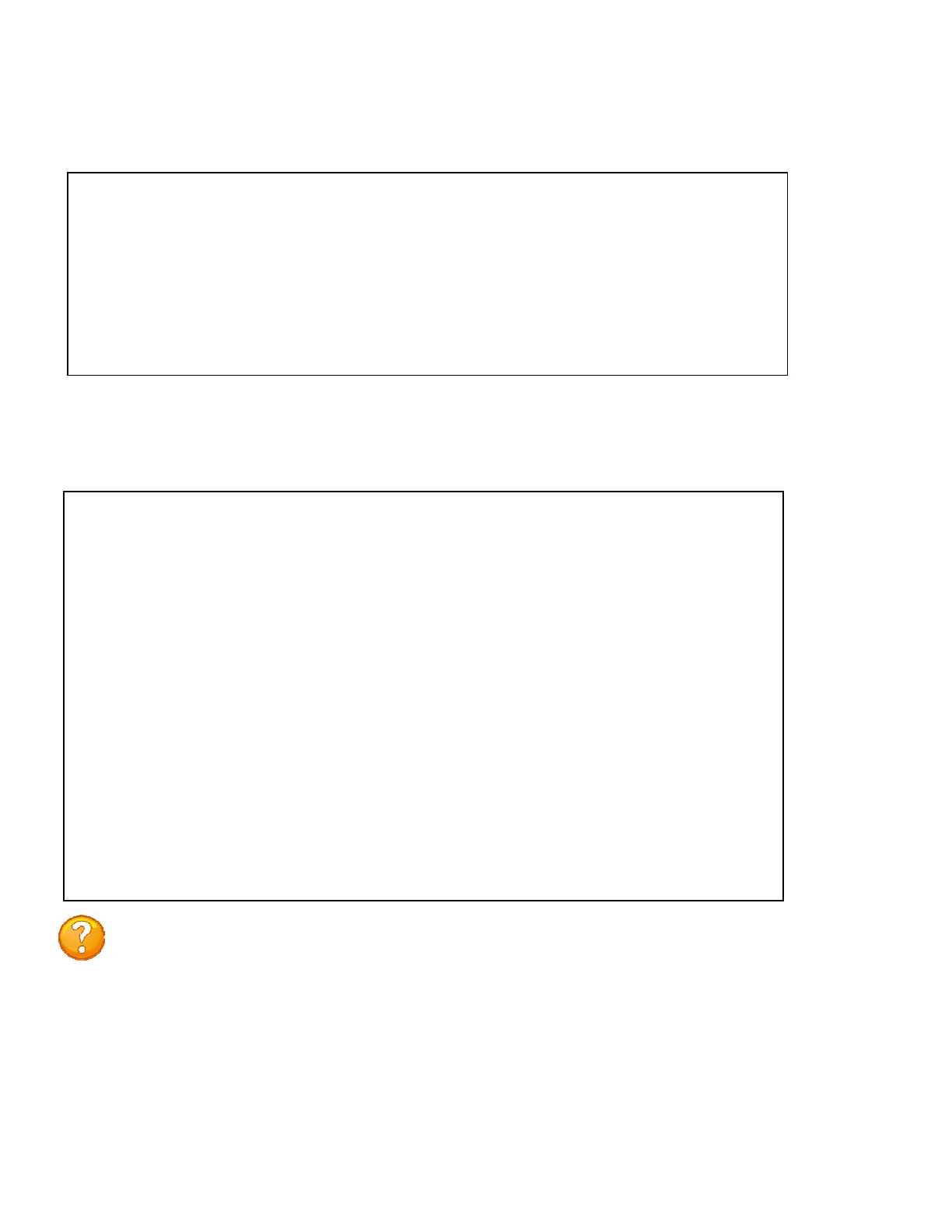Page55
Module: 1
Attention Character:
MMP05 (2 ,1).........1 Master Unit Outlet Controller
MMP05 (2 ,2).........2 Slave Unit Outlet Controller
Outlet Group Control............O Combined Master Slave Outlet Control
Status..........................S Unit network Status
Configure.......................C Unit Configuration menu
Unit Reset......................RU Terminates external connections,
does not affect outlet states.
Logout..........................T Terminates terminal session to unit
Enter Request :s
Outlet Operations Menu.
Status: 0 - Off | 1 - On | 3 - Locked On | 4 - Locked Off
CMDs: ON, OFF, REBOOT, followed by outlet menu numbers separated by commas.
Maximum of 10 outlet numbers allowed in command.
CMD followed by carriage return performs command on ALL outlets
Master Unit Outlets
1) 3 MOD 1 Outlet 1 2) 3 MOD 1 Outlet 2 3) 3 MOD 1 Outlet 3
4) 3 MOD 1 Outlet 4 5) 3 MOD 2 Outlet 1 6) 3 MOD 2 Outlet 2
7) 3 MOD 2 Outlet 3 8) 3 MOD 2 Outlet 4 9) 3 MOD 3 Outlet 1
10) 3 MOD 3 Outlet 2 11) 3 MOD 3 Outlet 3 12) 3 MOD 3 Outlet 4
13) 3 MOD 4 Outlet 1 14) 3 MOD 4 Outlet 2 15) 3 MOD 4 Outlet 3
16) 3 MOD 4 Outlet 4
Slave Unit Outlets
17) 3 MOD 1 Outlet 1 18) 3 MOD 1 Outlet 2 19) 3 MOD 1 Outlet 3
20) 3 MOD 1 Outlet 4 21) 3 MOD 2 Outlet 1 22) 3 MOD 2 Outlet 2
23) 3 MOD 2 Outlet 3 24) 3 MOD 2 Outlet 4 25) 3 MOD 3 Outlet 1
26) 3 MOD 3 Outlet 2 26) 3 MOD 3 Outlet 3 28) 3 MOD 3 Outlet 4
29) 3 MOD 4 Outlet 1 30) 3 MOD 4 Outlet 2 31) 3 MOD 4 Outlet 3
32) 3 MOD 4 Outlet 4
CMD>
With Cascade enabled and the unit resets, two options are added to the Network Menu, Option “2”
for the slave unit and option “O” for Outlet Group Control. Option “2” gains access to the slave
unit through the RS232 port.
Option “O”, NOT Zero but the Letter “O”, connects the outlet controls of both units into one
menu. The “Outlet Operations Menu” is a limited menu to allow the user to turn on, turn off, or
reboots the outlets. The user may group up to (10) outlets to perform one command. To return to
the Network menu, type the Attention Character 5-times, default is semi-colon, (;).
NOTE: If connecting to the Master unit serial port and the menu is scrolling or the
smiley face and heart is displayed. See Appendix: Troubleshooting for resolutions.