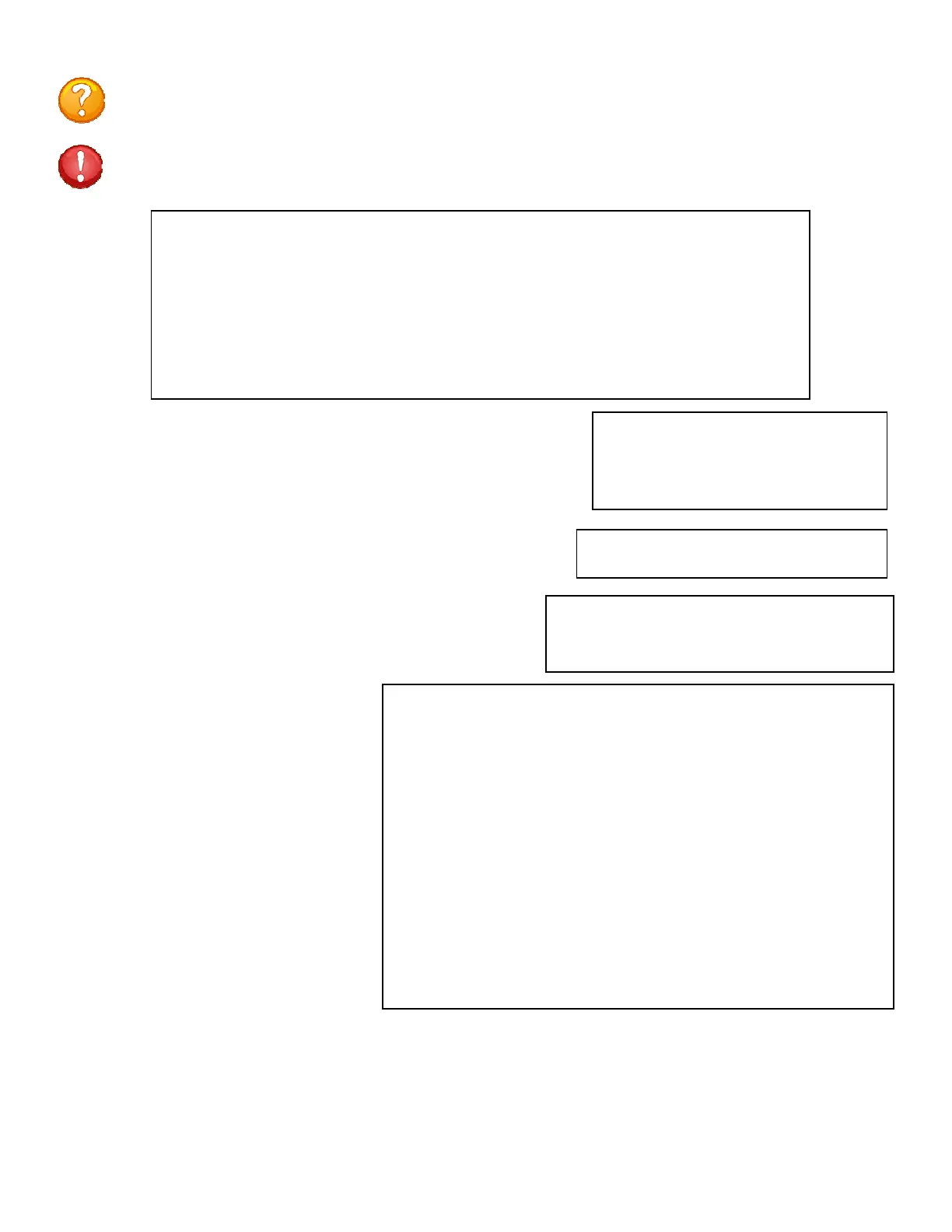Page40
NOTE: If you forget your password, the administrator has to delete the user then add them
back in.
IMPORTANT: You can change the admin password. If you forget, resetting the unit back to
factory default is the only way to get the admin password back.
User Management Menu
To change user password or port access, enter number of user.
To add/delete user, select appropriate menu choice.
SNMP V3 requires passwords that are between 8 and 31 characters long
Enter request, CR to exit menus.
A)...Add user
D)...Delete user
1)...user1
2)...root
Enter Request :2
Select a user number, the unit displays the following menu:
hange Password.............1
Exit........................X
Enter Request :1
Select 1), to change a user’s password The unit displays
the following menu:
User name: root
Enter old password (CR if none)>*******
If the user does not have a password the RPC will
respond for a new password and a confirmation to re-
enter the new password:
Enter new password (<= 31 characters)>*******
Confirm by re-entering new password>*******
Password change successful.
Select D), Deleteuser:
The unit re-displays the “User
Menu” minus the deleted user
A)...Add user
D)...Delete user
1)...Engineer
2)...root
Enter Request :d
From menu above, enter number for user to delete>1
User Management Menu
To change user password or port access, enter number of user.
To add/delete user, select appropriate menu choice.
SNMP V3 requires passwords that are between 8 and 31 characters long
Enter request, CR to exit menus.
A)...Add user
1)...root
Enter Request :