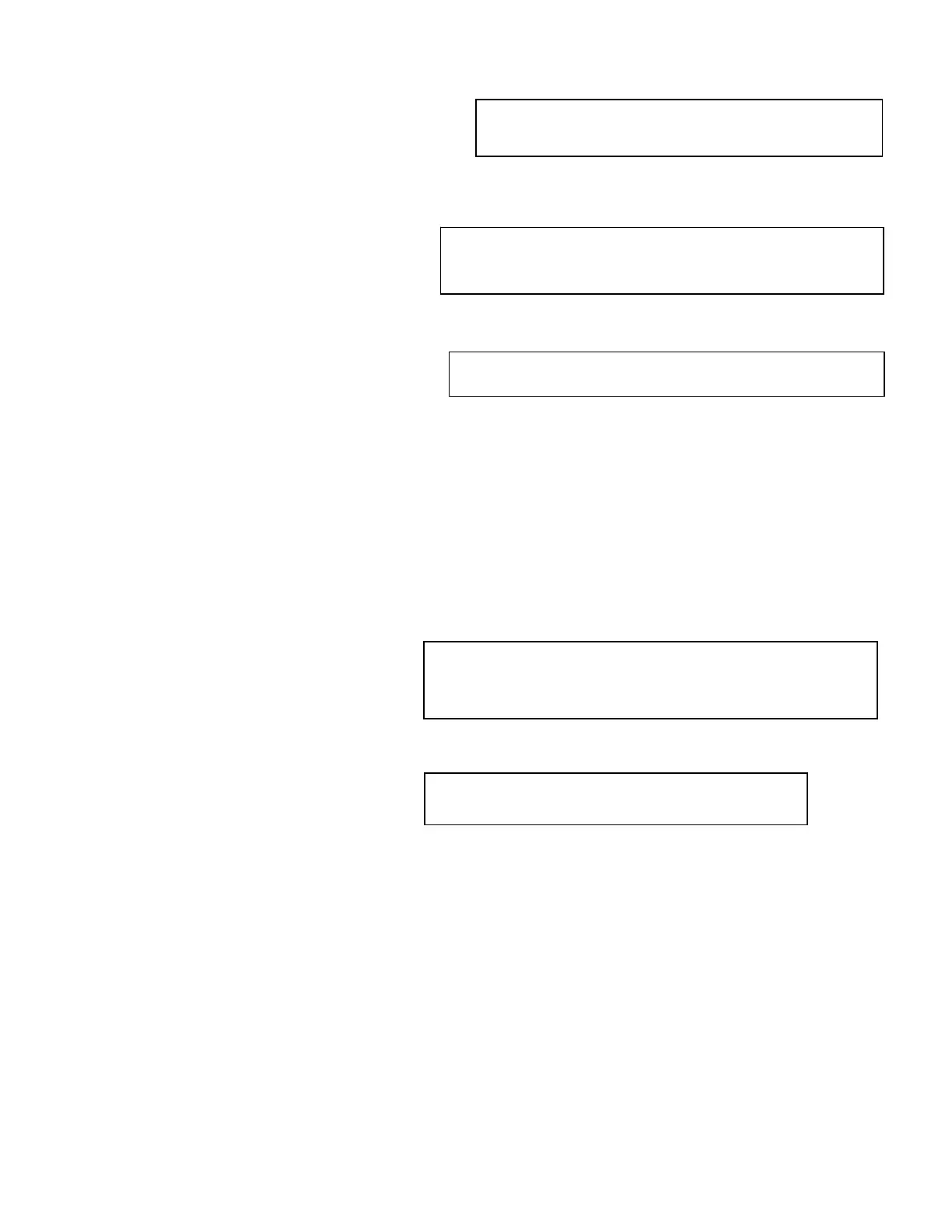Page43
Select 6), TACACSEncryptionEnable sets
the TACACS+ encryption to off or on.
Sending unencrypted TACACS packets is
useful for troubleshooting but should not be
used under normal operations.
ACACS encryption is..............Enable
Enable ? (Y/N), CR for no change) :
ACACS response ti
ut is 10 seconds
Enter timeout, in seconds ( >=0 and <=30 )
0 = no timeout :
ACACS server port is: 49
Enter port number (>= 1024, D for default 49): 12
ACACS Privilege Level is.........Disable
Enable ? (Y/N), CR for no change) :
RPC Privilege Level is: 15
Enter Privilege Level for root access:
Select 7), TACACSLoginTimeout
sets the amount of time the unit will
wait for a response from the TACACS
server.
Select 8), TACACSServerPort assigns a
more secure port, default is TCP 49. If
you type a port number less than 1024 the
Host Module responds with the same
screen until a valid entry is typed.
Select 9),
URPCPrivilegeLevel
Enableenables the unit to send a
privilege level to the TACACS server.
Default is Disabled
Select 10), URPCPrivilegeLevel
assigns privilege levels. 1 is the
minimum user privilege and 15 is the
root/admin privilege level.
Default is 15
Example of operation: Privilege Level enabled, set to “10”. In tacacs.conf file on daemon, user1 is
configured for exec priv-lvl = 9, user2 is configured for exec priv-lvl = 10, and user3 is configured for
exec priv-lvl = 11. In this scenario, user1 will get only user-level access to the power strip, user2 & user3
will get root access.
TACACS User Privilege Feature
Important: The TACACS admin user must perform the following before the TACACS Privilege level to
operate: Open the tacacs.conf file and add the following entry for each user: (service = exec {priv-lvl =
n}). Where “n” is a number from 1 to 15, inclusive. 15 is root privilege level, 1 is lowest level user.
“priv-lvl” must be spelled exactly as shown, including case. Restart the daemon after making changes.
See Appendix: TACACS Connection: for troubleshooting connection problems with TACACS servers.