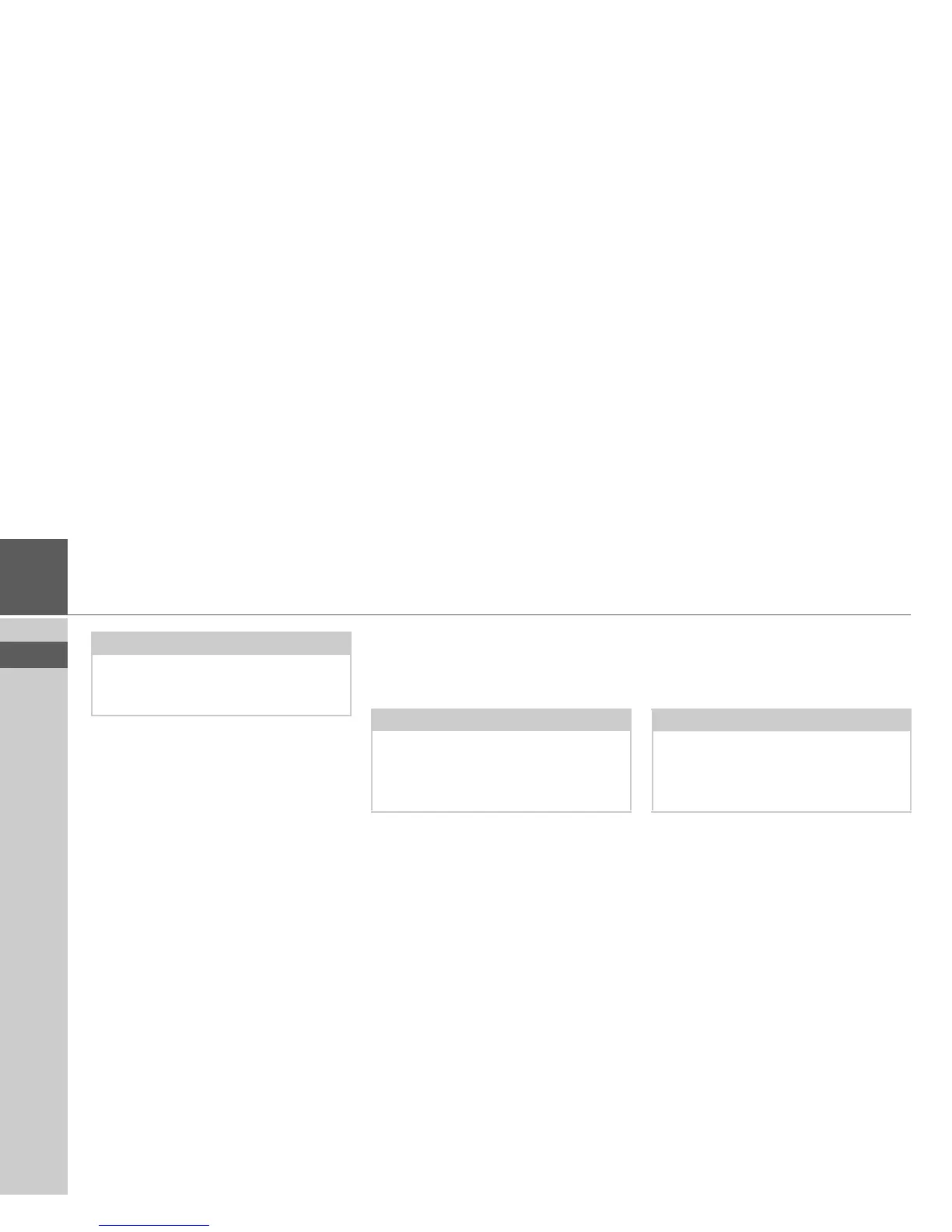23
>>> NAVIGATION MODE
> USE
> FR
> ES
When sufficient letters have been entered
it will automatically switch to a list from
which you can select the city. However,
you can switch to the list before this by
pushing the rotary control/push button
downwards. You can then select the city
from the list.
Selecting the intersection
After entering the destination city and
street, you can enter an intersection so as
to further limit the choice.
> Select
Intersection.
The input menu for the name of the inter-
section will appear.
> Select the letters of the intersection con-
secutively.
Once a few letters of the desired street
have been entered a list will automatically
be displayed.
However, you can switch to the list before
this by pushing the rotary control/push
button downwards. You can then select
the intersection from the list.
Selecting a house number
After entering the destination city and
street, you can enter a house number so as
to further limit the choice.
> Select No.
The input menu for the house number
will appear.
> Enter the house number.
> Select from the automatically displayed
list the desired house number.
Note:
If two words need to be entered you must
enter them by selecting the underscore
character (_).
Note:
Instead of entering an intersection, you
can also enter a house number. However,
it is not possible to enter both at the same
time.
Note:
Instead of entering the house number,
you can also enter an intersection. How-
ever, it is not possible to enter both at the
same time.