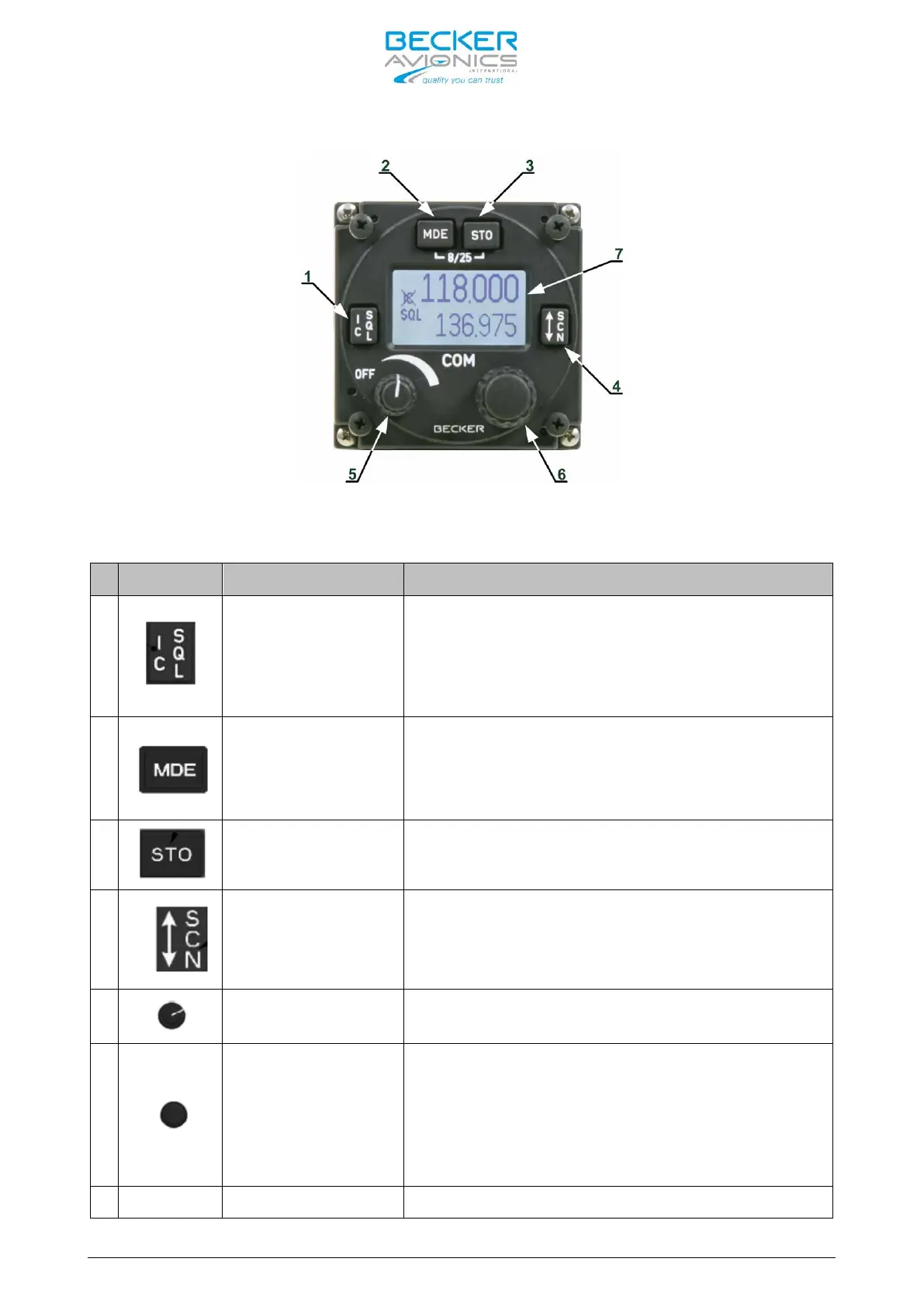AR6201 - RT6201 - RCU6201 - AR6203
Page 3-2 DV 14307.03 Issue 1 7/2013
3.2 Controls and Indicators
Figure 3-1: controls and indicators on AR6201 or RCU6201
3.2.1 Controls
Symbol Description Main Function
1
IC/SQL
(Intercom/Squelch)
A ”Short press” during normal operation
toggles the
RX -SQL ON/OFF.
A “Long press” during normal operation
activates Intercom Menu.
2
MDE
(Mode)
“Short press” during normal operation
changes the frequency selection mode.
“Long press” during normal operation
activates the pilots menu.
3
STO
(Store)
”Short press” during normal operation
activates storage procedure.
4
.
↨/SCN
(Exchange/SCAN)
”Short press” during standard mode or scan
mode toggles between preset and active
frequency.
“Long press” activates scan mode.
5
Volume Knob
Switches the transceiver ON/OFF and adjusts
volume level of received signal.
6
Rotary encoder
Turning “ROTARY ENCODER” changes the
settings of several parameters (frequency,
IC-volume, VOX …).
Pushing the “ROTARY ENCODER” toggles
between the digits and acts as an enter
key.
7
Display