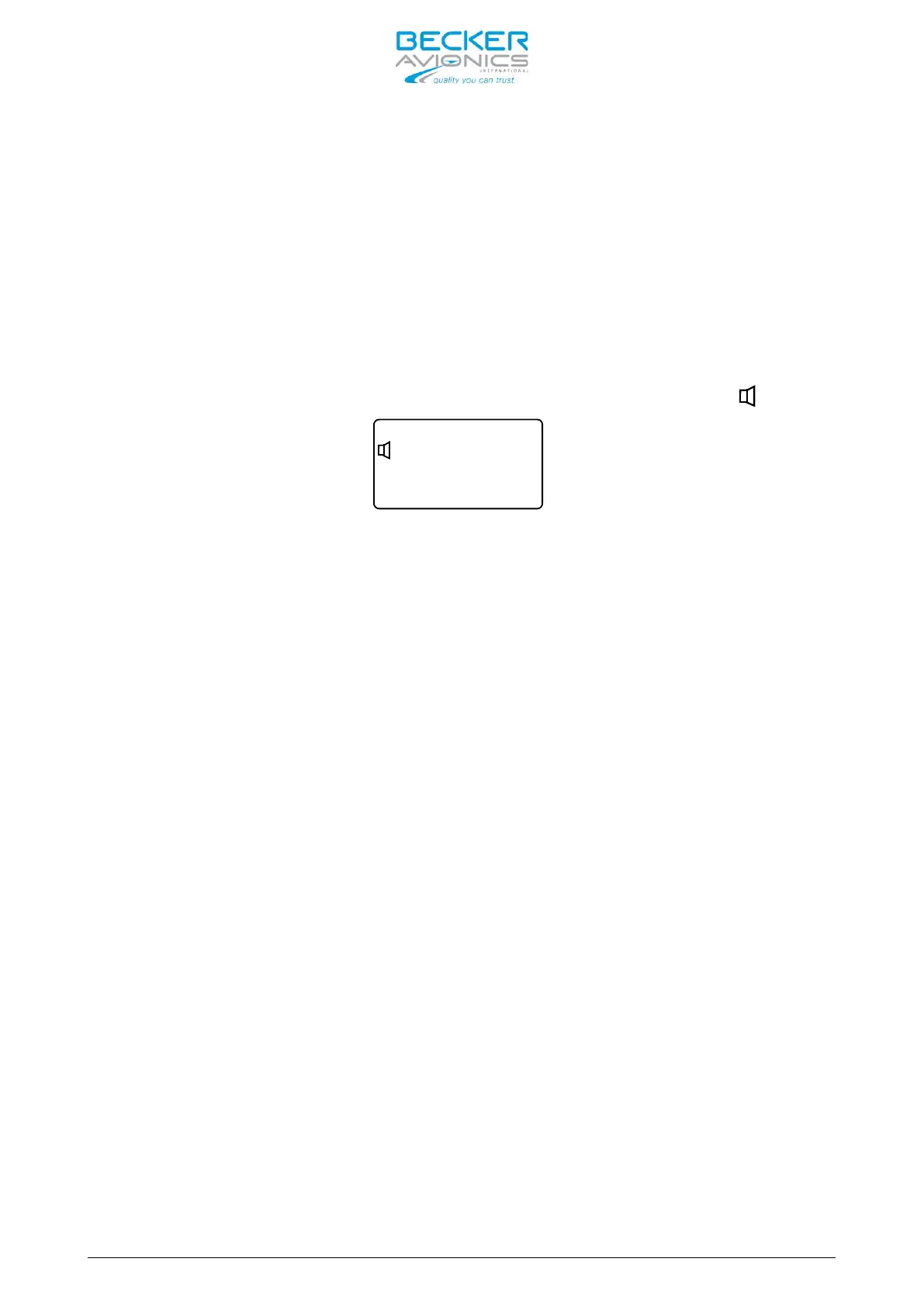AR6201 - RT6201 - RCU6201 - AR6203
DV 14307.03 Issue 1 7/2013 Page 3-15
Activation of Intercom Operation via Intercom Switch
Via intercom switch (pin P1-7) independent of VOX or speaker status
(enabled/disabled) the intercom operation can be activated externally. The
external intercom switch has priority. During intercom operation the Speaker
output is disabled.
3.12 VOX & Speaker Operation
Depending on wiring and installation setup, the speaker may always be enabled
or the speaker can be enabled/disabled by switching configurations using
external switch /MIKE_SW.
When speaker is enabled and is not muted the display will show the sign.
With active speaker enabled in audio configuration, the VOX is always forced
“OFF” and intercom via VOX is not possible (to avoid oscillation of VOX due
to acoustical feedback). The AR6201-(XXX) disables VOX if enabling speaker in
active audio configuration.
With the transceiver in transmission mode the speaker output is muted
(switched “OFF”) even if speaker is enabled in current audio configuration in
one of the following cases:
• Intercom is activated by external intercom switch (I/C input).
• Power is below 10 V.
3.13 Menus
During normal operation in one of the frequency selection modes the following
menus can be activated:
• Intercom menu for adjustment of intercom volume and VOX threshold.
• Pilots menu for adjustment of panel brightness and squelch threshold.
3.13.1 Intercom Menu
A long press (2sec) on “IC/SQL” key activates the intercom menu starting with
intercom volume menu as first page after entering this menu. A short press on
“IC/SQL” key provides toggling between the pages.
A long press on “MDE” key terminates intercom menu, or the menu automatically
terminates after 5 seconds timeout.
The intercom menu consists of two pages:
• Intercom volume (first page)
• Intercom VOX (second page)