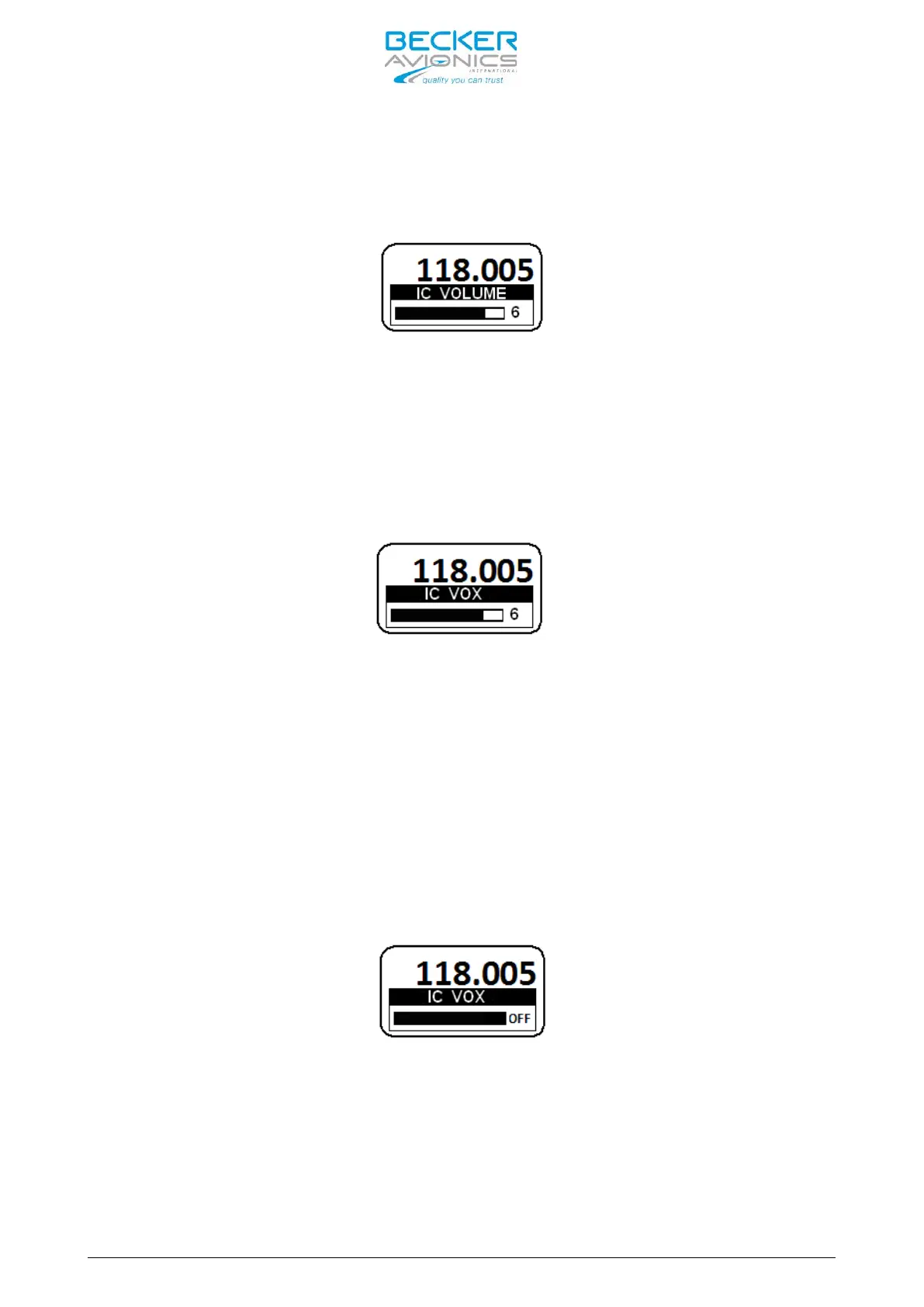AR6201 - RT6201 - RCU6201 - AR6203
Page 3-16 DV 14307.03 Issue 1 7/2013
Intercom Volume Menu
The active frequency is indicated in the top line of the display, while the
“IC VOLUME” label and below this a bar graph with numerical value are show in
the bottom line.
By means of the “ROTARY ENCODER“ the intercom volume can be changed from 0
(minimum volume) to 46 (maximum volume). The intercom volume setting affects
the intercom audio signal and sidetone signal routed to the headphone.
Intercom VOX Menu
The active frequency is indicated in the top line of the display, while the
“IC VOX” label and below this a bar graph with numerical value are shown in
the bottom line.
By means of the “ROTARY ENCODER“ the intercom VOX threshold can be changed
from -30 (most sensitive, even a very low microphone signal already triggers
the VOX threshold for Intercom operation) to +10 (VOX is less sensitive and
only high microphone signals trigger the VOX threshold for intercom
operation).
Note: At a setting for VOX threshold of -15 a convenient behavior of the VOX
should be achieved in most aircrafts. This requires that mike
sensitivity had been correct adjusted (installation setup). If the
mike sensitivity is incorrect adjusted, VOX may work not satisfying.
By changing the VOX threshold level to above +10, VOX can be switched “OFF”.
In this case, “OFF” replaces the numerical value indication (see figure
below):
With VOX switched “OFF”, activation of intercom operation using the external
intercom switch (/IC discrete input) is still possible at any time.
The VOX threshold level cannot be adjusted if the VOX is forced to be “OFF”
(due to Enabled speaker in current audio configuration).
In tandem installation AR620X adjust VOX threshold for first intercom
circuit, RCU6201 adjust VOX threshold for second intercom circuit.