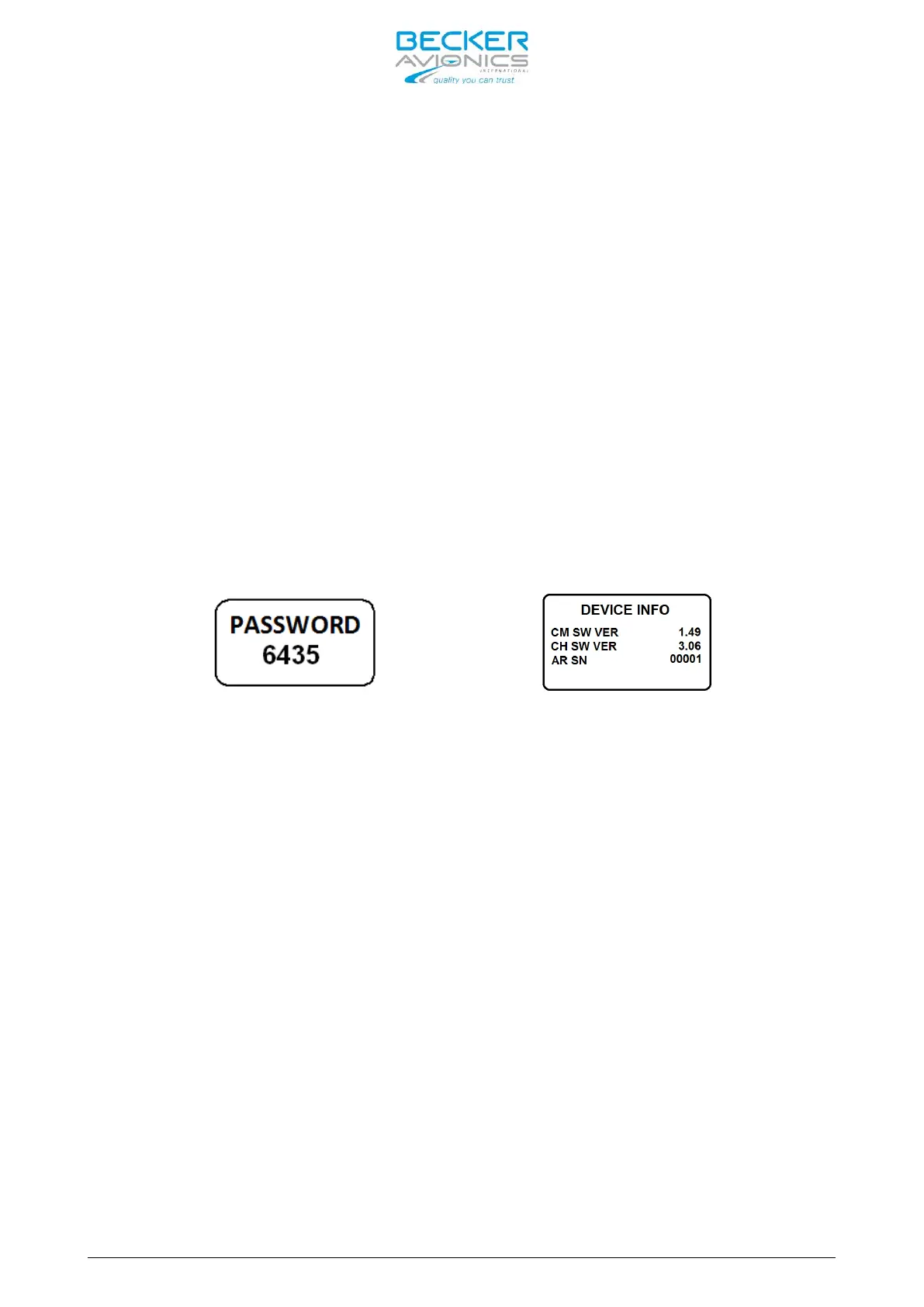AR6201 - RT6201 - RCU6201 - AR6203
DV 14307.03 Issue 1 09/2013 Page 2-19
2.7 Installation Setup for RT/AR6201-(X1X)
The installation setup enables the avionics technician to set up the equipment
configuration on ground. In-flight changes are not recommended.
In most cases installation setup is started on primary controller to access
controller and transceiver parameters. If installed the second controller
RCU6201 should be switched off. Installation setup on RCU6201 gives access to
parameters of second controller. RCU6201 installation setup shall be used only
if different settings for “BRIGHTENSS” or “ILLUMINATION CURVE” are required.
Note:
1. For single block AR620X, primary controller is this one directly
connected to VHF transceiver, for remote RT6201 VHF transceiver
primary controller is this one connected to primary control interface.
2. After power on the second controller (RCU6201) parameters are
synchronized with those stored in primary controller. Any RCU6201
stored parameters will be overwritten!
2.7.1 Entering Installation Setup
Hold down the “MDE” key during power up to access the installation setup menu.
The “PASSWORD DIALOG” screen will appear.
Figure 2-17: “PASSWORD DIALOG” Figure 2-18: “DECIVE INFO”
Insert the 4-digit numerical code password “6435” by turning and pushing the
“ROTARY ENCODER”. Confirm by pressing the ”STO” key. Now the first page of
installation setup shows the “DEVICE INFO” screen.
2.7.2 Leaving Installation Setup
The installation setup can be left just by switching off the AR620X or RCU6201.
All changes done up to that time are stored automatically.
2.7.3 Page Up / Page Down in the Installation Setup
The installation setup consists of several pages. Navigation within main pages:
Page Down (next page): pressing “↕/SCN” or the “ROTARY ENCODER”.
Page Up (previous page): pressing “IC/SQL” key.
Within the sub-pages of the installation setup use the “ROTARY ENCODER” for
navigation.
2.7.4 Storage of Setup Data
The setting of any parameter is stored immediately after changing the
parameter.
2.7.5 Terminate Installation Setup
Switch “OFF” the AR620X or RCU6201 to terminate the setup. All changes made up
to this time will be stored automatically. No special action is required before
leaving setup page.
