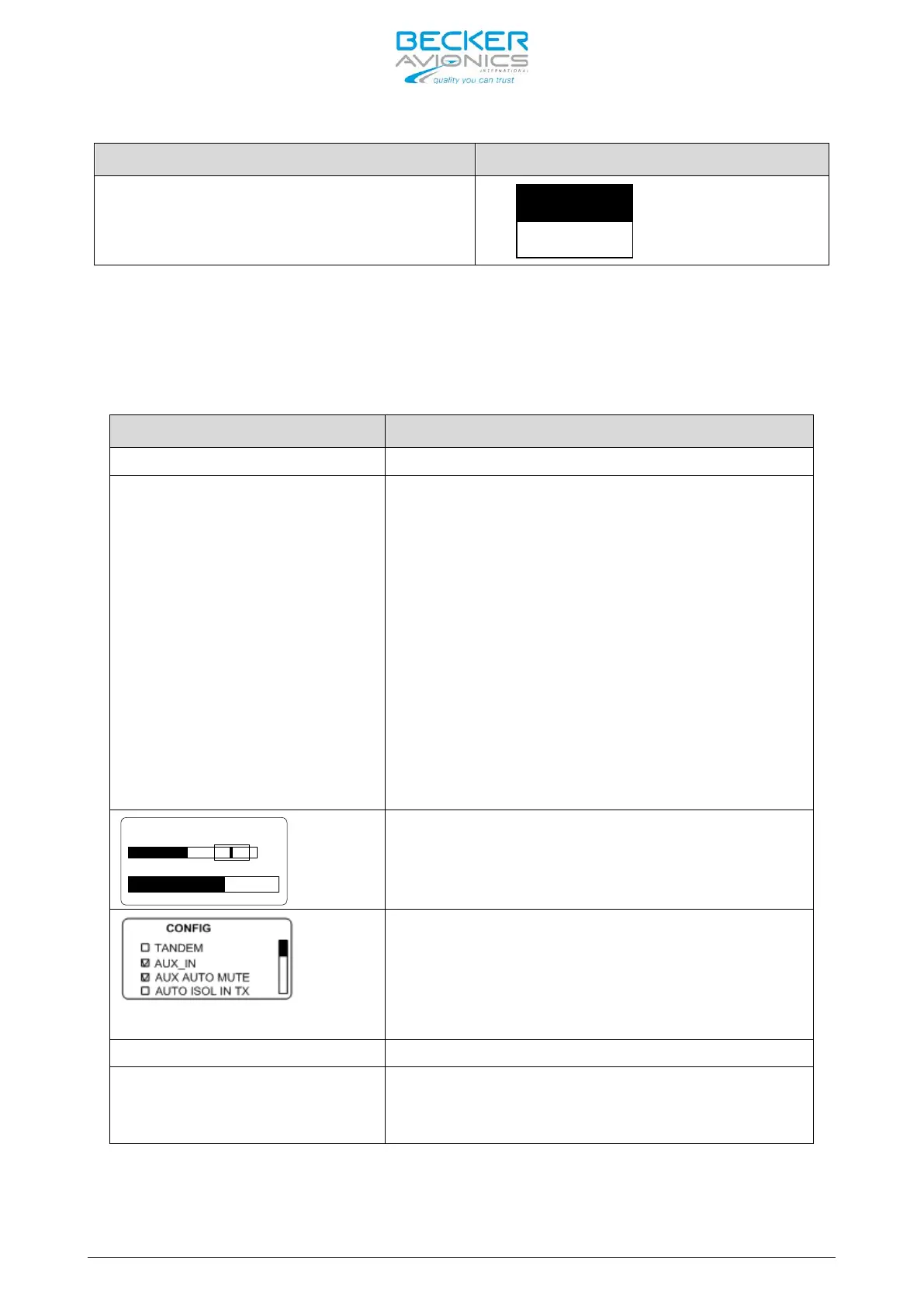AR6201 - RT6201 - RCU6201 - AR6203
DV 14307.03 Issue 1 09/2013 Page 2-37
RECALL DEF.
2.9 Typical Installations with Recommended Settings and Wiring Diagrams
2.9.1 Single Seat Glider
Installation Setup for Single Seat Glider
“IN/OUT CFG1”:
“MICROPHONE 1”: NONE
“MICROPHONE 2”: DYN_MIKE
“BOTH MIKES”: Enabled
“HEADPHONE 1”: Enabled
“SPEAKER”: Enabled
With /MIKE_SW not connected (/MIKE_SW input
is set to Inactive state) it is only
necessary to configure IN/OUT CFG1.
If only headphone(s) are used, SPEAKER can
be disabled by selecting NONE.
If only speaker is used, disable HDPH 1.
DYN MIKE SENS
VU
20 dB
2.5
mV
Adjust DYN MIKE SENS to proper level
If you want to use an auxiliary input we
recommend to configure AUX AUTO MUTE
In CONFIG menu set:
• AUX IN – ENABLE
Remarks Permanent speaker sign is visible on LCD
screen.
VOX operation suppressed.
NO