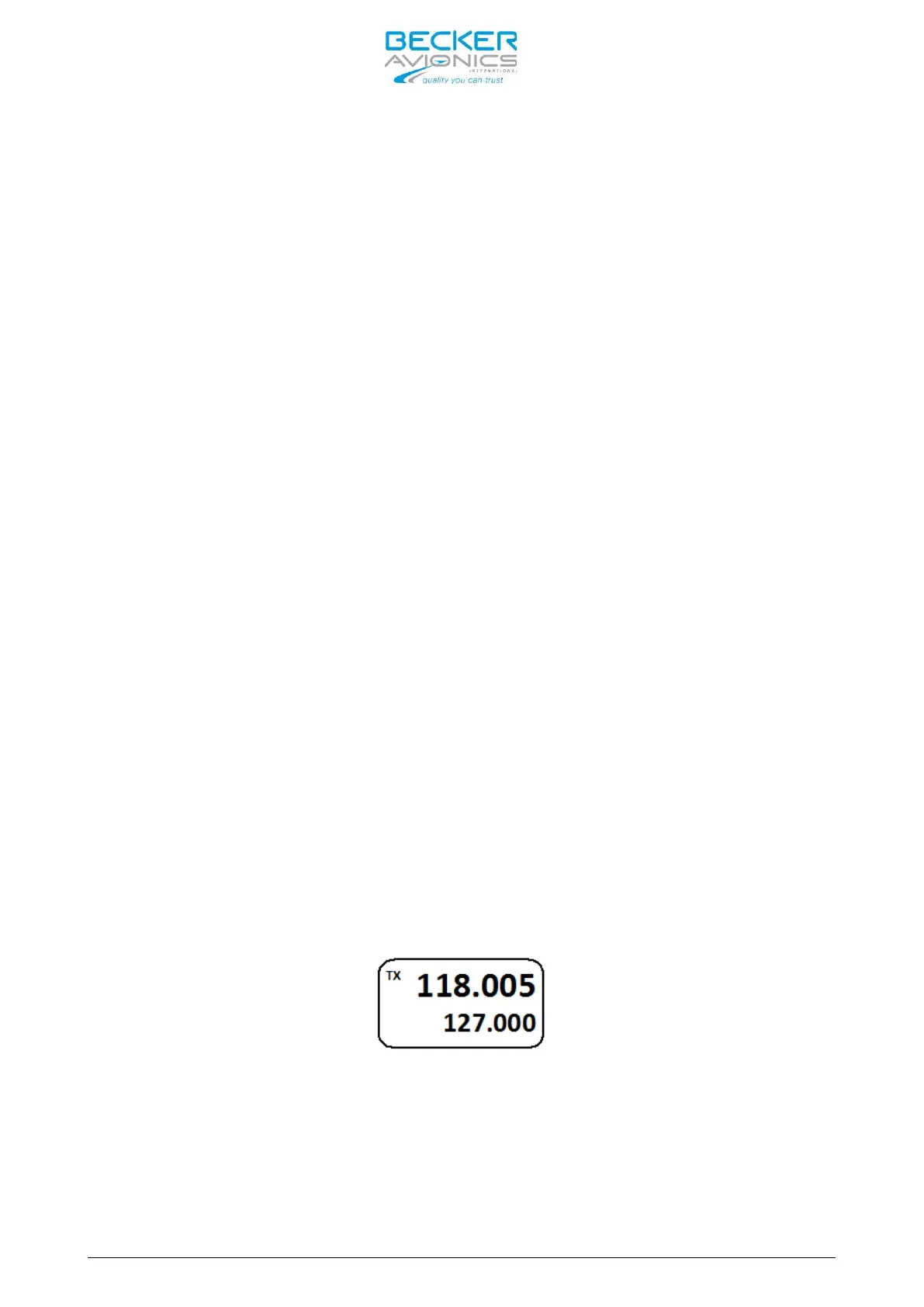AR6201 - RT6201 - RCU6201 - AR6203
Page 3-4 DV 14307.03 Issue 1 7/2013
3.4 Receive and Transmit Mode
3.4.1 Receive Mode
If /PTT1 and /PTT2 inputs are inactive, the transceiver remains in receive
mode.
In receive mode the headphone(s) outputs (if enabled) provide a mixed signal
consisting of:
• Received signal from antenna,
• Intercom signal from intercom circuit one and two,
• Signal from auxiliary input.
In receive mode the speaker output (if enabled) provides a mixed signal
consisting of:
• received signal from antenna
• signal from auxiliary input
The signal from the auxiliary input can be muted under certain conditions.
For details refer to chapter 3.10.
The signal from intercom can be attenuated or muted under certain conditions.
For details refer to chapter 3.11.
3.4.2 Transmit Mode
If /PTT input is active (PTT key is pressed) the transceiver switches to
transmit mode. Microphone(s) signals can modulate the transmitter.
• PTT 1 input activates transmission from microphone path 1
• PTT 2 input activates transmission from microphone path 2
• If BOTH MIKES are active/enabled in the installation setup, each input
(PTT 1 or 2) activates the transmission from both microphone paths
simultaneously.
The “TX” symbol in the left upper corner of the display indicates the AR6201-
(XXX) is in transmit mode.
In transmit mode several user actions such as changing frequency selection
mode or channel spacing mode, which are normally allowed in receive mode, are
blocked. (As an exception in standard mode the “Preset” frequency may still
be changeable, even during transmission.)