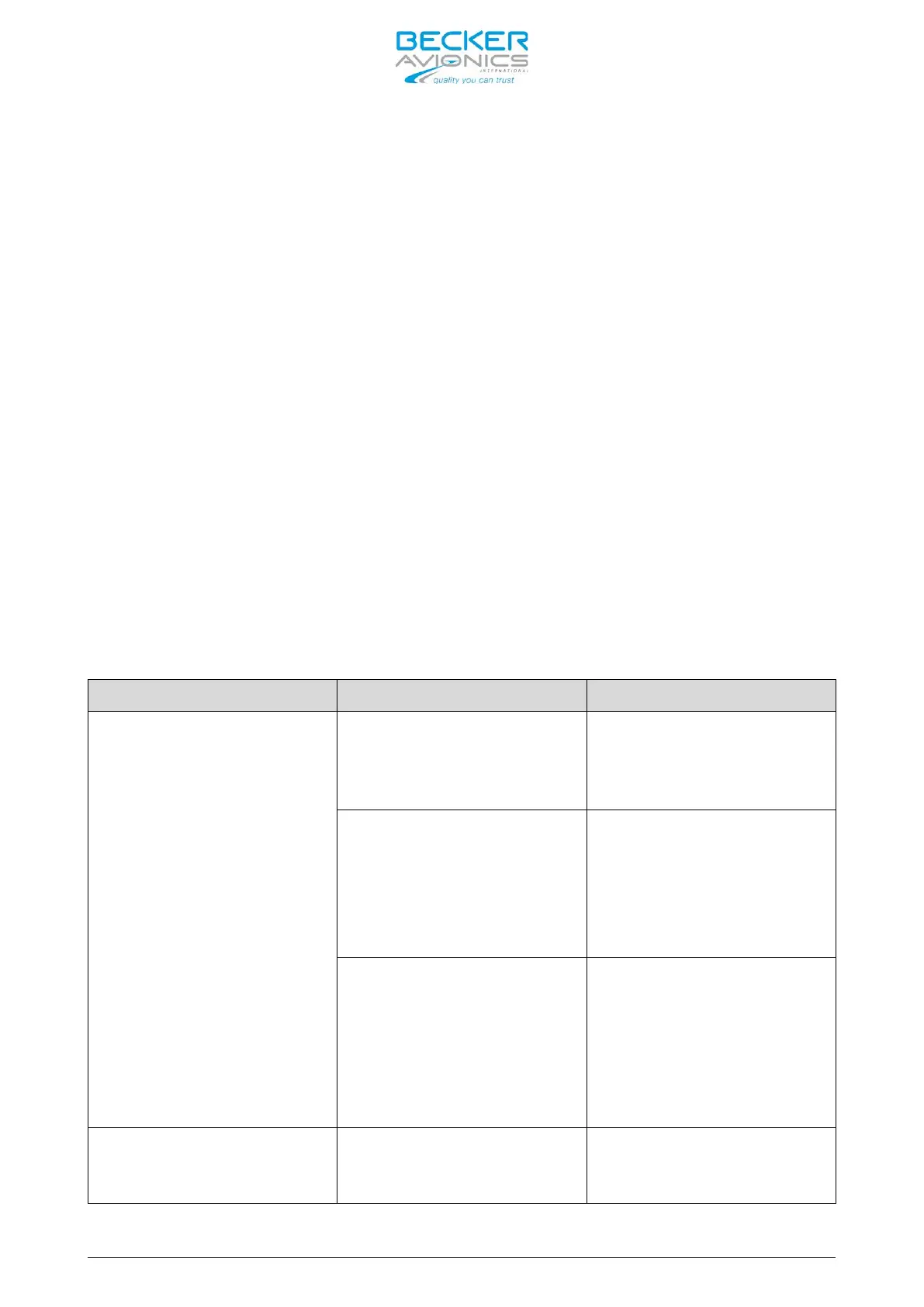AR6201 - RT6201 - RCU6201 - AR6203
DV 14307.03 Issue 1 09/2013 Page 2-63
For the remaining avionic equipment repeat all interference checks during a
flight and include all equipment not previously checked out on ground.
A communication performance check in the low, mid and high frequency band of
the AR620X should be included. Verify the receiver output produces a clear
and understandable audio output. Verify the transmitter by contacting another
station and getting a report of reliable communications.
Perform the range check with a station at least 100 m from your own position.
Check the intercom function by talking into the microphone, while the engine
is running at cruising rpm. You should hear yourself and/or your co-pilot
loud and clear.
Switch “ON” the squelch and check that the normal radio noise, without a
present carrier signal, it will be constantly suppressed. The threshold of
the squelch can be set in the pilots menu.
2.11.6 Flight Test Check
It is highly recommended to perform flight test as final installation
verification. The performance of the AR6201-(X1X) may be verified by
contacting a ground station at a range of at least 50 nm while maintaining an
appropriate altitude and over all normal flight attitudes. Check the
performance in the low, mid and high band frequencies.
2.12 Trouble Shooting
Problem Possible Reason Proposed Solution
Intercom function is not
working.
(You can’t hear yourself
when talking into the
microphone).
The VOX is switched off or
adjusted to a too high
value.
Adjust the VOX to a lower
value. A value of “-
suitable in most cases.
Refer to chapter
2.7.
The intercom volume is
adjusted to a too low
value.
Adjust the intercom volume
to a higher value
of “37” produces alread
quite loud intercom
signal.
Refer to chapter 2.7.
The sensitivity of the
microphone input is not
sufficient. The level is
adjusted to a too high
value.
Adjust the sensitivity of
the microphone input to a
lower value. For most
common avionic headsets a
setting of 50…120 mV is
sufficient.
Refer to chapter 2.7.
The VOX threshold cannot
be adjusted at all. VOX is
always off.
VOX is forced off, because
speaker is on.
Switch speaker “OFF”.
2.7.