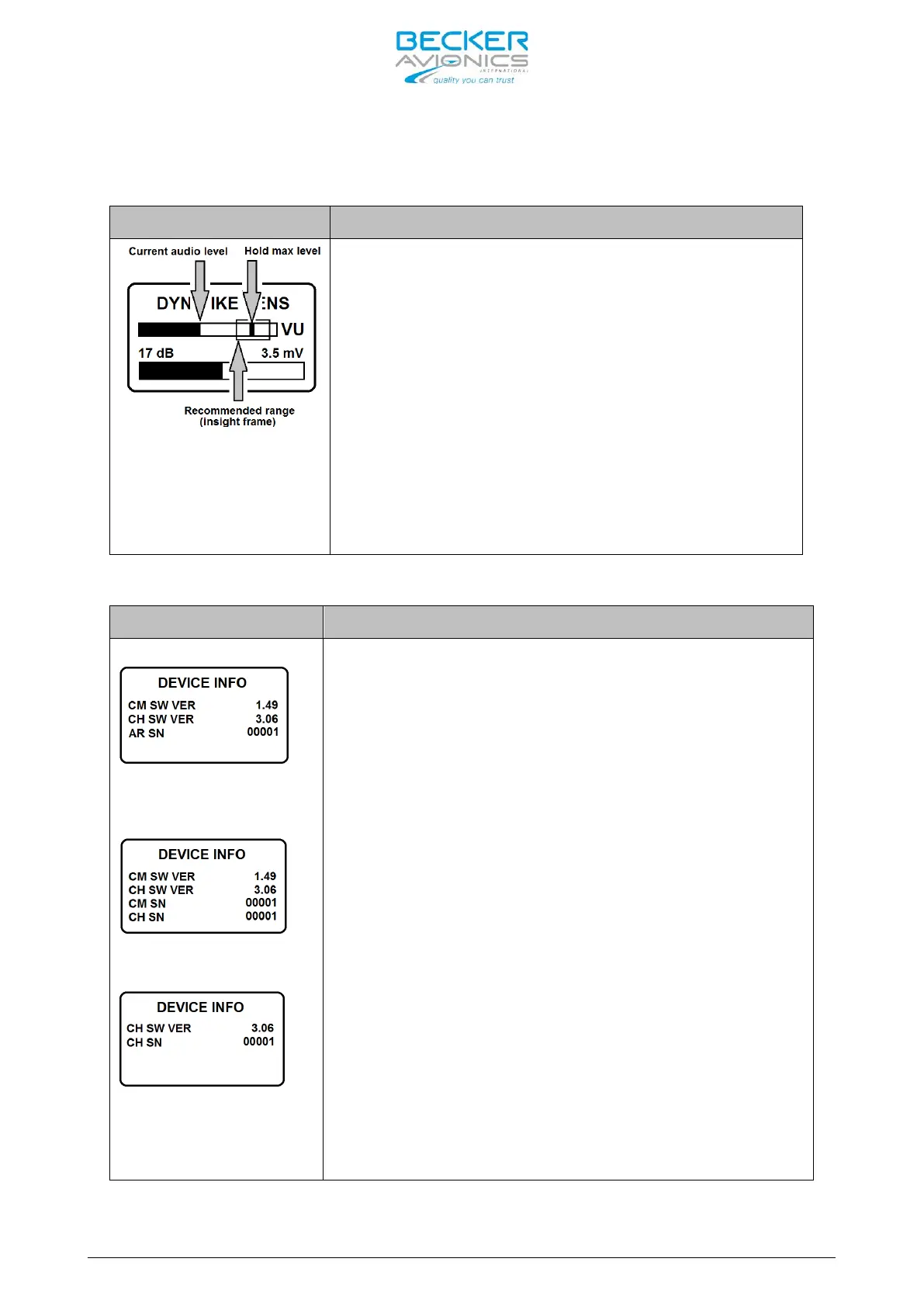AR6201 - RT6201 - RCU6201 - AR6203
Page 2-20 DV 14307.03 Issue 1 09/2013
2.7.6 VU Meter
The VU Meter allows correct adjustment of audio input sensitivity.
Display Contents Description
VU Meter is displayed on all sensitivity setting
menus, it is located in the middle below the
menu name and above the dedicated sensitivity
setting bar
It displays the current audio l
evel value on
selected audio input (“Current audio level”) and
holds the highest value of active audio l
evel
recorded during last 3 seconds (displayed as
“Hold max level” bar).
Correct sensitivity is achieved if most of th
e
time, while you are speaking normally into the
microphone, the “Hold max level” bar remains in
the “Recommended range”.
2.7.7 Installation Setup Pages - Data Description
Display Contents Description
AR620X “DEVICE INFO”:
RCU6201 as primary
c
“DEVICE INFO”:
RCU6201 as secondary
controller “DEVICE INFO”:
After entering
the “Installation Setup” the first
page “DEVICE INFO” is
displayed. This page shows
information about the SW version
number of the transceiver.
For AR620X “DEVICE INFO”
about;
• Transceiver SW version (CM SW VER)
• Controller SW version (CH SW VER),
• AR620X serial number (AR SN).
For RCU6201 connected as primary controller of an
RT6201, this page displays information about;
• Controller SW versions (CH SW VER)
• Transceiver SW version,
• RCU6201 serial number (CH SN)
• RT6201 serial number (CM SN).
For RCU6201 connected as secondary c
page displays information about;
• Controller SW version (CH SW VER)
• RCU6201 serial number (CH SN).