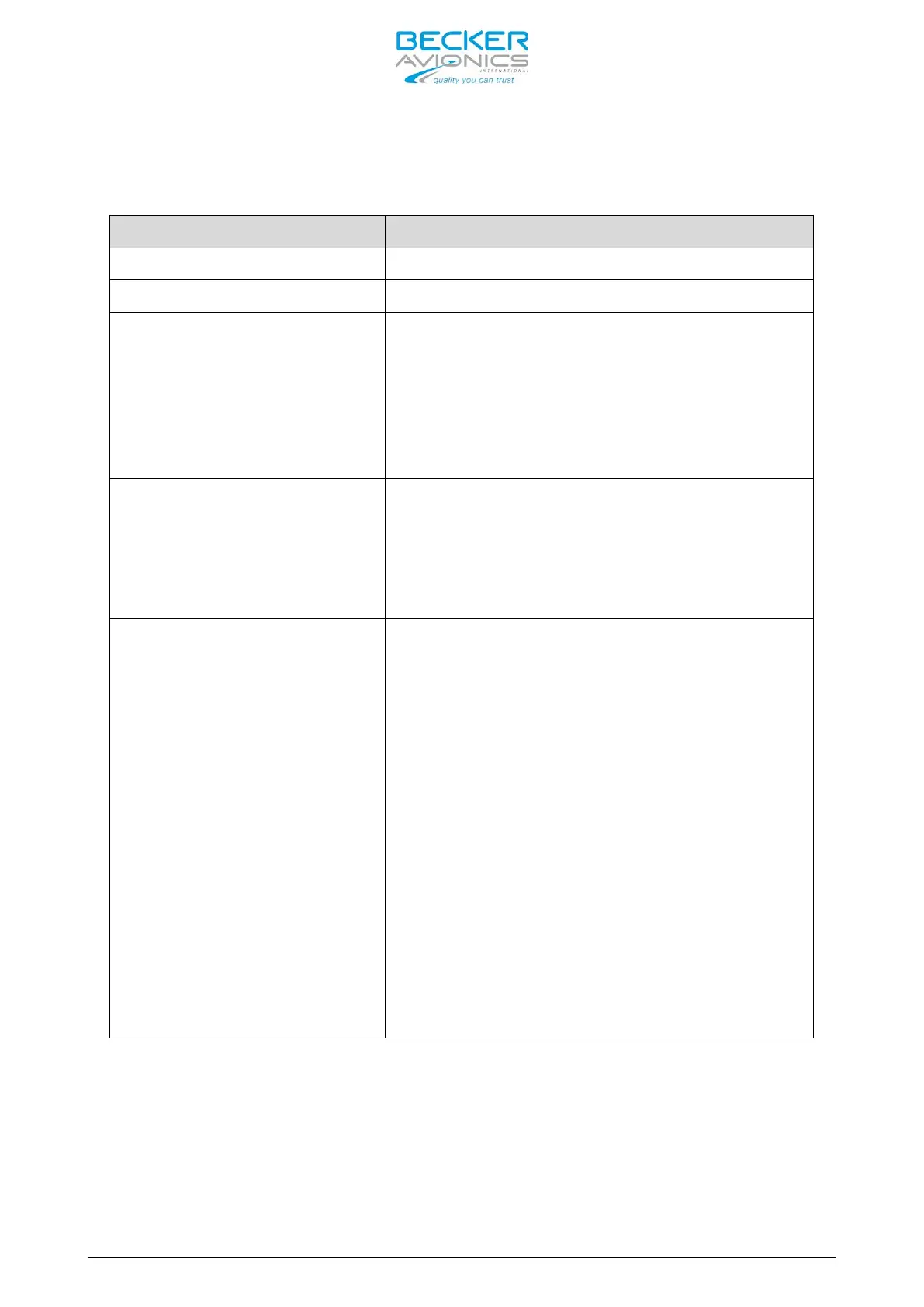AR6201 - RT6201 - RCU6201 - AR6203
Page 2-42 DV 14307.03 Issue 1 09/2013
2.9.3 General Aviation (GA) Aircraft using Standard Microphones
Installation Setup for General Aviation GA Aircraft using Standard Microphones
“SPKR VOLUME SOURCE BOTH
“CONFIGURATION” “SWAP MIKE IC” : Disabled
“IN/OUT CFG1”
(/MIKE_SW open):
“MICROPHONE 1” : STD1_MIKE
“MICROPHONE 2” : NONE
“BOTH MIKES” : Disabled
“HEADPHONE 1” : Enabled
“SPEAKER” : Disabled
“IN/OUT CFG2”
(/MIKE_SW closed):
“MICROPHONE 1” : STD1_MIKE
“MICROPHONE 2” : NONE
“BOTH MIKES” : Disabled
“HEADPHONE 1” : Enabled
“SPEAKER” : Enabled
Remarks The external switch
(connected to pin J1-24 /MIKE_SW)
has the following functions:
• Open:
o Speaker is disabled,
o Intercom via VOX is possible.
• Closed:
o Speaker is enabled
o No intercom via VOX is possible
o Permanent speaker sign is
visible on LCD screen.
The standard microphone input is selected
regardless of the position of the external
switch.